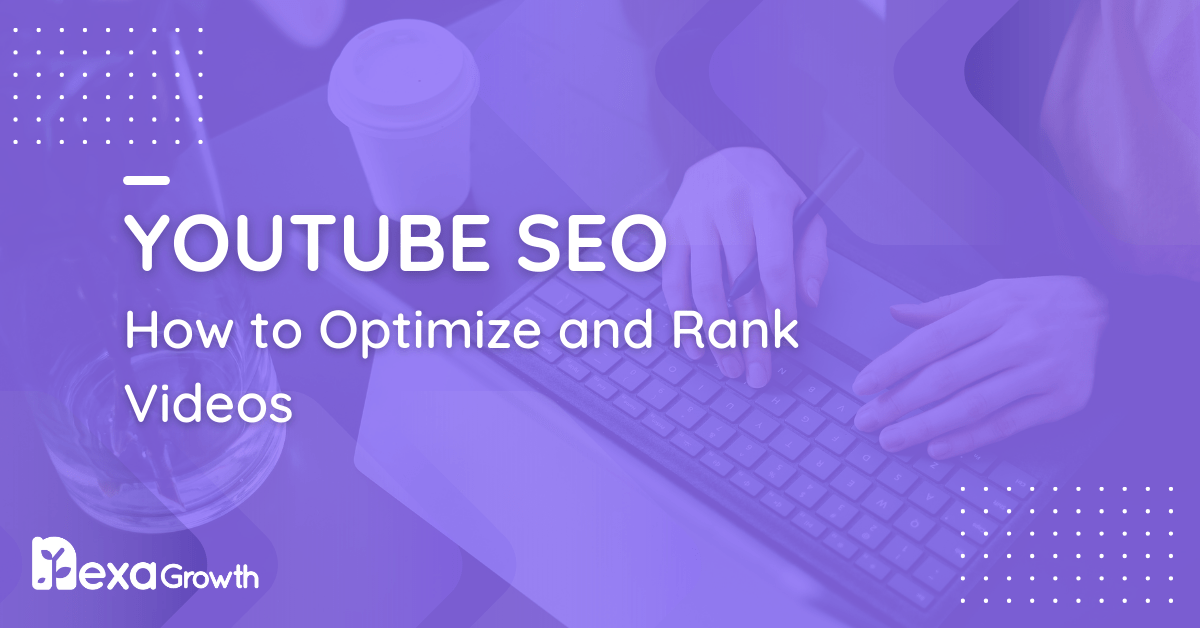- Optimize titles, descriptions, and tags with targeted keywords
- Boost engagement with strong hooks, CTAs, and retention strategies
- Organize content through playlists and an optimized channel layout
- Promote videos via blogs, social media, and collaborations
- Use tools like TubeBuddy, vidIQ, and YouTube Studio to track SEO performance
Showing up on YouTube isn’t enough—you need to rank.
With over 2.7 billion logged-in users and more than 500 hours of content uploaded every minute, YouTube isn’t just a social platform—it’s the second-largest search engine in the world.
And that’s exactly why YouTube SEO is no longer optional; it’s essential.
Whether you’re a content creator, marketer, business owner, or part of a brand looking to grow on YouTube, understanding how YouTube’s search algorithm works can be the difference between obscurity and massive visibility.
This guide breaks down the exact steps you need to optimize your videos for YouTube search, improve discoverability, and consistently rank higher in both YouTube and Google results.
From keyword research and metadata optimization to engagement strategies and promotion tactics, we’ll cover it all—backed by up-to-date best practices for 2026.
If you’re tired of watching your videos get buried while your competitors gain views and subscribers, you’re in the right place.
Let’s dive into how to master YouTube SEO—so your videos stop hiding and start ranking.
Get Your Videos Ranked—Not Buried
Nexa Growth optimizes your YouTube content so it shows up, gets clicked, and gets watched.
Contact UsWhat Is YouTube SEO and How Does It Work?
YouTube SEO (Search Engine Optimization) is the process of optimizing your videos, channel, and metadata so that your content ranks higher in YouTube search results—and often in Google’s video results too.
Unlike traditional SEO, which focuses on written content, YouTube SEO is driven by video-specific signals such as watch time, engagement, and click-through rate (CTR).
How the YouTube Algorithm Ranks Videos
YouTube’s algorithm is designed to show users the most relevant, engaging, and watch-worthy content based on their behavior, search queries, and preferences. Here’s what it pays attention to:
- Keywords in metadata: Your title, description, tags, and filename tell YouTube what your video is about.
- Watch time: How long viewers stay on your video matters more than views alone.
- Audience retention: If people watch your video all the way through, YouTube sees it as high-quality content.
- Engagement signals: Likes, comments, shares, and subscribes are key trust signals.
- Click-through rate (CTR): If users are clicking your video more often than others in search results, your rankings will rise.
- Session time: If your video keeps users on YouTube longer—even if they click to another video after—it’s a win.
Why YouTube SEO Is Different from Google SEO
While both algorithms value relevance and quality, YouTube SEO leans heavily into user engagement and behavioral metrics.
It’s not just about targeting the right keywords—it’s about delivering content that people actually want to watch and interact with.
For example:
- A perfectly optimized video with low retention will underperform.
- A video with high engagement—even without perfect keywords—can rank well.
The Power of Visibility
Proper YouTube SEO helps you:
- Appear in top search results for high-traffic keywords
- Get recommended by YouTube’s algorithm (suggested videos)
- Gain exposure on Google search via rich video snippets
- Increase subscriber growth and brand awareness organically
When your videos are optimized for both humans and algorithms, YouTube becomes a discovery engine, not just a hosting platform.
YouTube SEO Strategy Framework
Random uploads and catchy titles can only get you so far. If you want consistent growth and better rankings on YouTube, you need a deliberate, strategic approach.
This framework breaks down the foundational elements that go into building a high-performing YouTube SEO plan.
-
Define Your Target Audience and Content Goals
Before diving into keywords or metadata, start by understanding who you’re creating content for. Define your ideal viewer:
- What problems do they want solved?
- What topics are they searching for?
- What kind of videos do they already watch?
Once you’re clear on your audience, set specific goals. Are you aiming to increase brand awareness, drive website traffic, generate leads, or grow your subscriber base? Your goals will shape the structure, tone, and call-to-actions in your videos.
-
Conduct YouTube Keyword Research
Keyword research for YouTube is about identifying terms and phrases your audience uses to find content like yours. Unlike traditional SEO, YouTube keywords are often more conversational and include how-to or tutorial-style queries.
Here’s how to find relevant keywords:
- Use YouTube’s search bar and autocomplete feature
- Analyze top-ranking videos in your niche
- Use tools like TubeBuddy, vidIQ, Ahrefs, and Google Trends
- Look at your YouTube Analytics for top-performing search terms
Identify both primary keywords (main topics) and secondary keywords (related phrases) to incorporate into your content and metadata.
-
Plan Content Around Search Demand
Once you have a list of relevant keywords, build a content calendar that aligns with what your audience is actively searching for. Prioritize evergreen topics that maintain long-term search interest over seasonal or trend-based videos that quickly lose relevance.
Clustering related videos into playlists based on themes can also help with topic authority and channel organization. This not only boosts SEO but also improves user experience and watch time.
For example, if your main topic is YouTube SEO, you could create playlists like:
- Keyword Research for YouTube
- YouTube Analytics Deep Dive
- Video Optimization Best Practices
Each video should support and lead into another, creating a content ecosystem that signals topical relevance to YouTube’s algorithm.
Featured Article: What Is Off-Page SEO? A Complete Guide
Views Aren’t Luck—They’re Strategy
We craft SEO that makes YouTube’s algorithm love your content.
Contact UsYouTube Video Optimization: Step-by-Step
Once your content strategy is in place, it’s time to optimize each individual video for maximum visibility and performance.
These on-page SEO techniques directly impact how well your video ranks in YouTube’s search results and how attractive it appears to viewers.
-
Optimize Your Video File Name
Before you even upload your video, rename the video file to include your target keyword.
For example, instead of using a generic filename like final_video_edit.mp4, use something descriptive like youtube-seo-tips-2026.mp4.
This small step gives YouTube a helpful signal about your content’s topic.
-
Use Target Keywords in Your Video Title
Your video title is one of the most important ranking factors. Include your primary keyword as close to the beginning as possible, but make sure the title is still natural and engaging.
The goal is to balance keyword optimization with click appeal.
Example:
- Weak: How to Grow Your Channel
- Strong: YouTube SEO Tips to Grow Your Channel in 2026
-
Craft a Compelling, SEO-Friendly Description
The first two lines of your video description are especially important, as they appear in search results. Include your primary and secondary keywords naturally within the first paragraph.
Use the rest of the description to provide context, relevant links, resources, and timestamps.
Best practices:
- Include a short summary of the video
- Add relevant links (blog posts, products, social handles)
- Use keyword variations and synonyms naturally
- Include timestamps for longer videos
-
Add Accurate, Relevant Tags
While tags don’t carry as much weight as they once did, they still help YouTube understand the context of your video. Use a mix of:
- Primary keyword tags
- Common misspellings
- Related topic tags
- Branded tags (e.g., your channel name)
Avoid tag stuffing or using unrelated tags just for traffic.
-
Choose the Right Category
Selecting the correct category during the upload process helps YouTube place your video alongside similar content and increase its visibility in suggested videos.
Choose the category that most closely matches your video’s theme.
-
Create Eye-Catching Custom Thumbnails
Your thumbnail doesn’t directly affect SEO, but it heavily influences click-through rate, which does. A high CTR sends positive signals to the algorithm that your video is relevant and engaging.
Tips for better thumbnails:
- Use bold, easy-to-read text
- Include a facial expression if applicable
- Keep visuals clear even on small screens
- Be consistent with your branding
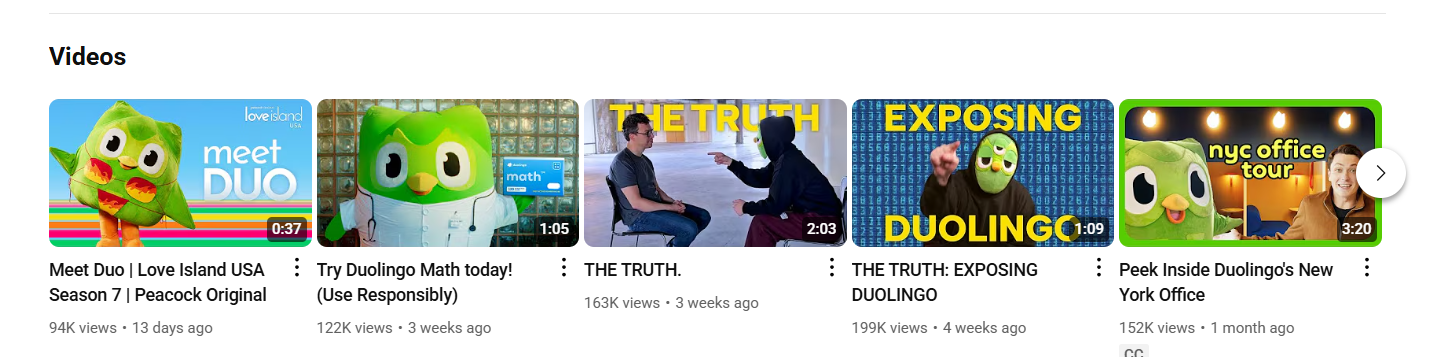
Catchy Thumbnails Used by Duolingo on YouTube -
Use Captions and SRT Files
Captions make your content accessible and boost SEO by giving YouTube more text data to understand your video’s content.
Upload a properly formatted SRT file or use YouTube’s auto-captioning and then edit for accuracy.
-
Add Hashtags to Increase Discovery
Hashtags appear above your video title and help YouTube categorize your content. Use relevant, focused hashtags that relate directly to the video topic.
Limit to 3–5 relevant hashtags to avoid clutter and confusion.
Featured Article: SEO Copywriting: What It Is & How to Do It in 2026
Boosting Engagement Signals That Matter
Ranking on YouTube isn’t just about keywords and metadata—it’s also about how viewers interact with your videos.
YouTube’s algorithm tracks these signals closely to determine whether your content is worth promoting in search results and recommendations.
Optimizing for engagement is one of the most overlooked, yet powerful aspects of YouTube SEO.
-
Focus on High Retention Rates
Audience retention refers to how long viewers watch your video before clicking away. A strong retention rate signals to YouTube that your content is high-quality and engaging.
To improve retention:
- Hook viewers in the first 10–15 seconds by stating what they’ll learn or get
- Use pattern interrupts like text animations or visual changes to keep interest high
- Structure your content in chapters or sections to keep it easy to follow
- Eliminate fluff and get to the point quickly
Aim to keep at least 50 percent of viewers watching until the halfway mark.
-
Encourage Interactions
Likes, comments, and shares are strong indicators of viewer satisfaction and relevance. Encourage viewers to engage with your content by asking direct questions or inviting them to share opinions.
Example call-to-actions:
- What do you think about this strategy? Let me know in the comments.
- Hit the like button if you found this tip useful.
- Share this with a friend who’s growing a YouTube channel.
Engaging with comments (especially early on) also helps boost performance in the first 24–48 hours.
-
Prompt Subscriptions Strategically
Subscribers are a long-term signal of content quality and trust. However, prompting viewers to subscribe only works when it feels timely and relevant.
Best moments to ask for a subscription:
- After delivering a quick win or valuable tip
- Right before a new topic section
- In the outro with a preview of your next video
Using on-screen graphics, end screens, or pinned comments can also increase subscription rates.
-
Improve Click-Through Rates (CTR)
CTR measures how often viewers click on your video when it appears in search results or suggested videos. High CTR improves your chances of staying on top of rankings.
To boost CTR:
- Write clear, compelling titles with a curiosity gap or value promise
- Design thumbnails that stand out visually but are consistent with your branding
- A/B test different thumbnails and titles using tools like TubeBuddy or vidIQ
Keep in mind: High CTR paired with high retention is the golden combination for strong SEO performance on YouTube.
Make the Algorithm Work for You
Nexa Growth fine-tunes your channel with smart metadata, keywords, and engagement tactics.
Contact UsOn-Channel SEO: Optimizing Your Channel Page
While individual video optimization is critical, your overall channel plays a significant role in how YouTube evaluates your content.
A well-optimized channel not only builds trust with new visitors but also reinforces your relevance for specific topics and keywords.
Think of your channel page as the homepage of your YouTube SEO strategy.
-
Optimize Your Channel Name and Handle
If your brand name doesn’t clearly communicate what your content is about, consider adding a keyword modifier to your channel name or handle.
For example, instead of just “NextLevel,” use “NextLevel – Marketing Tutorials” or “NextLevel SEO.”
This helps YouTube associate your channel with a niche and improves discoverability.
-
Write a Keyword-Rich Channel Description
Your channel description should explain what your channel is about, who it’s for, and what kind of content you regularly upload.
Incorporate primary and related keywords naturally without keyword stuffing.
Include:
- A brief introduction of you or your brand
- Topics you cover (e.g., YouTube SEO, video marketing, analytics tips)
- Upload frequency (e.g., new videos every Tuesday)
- Relevant links (website, social, newsletter)
This section is also indexed by YouTube and Google, so it helps with external discoverability.
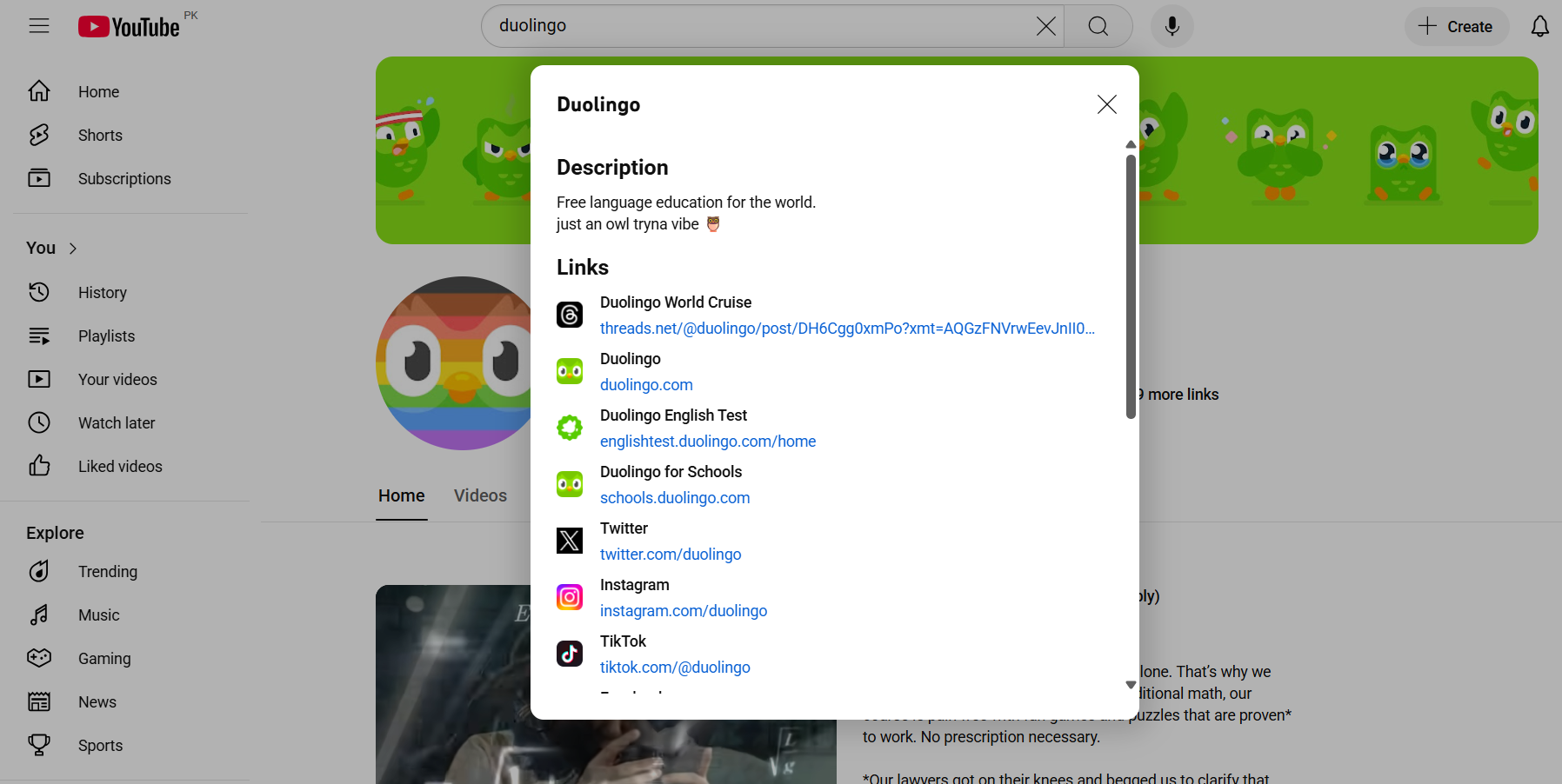
Duolingo’s Optimized Channel Description -
Organize Videos Into Playlists
Playlists aren’t just for convenience—they’re a powerful SEO tool. Group related videos into keyword-targeted playlists to boost session time and reinforce topical relevance.
Tips:
- Name playlists with searchable, descriptive titles
- Add keyword-optimized descriptions to each playlist
- Use playlists to guide viewers through learning paths or series
For example:
- Playlist: YouTube SEO for Beginners
- Playlist: YouTube Analytics & Strategy
- Playlist: How to Grow a Channel in 2026
-
Design a Strong Channel Trailer
Your channel trailer is your elevator pitch. It should be short (under 90 seconds), engaging, and clearly explain what viewers can expect from your content.
In your trailer:
- Greet new viewers
- Highlight your value proposition
- Invite them to subscribe
- Add captions for accessibility
An effective trailer improves first impressions and helps convert casual viewers into subscribers.
-
Use Custom Channel Sections
Customize your homepage layout by adding sections that showcase specific playlists, popular uploads, or recently added videos.
This makes your channel feel more organized, improves user experience, and guides both viewers and YouTube’s algorithm toward your most important content.
Featured Article: How to Write Meta Descriptions: Tips and Examples 2026
Promoting Your YouTube Videos for Maximum Reach
Even the most optimized video won’t gain traction without an initial push.
Promotion helps drive early views and engagement, which are critical to triggering YouTube’s algorithm to recommend your content.
Here’s how to effectively distribute your videos and get them in front of the right audience.
-
Embed Videos in Blog Posts and Web Pages
If you already have a website or blog, embedding your videos within relevant content can help generate consistent traffic over time. It also improves your page’s time-on-site and adds visual value for readers.
Best practices:
- Add videos to blog posts that target the same keyword
- Write a short summary below the video for context
- Use schema markup to help search engines understand the embedded video
-
Share on Social Media Platforms
Leverage your social channels to amplify reach and get your videos seen by a broader audience. Focus on platforms where your target audience already spends time.
Tips:
- Share YouTube links on Twitter (X), Facebook, and LinkedIn with attention-grabbing hooks
- Create short teaser clips for Instagram Reels or TikTok with a CTA to watch the full video on YouTube
- Use platform-native features like Facebook Premiere or LinkedIn Video to cross-promote content
-
Add Video Links to Email Signatures and Campaigns
Turn every email you send into a promotional opportunity. Add your latest video link or YouTube channel URL to your email signature. For larger audiences, include videos in your newsletters and automated sequences.
This tactic is especially useful for creators, marketers, and SaaS businesses using content to educate and nurture leads.
-
Engage in Niche Communities and Forums
Join conversations in online communities where your audience hangs out. Whether it’s Reddit, Quora,
Discord, or industry-specific forums, share your videos when they genuinely add value to a discussion.
Dos:
- Participate authentically before dropping links
- Tailor your message to the thread or question
- Link directly to the most relevant part of the video (using timestamps if needed)
Don’ts:
- Spam communities with self-promotion
- Post links without context or explanation
-
Collaborate With Other Creators
Cross-promotion is a powerful strategy to introduce your content to new viewers who already trust a similar creator. Partner with other YouTubers in your niche for interviews, guest features, or shoutouts.
Collaboration benefits:
- Taps into new subscriber bases
- Increases authority and trust
- Signals topical relevance to the algorithm
Even a simple mention or link in the video description of a peer’s video can drive high-quality traffic.
YouTube is a Search Engine—We Treat It Like One
Nexa Growth applies SEO best practices tailored to YouTube’s ranking system.
Contact UsYouTube SEO Tools and Resources
To compete effectively on YouTube, you need the right tools to uncover keyword opportunities, optimize metadata, track performance, and improve your overall video strategy.
Here are some of the most useful tools for boosting your YouTube SEO efforts.
-
TubeBuddy
TubeBuddy is a browser extension that adds an entire suite of optimization tools directly inside YouTube. It helps with keyword research, tag suggestions, thumbnail A/B testing, and SEO audits.
Key features:
- Keyword Explorer for topic research
- Suggested tags and video SEO score
- Click-through rate tracking and best time to publish
- Bulk editing tools for descriptions, titles, and cards
Ideal for: creators managing multiple videos or looking to scale efficiently.
-
vidIQ
Similar to TubeBuddy, vidIQ offers robust analytics and keyword tools. It provides an SEO score for each video, shows what tags your competitors are using, and tracks trending content in your niche.
Key features:
- Real-time keyword score and tag recommendations
- Competitor channel analysis
- Video performance metrics (engagement, velocity, reach)
- AI title and description generators
Ideal for: growth-focused YouTubers who want deeper data on search behavior and trends.
-
Ahrefs Keywords Explorer (YouTube Tab)
Ahrefs offers a dedicated YouTube search database inside its Keywords Explorer tool. You can see estimated search volumes, keyword difficulty, and related phrases—all tailored to YouTube search intent.
Key features:
- YouTube-specific keyword data
- Click estimates and video content gaps
- SERP overview for video results
- Trend data and CPC insights
Ideal for: marketers, SEO professionals, and content teams doing in-depth research.
-
Canva
Canva is a design tool that simplifies creating custom thumbnails and channel artwork. It includes ready-made YouTube thumbnail templates that are optimized for clicks.
Key features:
- Drag-and-drop editor for thumbnails and channel art
- Text overlays, background removals, and image filters
- Brand kits for consistency
- Templates sized for YouTube specs
Ideal for: creators who want scroll-stopping visuals without needing advanced design skills.
-
YouTube Studio
YouTube’s built-in dashboard is packed with tools to optimize and analyze your content. From SEO basics to advanced analytics, it’s essential for monitoring your channel’s growth.
Key features:
- Traffic source data and search term reports
- Click-through rate, average view duration, and retention analytics
- Card and end screen performance
- Comment filters for engagement tracking
Ideal for: every YouTube creator who wants to measure and improve performance over time.
-
Google Trends (YouTube Filter)
Google Trends allows you to explore rising video topics by filtering results to “YouTube Search.” This helps you identify what people are actively searching for and when interest peaks.
Key features:
- Topic comparisons over time
- Seasonal trend analysis
- Regional interest insights
Ideal for: discovering trending content ideas and publishing at the right time.
Conclusion: Mastering YouTube SEO for Long-Term Growth
YouTube SEO is no longer optional—it’s essential. As competition increases, creators who combine keyword strategy, audience engagement, and channel optimization will rise above the noise.
From optimizing titles and thumbnails to improving watch time and promoting videos strategically, success on YouTube is the result of a holistic approach. It’s about aligning your content with what your audience is searching for and what the algorithm values.
The good news: you don’t need to go viral overnight to win. Steady, well-optimized content that serves your niche will drive views, subscribers, and authority over time.
If you’re ready to dominate YouTube search and build a channel that grows even when you’re not uploading, make SEO the foundation of your strategy—video by video, title by title.
Let Your Content Be Seen By the Right Eyes
We optimize every element—titles, descriptions, playlists, and more—to grow your channel with intent.
Contact Us