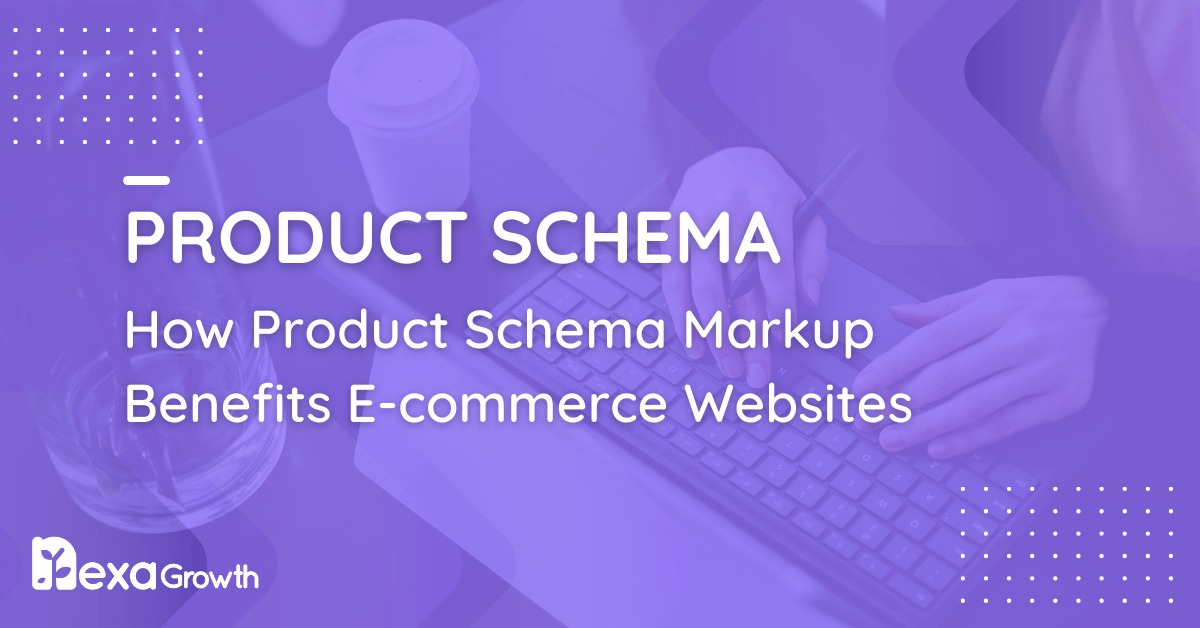- Product Schema Markup is a type of structured data that helps search engines understand a product page’s content, leading to “rich snippets.”
- It allows search engines to display enhanced listings with information like star ratings, price, and availability.
- The guide outlines several types of schema, including Product, Offer, and Review, which work together to provide a complete picture of a product.
- You can implement Product Schema using JSON-LD and test it with tools like the Rich Results Test.
- It is a critical tool for modern SEO strategies, enhancing visibility and increasing click-through rates.
Product Schema Markup has become an essential tool for ecommerce businesses aiming to gain more visibility and drive higher click-through rates in search engine results.
As Google continues to enhance its understanding of structured data, leveraging schema markup has become a strategic advantage.
According to a study, websites that implemented structured data saw a 20–30% increase in organic traffic due to rich results such as star ratings, pricing, and availability appearing directly in the search snippet.
Google uses Product Schema to better interpret and display product information in search results. This includes details like price, availability, reviews, shipping data, and even product variations.
When implemented correctly, this markup transforms a standard search listing into a visually rich snippet that captures attention and drives engagement.
But it’s not just about visibility. Product Schema provides clarity to search engines about what your page contains, improving indexing and relevance signals.
This is particularly valuable as Google’s algorithm increasingly emphasizes semantic understanding and user intent.
Despite its benefits, many ecommerce sites either misuse or underutilize Product Schema, leading to missed opportunities.
This guide breaks down everything you need to know—what Product Schema is, why it matters, how to implement it, and how to avoid common mistakes.
Let’s get started!
Stand Out in Search With Rich Snippets
Nexa Growth implements product schema markup that shows your price, reviews, and availability—right on Google.
Contact UsWhat Is Product Schema Markup?
Product Schema Markup is a type of structured data that helps search engines understand the content of a product page.
It is part of Schema.org—a collaborative, open-source vocabulary developed by Google, Microsoft, Yahoo, and Yandex—which allows webmasters to tag their content with standardized labels that machines can easily interpret.
When you apply Product Schema to a page, you’re essentially telling search engines, “This page features a product, and here are its name, price, availability, reviews, and other important attributes.”
This additional layer of data enables search engines to generate enhanced listings—commonly known as rich results—that show key product information directly in the search engine results pages (SERPs).
For example, a standard product result may display only a title and meta description, but a product with schema markup can appear with star ratings, number of reviews, price, stock availability, and even shipping information.
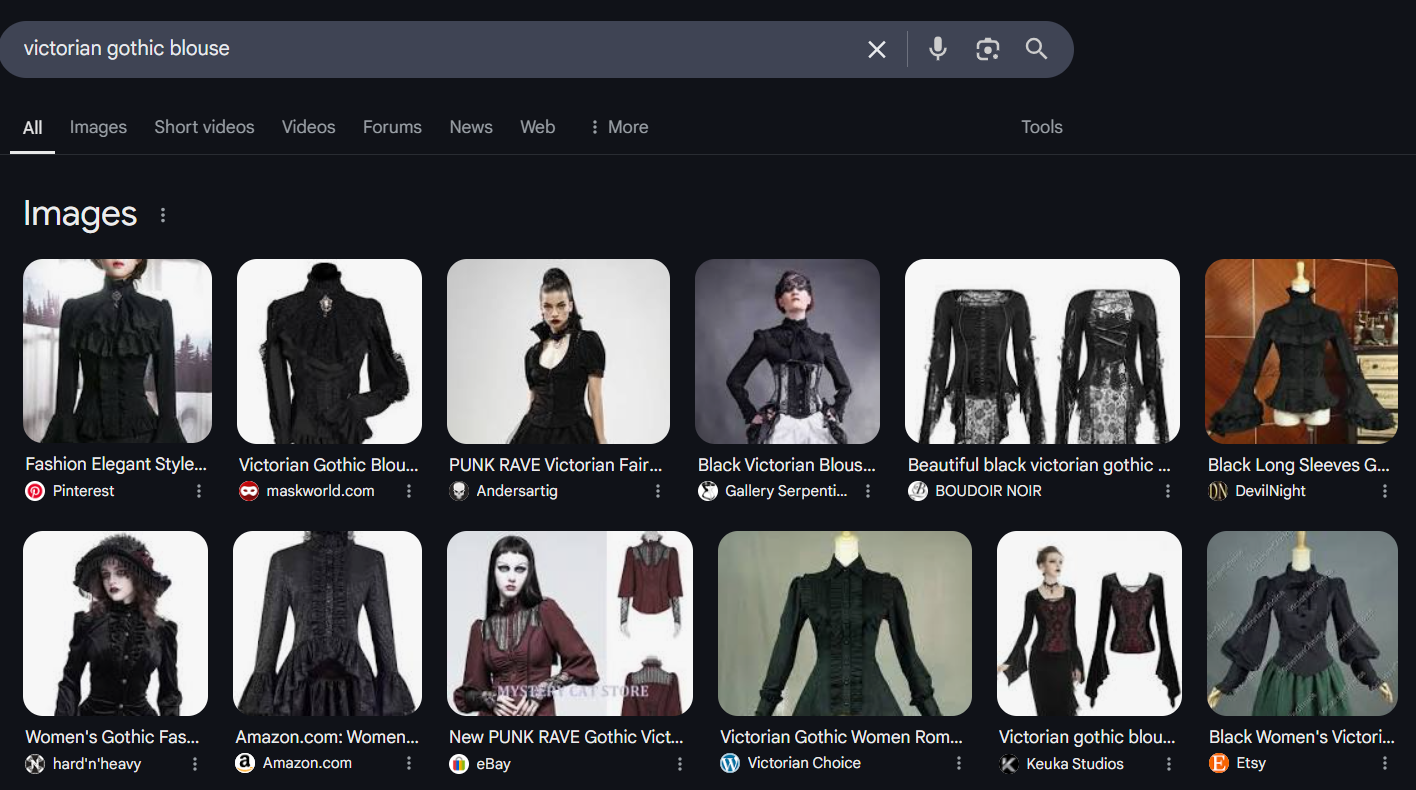
These visual enhancements make listings more informative and eye-catching, which can have a direct impact on user behavior and engagement.
Product Schema is typically implemented using JSON-LD (JavaScript Object Notation for Linked Data), which is Google’s preferred format.
It’s embedded in the HTML of a web page and does not interfere with how the content is displayed to users.
In an increasingly competitive ecommerce landscape, Product Schema functions as a critical SEO component.
It bridges the gap between human-readable content and machine-readable data, ensuring your products are accurately indexed and richly presented in search results.
This not only improves visibility but also builds trust and transparency with potential customers before they even visit your site.
Featured Article: What Is Schema Markup & How to Implement It in 2026
Why Product Schema Markup Matters in SEO
As search engine algorithms continue to evolve, structured data has shifted from being a technical enhancement to a foundational element of SEO strategy.
Product Schema Markup plays a particularly crucial role in ecommerce by enabling enhanced visibility, improved click-through rates, and deeper engagement from search users.
One of the primary reasons Product Schema is so important is its ability to generate rich results. These are search listings that display more than just a title and meta description.
For product pages, rich results often include review stars, price, availability, and shipping information.
This additional detail can significantly improve a listing’s visual appeal and relevance in the eyes of a potential buyer.
According to a study by Search Engine Journal, listings that featured structured data saw an average click-through rate increase of up to 43 percent.
Today, Google’s emphasis on helpful content and user experience continues to grow.
Schema markup provides the kind of structured context Google relies on to better understand the meaning behind web pages.
This helps your products show up not only in traditional search results but also in Google Shopping, Google Images, and voice search responses—all areas where structured data plays a vital role.
With the increasing prevalence of AI-driven search experiences, including Google’s Search Generative Experience (SGE), structured data like Product Schema becomes even more critical.
AI models use structured data to pull accurate product information into AI-generated summaries and interactive interfaces.
Without this markup, your product information may be overlooked or misrepresented.
Beyond search visibility, Product Schema can also assist with internal site search engines, product feeds, and integrations with third-party platforms like Facebook Shops or Instagram Shopping.
It serves as a consistent, machine-readable source of truth about your product data across digital ecosystems.
As ecommerce competition grows and search experiences become more dynamic, Product Schema Markup gives your product pages the clarity and richness needed to stand out and attract qualified traffic.
Featured Article: How to Use robots.txt to Manage Search Engine Crawlers
Types of Product Schema You Should Know
Product Schema is not a one-size-fits-all markup. It consists of multiple properties that work together to describe a product in a structured and meaningful way.
Understanding these different schema types and how they interact is essential for providing a complete and accurate representation of your product pages to search engines.
-
Product
This is the foundational type used to describe a single product or service. It includes essential attributes like name, description, image, SKU, brand, and category.
Without the base Product type, additional schema elements like pricing or reviews can’t be properly associated.
Example attributes:
- name
- image
- description
- sku
- brand
-
Offer
The Offer schema represents the commercial aspect of a product—how it’s priced, where it’s sold, and whether it’s in stock. This information is crucial for displaying price and availability in search results.
Common properties:
- price
- priceCurrency
- availability
- itemCondition
- seller
Google prioritizes Offer data for merchant listings and price-based filters in Google Shopping and product carousels.
-
Review
The Review schema provides details about a single customer review. It can include the author, date published, review body, and individual rating.
While not mandatory, adding Review data enriches your product listings and enhances credibility.
Key attributes:
- reviewBody
- author
- datePublished
- reviewRating
-
AggregateRating
AggregateRating summarizes all customer ratings for a product. This is what powers the star ratings seen in many rich results.
It tells search engines how many users have rated the product and what the average score is.
Important properties:
- ratingValue
- reviewCount
- bestRating
- worstRating
To qualify for rich results featuring review stars, both Review and AggregateRating data must be implemented correctly.
-
ShippingDetails
ShippingDetails is an advanced schema type that allows you to communicate shipping rates, delivery times, and regions served. It is increasingly used by merchants who want to provide transparency directly in search results, especially for time-sensitive products.
Optional attributes include:
- shippingRate
- shippingDestination
- deliveryTime
- handlingTime
While not required, including this schema can give your listings an edge in competitive niches.
-
isVariantOf
This property is useful for product variations such as color, size, or model. For ecommerce sites with multiple SKUs for essentially the same product, this schema helps search engines understand the relationship between parent and variant products.
It improves indexing efficiency and avoids duplication issues when multiple similar products exist on your site.
By combining these schema types, you give search engines a complete, accurate view of your product offering. This enhances visibility in search and also reduces the chances of errors in rich result rendering.
Make Google Show Off Your Products
Nexa Growth adds the right schema so your listings pop with ratings, images, and must-click details.
Contact UsProduct Schema Markup vs Merchant Listings
As structured data becomes more central to how Google displays product information, it’s important to understand the distinction between traditional Product Schema Markup and Merchant Listings.
While both aim to enhance how your products appear in search results, they serve different purposes and have separate technical requirements.
-
Product Schema Markup
Product Schema Markup is implemented directly on your website’s product pages using structured data formats like JSON-LD.
Its primary purpose is to provide search engines with a detailed description of a product, including attributes such as name, price, reviews, and availability.
This markup helps generate rich results in organic search listings.
For example, a product page with correctly implemented schema might appear in Google with star ratings, pricing details, and availability directly beneath the blue link, increasing the chances of a click.
Product Schema is controlled entirely by your website and can be customized to fit your specific content and business model. It’s primarily beneficial for organic SEO and applies on a page-by-page basis.
-
Merchant Listings
Merchant Listings, on the other hand, are part of Google’s Merchant Center ecosystem.
They require submission of a product feed that contains detailed and standardized information about your product catalog.
Once approved, your products can appear in places like Google Shopping, the Shopping tab, and other commerce-oriented surfaces.
Unlike schema markup, Merchant Listings are not added to your website’s HTML. Instead, they are managed via a centralized feed, and updates are pulled directly from that source.
Merchant Listings can be free or paid, depending on your participation in programs like Performance Max or Google Shopping Ads.
Key Differences
| Feature | Product Schema Markup | Merchant Listings |
| Implementation | Embedded in product page HTML (JSON-LD) | Submitted via product feed to Merchant Center |
| Control | On-page and customizable | Feed-based and standardized |
| Visibility | Organic search (rich results) | Google Shopping, Shopping tab, ads |
| Approval Process | None | Requires feed validation and approval |
| Use Case | SEO, enhancing product snippets | Broad exposure in commerce platforms |
Can You Use Both?
Yes—and you should. Implementing Product Schema on your product pages while also submitting a complete product feed to Google Merchant Center provides the best of both worlds.
This strategy ensures your products are eligible for rich results in both traditional search and shopping-focused listings.
Combining both approaches gives you greater visibility across multiple channels, enhances search performance, and supports your overall ecommerce marketing efforts.
Featured Article: How to Identify, Fix, and Prevent 404 Errors for Better SEO
Required & Recommended Properties for Product Schema
Implementing Product Schema correctly means using the right properties—those that Google requires for eligibility in rich results, as well as those that are recommended for improved visibility and performance.
Missing or misusing these properties can prevent your product pages from showing enhanced listings in search.
Below is a breakdown of key properties, organized by their role and level of importance.
Product Properties
| Property | Required | Description |
| name | ✅ | The name of the product |
| image | ✅ | A high-quality image of the product |
| description | ✅ | A clear, concise description of the product |
| sku | 👌 | The stock-keeping unit or unique product identifier |
| brand | 👌 | The brand name associated with the product |
| mpn | 👌 | Manufacturer Part Number: used for product identification |
Offer Properties
| Property | Required | Description |
| price | ✅ | The price of the product |
| priceCurrency | ✅ | The currency in which the price is listed |
| availability | ✅ | Stock status (e.g., InStock, OutOfStock) |
| itemCondition | 👌 | Condition of the product (e.g., NewCondition) |
| url | 👌 | Canonical URL of the product offer |
| seller | 👌 | Name or identifier of the seller |
AggregateRating Properties
| Property | Required | Description |
| ratingValue | ✅ | Average rating score |
| reviewCount | ✅ | Total number of reviews |
| bestRating | 👌 | The highest possible rating score |
| worstRating | 👌 | Lowest possible rating score |
Review Properties
| Property | Required | Description |
| reviewBody | ✅ | Text of the review |
| author | ✅ | Name of the review’s author |
| reviewRating | ✅ | Includes ratingValue and optionally best/worst rating |
| datePublished | 👌 | Date the review was published |
ShippingDetails (Optional but Valuable)
| Property | Required | Description |
| shippingRate | 👌 | Cost of shipping |
| shippingDestination | 👌 | Geographic region served |
| deliveryTime | 👌 | Estimated time for delivery |
| handlingTime | 👌 | Time to prepare the item for shipping |
Best Practices
- Use structured data only on pages where the product is the primary subject.
- Ensure all data marked up with schema is visible to users on the page.
- Avoid marking up placeholder content or pages without actual product availability.
- Maintain consistency between structured data and on-page content.
Google’s structured data guidelines are updated periodically, so regularly reviewing Google’s documentation ensures your implementation remains valid and effective.
Featured Article: What Is Technical SEO and Why Does It Matter?
Step-by-Step: How to Add Product Schema Markup to Your Website
Implementing Product Schema Markup doesn’t have to be overly complex.
Whether you’re managing a small store or an enterprise-level ecommerce site, following a structured process ensures accurate data, rich result eligibility, and long-term scalability.
Below is a step-by-step walkthrough to guide you through the process.
Step 1: Add Required Properties for Product Structured Data
Start by identifying the key elements on your product page—name, price, availability, image, and description—and map those to schema properties using JSON-LD format.
This structured data should be embedded in the <head> or body of your product page.
Here’s a basic example of what Product Schema using JSON-LD looks like:
<script type="application/ld+json">
{
"@context": "https://schema.org/",
"@type": "Product",
"name": "UltraComfort Ergonomic Chair",
"image": [
"https://example.com/photos/chair1.jpg"
],
"description": "High-back ergonomic chair with adjustable armrests and lumbar support.",
"sku": "CHAIR-2026",
"brand": {
"@type": "Brand",
"name": "UltraComfort"
},
"aggregateRating": {
"@type": "AggregateRating",
"ratingValue": "4.7",
"reviewCount": "89"
},
"offers": {
"@type": "Offer",
"url": "https://example.com/ergonomic-chair",
"priceCurrency": "USD",
"price": "199.99",
"itemCondition": "https://schema.org/NewCondition",
"availability": "https://schema.org/InStock",
"seller": {
"@type": "Organization",
"name": "ExampleStore"
}
}
}
</script>
Step 2: Review Your Product Structured Data for Compliance
Use Google’s official guidelines to verify that your schema implementation includes all required fields and follows best practices.
Avoid adding markup for content that isn’t visible on the page or duplicating properties.
Step 3: Deploy Schema to the Relevant Pages
Once your markup is complete and verified, deploy it across your product pages. For small catalogs, this can be done manually or with a CMS plugin.
For large ecommerce sites, consider using a dynamic injection via your CMS, ecommerce platform, or a tag manager like Google Tag Manager.
Platforms like Shopify, WooCommerce, Magento, and BigCommerce offer extensions or built-in support for structured data.
Step 4: Validate Structured Data Implementation
After deployment, test your schema to ensure it’s correctly implemented and readable by search engines.
Using the Schema Markup Validator
Use the Schema Markup Validator to check if your code is correctly formatted and follows Schema.org standards.
Using the Rich Results Test Tool
Google’s Rich Results Test determines whether your product page is eligible to appear with rich snippets in Google Search. It highlights errors, warnings, and unsupported fields.
Step 5: Monitor and Maintain Structured Data
Structured data isn’t a one-time task. Over time, product details, prices, and availability may change. You should:
- Set up alerts in Google Search Console for structured data issues
- Regularly audit product pages to identify outdated or missing markup
- Use automated scripts or plugins to keep schema updated dynamically
Maintaining your schema ensures continued eligibility for rich results and protects your SEO investment.
Add Trust and Detail to Your Search Listings
Schema markup tells Google exactly what your product is—and why it matters to searchers.
Contact UsScaling Product Schema Across Your Ecommerce Site
When you’re managing an ecommerce site with hundreds or even thousands of products, manually adding Product Schema to each page can become time-consuming and error-prone.
Fortunately, there are strategies and tools you can use to scale schema markup effectively across your entire site.
By implementing efficient practices and automation, you can ensure that all your products are properly marked up and eligible for rich results without constant manual effort.
-
Leverage Ecommerce Platform Integrations
Many popular ecommerce platforms like Shopify, WooCommerce, Magento, and BigCommerce offer built-in schema markup features or apps that automate the process for you.
These integrations automatically add essential product properties to each page, such as price, availability, SKU, and more.
For example:
- Shopify automatically generates structured data for product pages using JSON-LD, and you can enhance it further with apps like JSON-LD for SEO.
- WooCommerce uses plugins like Yoast SEO or Schema & Structured Data for WP & AMP to add Product Schema to your store’s product pages.
These platforms ensure that your schema is properly formatted and consistent across your entire product catalog.
-
Use Google Tag Manager for Dynamic Schema Injection
If your ecommerce platform doesn’t provide built-in schema markup, Google Tag Manager (GTM) is an excellent option for injecting dynamic schema code into your product pages.
GTM allows you to manage and deploy structured data scripts sitewide without directly modifying your website’s HTML.
By setting up a custom tag within GTM, you can dynamically populate schema properties such as product name, price, availability, and more.
This ensures that each product page automatically includes the correct structured data whenever it’s updated or added to your site.
Here’s how to approach it:
- Set up a trigger to fire schema markup when a product page loads.
- Use GTM’s variables to pull data like product names, prices, and SKUs from the page.
- Use a template to generate JSON-LD structured data based on that dynamic data.
-
Automate With API or Bulk Data Feeds
For large-scale stores, integrating your product catalog with structured data via API or bulk data feeds can save time and effort.
You can pull product details from your database and automatically generate and deploy schema markup to each product page.
- API-based integration allows you to sync your product information with your schema implementation.
- Bulk data feeds (like the ones used for Google Shopping) can be used to push product data to your website in structured formats. This method is particularly helpful for large catalogs with frequently updated products.
-
Monitor and Update Schema Automatically
Once you have schema deployed across your site, it’s essential to monitor and update it on an ongoing basis.
As product prices, stock levels, and details change, your schema must reflect those updates in real-time. This can be done manually or through automated processes, but for large sites, automation is key.
- Automated plugins or extensions: Many SEO plugins (e.g., Yoast SEO, Rank Math) offer features that update schema dynamically when product information changes.
- Product feed management tools: If you’re using a product feed (such as for Google Shopping), ensure that your schema updates whenever you refresh or modify your feed.
-
Test Schema on New and Updated Product Pages
Even after automating your schema deployment, it’s crucial to test new and updated product pages to ensure that the markup is correctly applied.
Use tools like Google’s Rich Results Test or the Schema Markup Validator to quickly verify that your structured data is functioning as intended.
Ensure that every page across your ecommerce site is regularly tested for errors. Even small issues like missing properties or misformatted JSON can result in missed opportunities for rich snippets.
By scaling Product Schema across your entire website, you ensure that every product has the potential to appear in rich results, even as your product catalog grows.
Automation and regular monitoring are key to maintaining SEO performance at scale.
Conclusion
Product Schema Markup is a vital component of modern ecommerce SEO.
By providing search engines with structured, detailed information about your products, you increase the likelihood of earning rich results—such as ratings, pricing, and availability—directly in search listings. This leads to improved visibility, higher click-through rates, and a better user experience.
Whether you’re running a small store or managing thousands of SKUs, implementing and scaling Product Schema effectively can give your site a competitive edge.
By following best practices, leveraging automation, and maintaining ongoing accuracy, you’ll position your products for greater success in organic search.
Your Products Deserve Star Ratings in Google
We make that happen with clean, accurate product schema markup that drives more clicks.
Contact UsFAQs
1. How do you create Product Structured Data?
Here’s a simple process to create Product Structured Data:
Identify required and recommended properties for each product (e.g., name, price, image).
Generate the JSON-LD code and embed it within the <head> section or body of the product page.
Test your schema using tools like Google’s Rich Results Test or Schema Markup Validator.
Deploy and monitor to ensure the markup stays updated with product changes.
2. How do you fix Product Structured Data errors?
Use Google Search Console: Google Search Console will provide error reports for any structured data issues on your site. Check the “Enhancements” section for Product Schema-specific issues.
Review the error messages: Common issues may include missing required properties, invalid data formats, or missing URL references. Refer to Google’s Structured Data Guidelines to troubleshoot these problems.
Fix and revalidate: Once you’ve fixed the errors, use the Rich Results Test or Schema Markup Validator to recheck the page and ensure that the data is now correctly implemented.