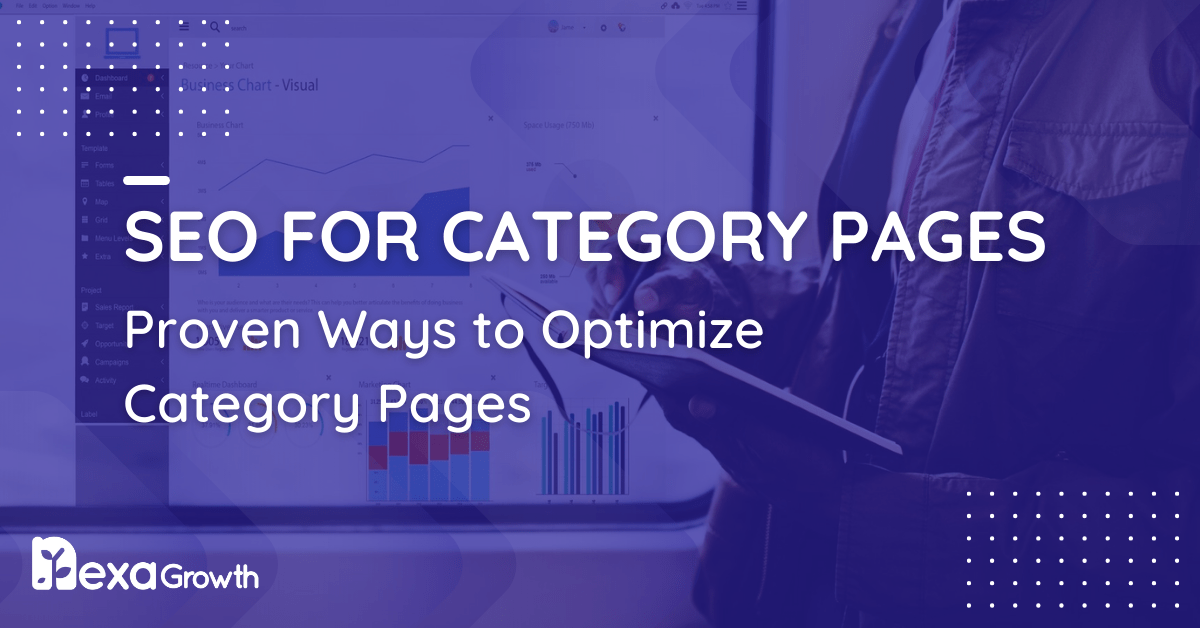- Category pages are often overlooked but are crucial for a website’s SEO performance, especially for large e-commerce sites.
- They serve as strategic entry points for search engines to understand a site’s structure and topical relevance.
- Optimizing category pages involves choosing a logical structure that aligns with user search behavior.
- A clean, logical URL hierarchy is important for both search engines and user experience.
- Optimizing these pages is critical for attracting organic traffic and driving conversions through a combination of on-page and technical SEO strategies.
When it comes to driving organic traffic and improving user experience on large websites—especially in eCommerce, publishing, and directories—category pages are often overlooked.
Yet, they play a pivotal role in a site’s SEO performance.
Well-optimized category pages can serve as powerful hubs that rank for competitive short-tail and long-tail keywords, guide users deeper into the site, and support internal linking architecture.
In fact, research shows that category pages for eCommerce websites rank on page one for over 40% of commercial-intent search queries, outperforming individual product pages in both traffic potential and keyword reach.
Despite this, many sites either leave these pages thin in content or improperly structured, missing out on significant SEO value.
This guide explores everything you need to know about SEO for category pages—from the basics to advanced strategies.
Whether you’re optimizing a product category, a blog taxonomy, or a service grouping, this comprehensive resource will help you build category pages that rank well, convert effectively, and support the overall health of your SEO ecosystem.
Are you ready to turn your category pages into high-performance assets?
Let’s get started!
Make Your Category Pages Work Like Sales Funnels
We optimize category pages with search-friendly structure and content that turns browsing into buying.
Contact UsWhat Are Category Pages in SEO?
Category pages are webpages designed to group and organize related content, products, or listings under a common theme or taxonomy.
In an e-commerce store, they typically list products within a specific segment, such as “Men’s Running Shoes” or “Wireless Headphones.”
In a blog, a category page might organize articles under a broader topic like “Content Marketing” or “SEO Basics.”
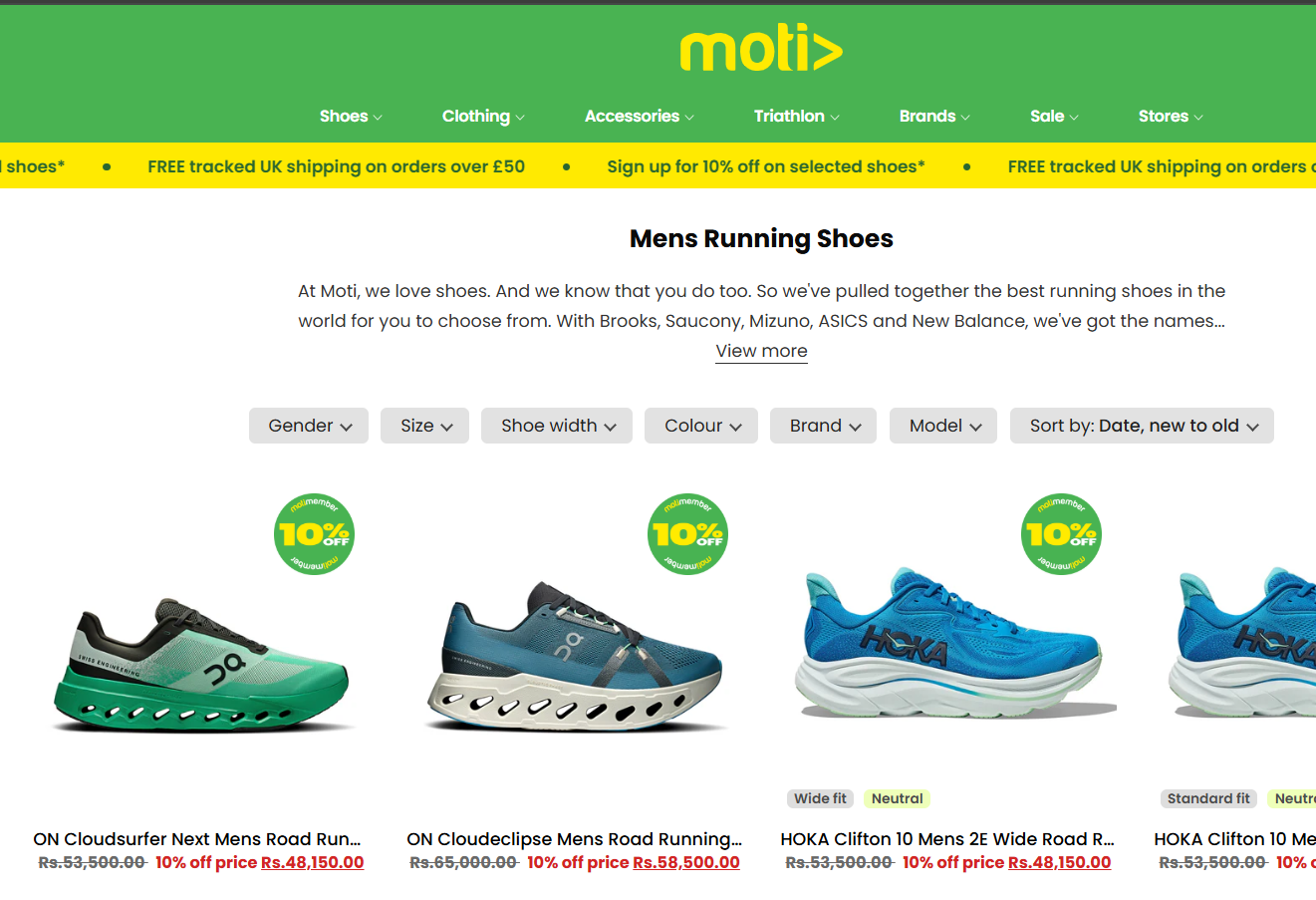
From an SEO perspective, these pages are more than just directories or filters—they’re strategic entry points into a site.
Search engines use them to understand a website’s structure, topical relevance, and internal linking. Done well, category pages can rank for high-volume, commercially valuable keywords that reflect strong user intent.
For example, someone searching for “best DSLR cameras under $1000” is more likely to land on a well-optimized category page than an individual product page.
This is because search engines prioritize pages that offer broader context and a range of options for exploratory queries.
Despite their value, many category pages are thin, poorly structured, or completely overlooked during SEO audits.
They often lack unique content, clear metadata, or crawlable links—key elements that search engines rely on to index and rank pages effectively.
Understanding how category pages fit into your site’s SEO architecture is the first step toward turning them into high-performing assets.
They’re not just navigational tools—they’re an opportunity to increase visibility, improve user flow, and capture search intent at various stages of the funnel.
Featured Article: Common On-Page SEO Mistakes and How to Avoid Them
Why Are Category Pages Crucial for SEO?
Category pages play a central role in a website’s SEO performance, particularly for large-scale sites such as eCommerce platforms, blogs, online marketplaces, and directories.
When strategically optimized, these pages not only improve discoverability in search engines but also enhance navigation, conversion rates, and topical authority.
One of the key reasons category pages are so important is their ability to rank for high-intent, high-volume keywords.
For example, a category page targeting “laptops for students” can rank for a broad range of related queries, such as “best laptops under $1000,” “student laptops with long battery life,” and “budget laptops for college.”
This range of relevance gives category pages a much wider search footprint than most product or article pages.
This is because users researching a category typically want comparison, variety, and context, all of which a good category page can provide.
In terms of site architecture, category pages are foundational. They help establish a clear hierarchy that search engines can crawl and index more effectively.
A well-linked category page supports internal linking by connecting to both broader parent categories and more specific child pages (like products or articles), creating a strong topical cluster.
From a conversion standpoint, category pages guide users through the decision-making process.
They act as filters that reduce friction and help visitors find what they need faster, increasing engagement metrics such as time on site and pages per session, both of which indirectly benefit SEO.
Neglecting your category pages can mean missing out on a significant source of organic traffic and revenue.
In contrast, optimizing them can elevate your entire SEO strategy by reinforcing content themes, improving site structure, and capturing searchers with strong purchase or engagement intent.
Featured Article: How Long Does SEO Take to Show Results? A Realistic Timeline
The Complete Guide to Optimizing Category Pages
Let’s take a look at ways you can optimize your category pages.
-
Choose Logically Structured Categories
The foundation of a high-performing category page starts with the categories themselves. If your category structure doesn’t align with how users search or navigate, even the best on-page SEO won’t save it.
Logical, user-friendly categorization is essential not only for usability but also for keyword relevance and crawl efficiency.
Start by analyzing user intent and search behavior. Tools like Google Search Console, Ahrefs, or Semrush can help uncover how people are finding your existing categories—or not finding them at all.
You may discover that users are searching for terms like “organic skincare for sensitive skin” while your current category simply says “Natural Products.” That misalignment costs you visibility and relevance.
Avoid over-segmentation. Having too many ultra-narrow categories can create duplicate content issues, cannibalize keywords, and confuse users.
At the same time, overly broad categories dilute relevance and make it harder for search engines to understand what the page is really about. The goal is to balance specificity with search volume.
Look at how top-ranking competitors structure their category hierarchies.
Do they use long-tail variations? Are they grouping items by product type, use case, audience, or features?
Use these insights to refine your taxonomy around actual demand rather than internal preferences.
Your categories should also be scalable. As your site grows, your structure should accommodate new products or content types without needing constant overhauls.
This kind of forward-thinking organization helps maintain SEO stability and reduces future technical debt.
Finally, involve both your SEO and UX teams when creating or restructuring categories. What makes sense to a crawler should also make sense to a human.
This alignment creates a seamless experience that increases both your visibility in search and your conversion potential on-site.
-
Build a Clean URL Hierarchy
A clean, logical URL hierarchy is critical for both SEO performance and user navigation.
It provides structure to your site, helps search engines understand relationships between pages, and supports internal linking efforts that build topical authority.
Search engines use URLs to infer how your content is organized.
A flat, inconsistent URL structure can make it difficult for crawlers to determine which pages are most important or how different sections relate. For example:
- Poor structure: example.com/products/item123
- Better structure: example.com/electronics/laptops/dell-inspiron-15
The latter not only communicates the content’s relevance but also reinforces the topical hierarchy, signaling that “dell-inspiron-15” is a subtopic under “laptops,” which is under “electronics.”
This type of organization supports better indexing and helps search engines serve the right page for the right query.
Clean URL hierarchies also improve user experience. A well-structured URL gives users immediate context.
If someone lands on a category page like example.com/footwear/womens-running-shoes, they instantly understand where they are and what to expect.
It also makes breadcrumb navigation easier to implement—something that both users and search engines rely on.
Avoid cluttering URLs with session IDs, special characters, or overly deep folder structures. Stick to lowercase, hyphenated, keyword-relevant slugs.
Each layer of your URL should reflect a meaningful, navigable category.
Also, consider how URL hierarchy interacts with internal linking and canonical tags.
Make sure paginated category pages (e.g., /laptops?page=2) have clear canonicalization and link back to their main category pages to preserve authority.
Your URL structure is not just a technical detail—it’s a roadmap for both users and search engines. Building it right from the start sets the stage for scalable, search-friendly growth.
-
Optimize Title Tags & Meta Descriptions
Title tags and meta descriptions are among the first things users and search engines see in the search results.
For category pages, these elements play a critical role in improving click-through rates (CTR), signaling relevance to Google, and supporting on-page keyword targeting.
Title tags should include your primary keyword in a natural, readable format. For example, if you’re optimizing a category page for “wireless gaming headsets,” a title like “Wireless Gaming Headsets | Top Picks for 2026” clearly communicates both topic and value.
Avoid keyword stuffing or generic titles like “Products” or “Category Page.” These not only look unappealing in search results but also reduce your chances of ranking.
Length also matters. Keep title tags under 60 characters to prevent truncation in search engine results pages (SERPs). This ensures the full message and keyword make it to the user without being cut off.
Meta descriptions, while not a direct ranking factor, strongly influence CTR. A well-crafted description gives users a reason to click.
Aim for 150–160 characters that include a call-to-action (CTA), keyword variants, and clear value. For example:
“Explore our full range of wireless gaming headsets with noise cancellation, long battery life, and top-rated reviews. Shop now for exclusive deals.”
Make sure each category page has a unique title tag and meta description. Duplicate metadata is a common SEO issue, especially on large sites, and can confuse search engines about which page to rank.
You can also dynamically generate metadata using templates, especially for sites with hundreds of categories—but even then, make sure the templates are smart enough to incorporate key differentiators and unique modifiers.
Think of your title and meta as your category page’s elevator pitch. Done right, they increase visibility, boost engagement, and set the tone for what users can expect on the page.
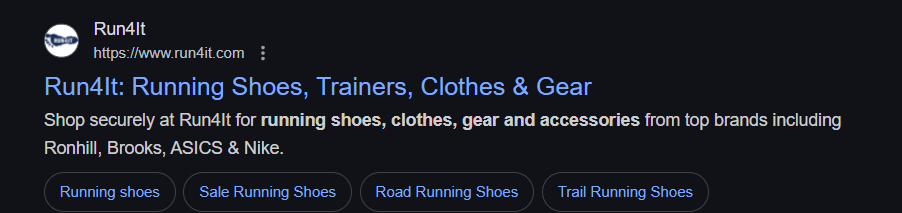
An Example of Keyword Optimized Meta Description
Featured Article: How to Write Meta Descriptions: Tips and Examples 2026
-
Use Engaging, Keyword-Rich Introduction Copy
The introductory copy at the top of your category page serves a dual purpose: it informs users and signals relevance to search engines.
Yet, many sites either neglect this section entirely or overload it with keywords in a way that disrupts readability. The key is to strike a balance—concise, helpful, and optimized.
Your intro should be focused on user intent. Ask yourself: what does someone landing on this page want to know within the first few seconds?
Whether they’re looking for “affordable kitchen appliances” or “waterproof hiking gear,” your opening paragraph should confirm they’re in the right place and offer a compelling reason to stay.
Start by naturally including your primary keyword within the first 100 words. You can also weave in 1–2 long-tail variations or synonyms to help the page rank for a broader range of queries.
For example, if the category is “Bluetooth Speakers,” related terms like “wireless speakers,” “portable audio,” and “compact sound systems” might also be relevant.
Avoid writing blocks of dense text. Keep the intro to about 100–150 words, broken into 2–3 short paragraphs.
If appropriate, use bullet points to highlight unique features like free shipping, top-rated brands, or curated collections.
Here’s a sample framework:
- Start with a one-sentence summary of what the category offers.
- Follow with 1–2 sentences addressing key benefits or unique features.
- End with a subtle CTA or suggestion to explore the products or content listed below.
Don’t hide your intro copy below filters or fold it into collapsible sections—search engines may devalue or ignore it. Make it visible, readable, and relevant from the moment the page loads.
This short block of text is one of the most underutilized tools in on-page SEO. When written with purpose, it can improve rankings, reduce bounce rates, and keep users engaged.
-
Answer User Search Questions
One of the most effective ways to optimize your category pages for both SEO and user experience is to address the specific questions users are asking.
People frequently turn to search engines not only to find products or content but also to get answers to questions they have about a particular topic.
By preemptively answering these questions on your category pages, you can improve your chances of ranking in featured snippets, People Also Ask (PAA) boxes, and position zero results.
You can begin by identifying the most common questions related to your category. Tools like Google’s “People Also Ask”, Answer The Public, and Ubersuggest are invaluable for discovering what users are searching for in relation to your products, services, or content.
For instance, if you have a category page for “men’s running shoes,” relevant questions might include:
- “What are the best running shoes for flat feet?”
- “How long do running shoes last?”
- “Do I need different shoes for marathon running?”
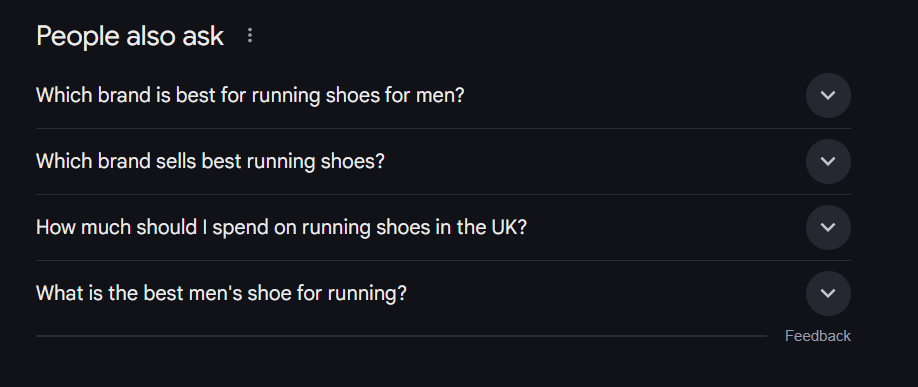
An Example of People Also Ask (PAA) Questions
Once you’ve identified a few key questions, integrate them directly into your category page’s content. You can do this in several ways:
- FAQ Section: Adding an FAQ section to your category page is a great way to directly address these queries. Be concise but informative, providing helpful answers that are keyword-optimized but still natural.
- Answer within the Body: As you describe the products or content in the category, mention these common questions and provide clear answers within the content itself. For example, “If you’re concerned about foot pain while running, our collection of shoes for flat feet includes top-rated options designed to support your arch.”
- Schema Markup: Use FAQ schema markup to tell search engines explicitly that your page contains a list of frequently asked questions and answers. This can increase the likelihood of your content appearing in rich snippets, driving more visibility.
By addressing the precise needs of your audience, you improve both the SEO performance and user satisfaction of your category pages.
Featured Article: What Is Schema Markup & How to Implement It in 2026
-
Leverage Reviews, Guides, and User-Generated Content (UGC)
Incorporating reviews, guides, and user-generated content (UGC) into your category pages can significantly enhance both their SEO performance and user engagement.
Not only do these elements provide valuable information to potential customers, but they also help build trust, authority, and relevance.
Product Reviews are particularly powerful.
According to a 2023 survey by BrightLocal, 79% of consumers trust online reviews as much as personal recommendations, and 63% of consumers are more likely to purchase from a site with user reviews.
Adding a review section to each product listed on your category page can improve your site’s credibility, boost conversion rates, and even improve rankings, as Google considers user-generated content a sign of fresh, relevant material.
In addition to reviews, comprehensive guides can be a game-changer. Whether you’re selling products or offering services, a well-crafted buying guide or informational content that’s relevant to your category can keep users on the page longer and reduce bounce rates.
For example, a category page for “kitchen blenders” could link to a detailed guide on “How to Choose the Right Blender for Your Needs,” giving users additional value and addressing their questions in depth.
This type of content also encourages internal linking to related product pages and blog articles, which strengthens your site’s internal structure and makes it easier for search engines to crawl and index the content.
User-generated content (UGC), such as customer photos, videos, or social media posts featuring your products, adds another layer of engagement and authenticity to category pages.
UGC not only supports your SEO efforts by increasing keyword-rich content on the page but also boosts trust and social proof.
Including customer-submitted photos or testimonials can create a sense of community and help new visitors connect with your brand.
Incorporating reviews, guides, and UGC makes your category pages more informative, dynamic, and attractive to both users and search engines.
Generic Category Pages Won’t Cut It
Nexa Growth transforms plain product groups into search-optimized magnets for organic traffic.
Contact Us -
Implement Structured Data
Structured data, often referred to as schema markup, is an advanced SEO technique that can significantly improve how search engines interpret and display your category pages.
By using schema markup to provide search engines with additional context about the content of your category page, you can increase the likelihood of appearing in rich snippets, featured snippets, and other enhanced search results.
For category pages, the most commonly used structured data types include:
- Product Schema: If your category page lists products, using product schema helps search engines understand each item’s attributes, such as name, price, availability, and rating. This allows Google to display rich snippets that show star ratings, pricing, and stock status directly in search results, which can increase CTR.
- Breadcrumb Schema: Implementing breadcrumb schema markup not only helps search engines better understand your site’s structure but also displays breadcrumbs in search results. This makes it easier for users to navigate your site and improves the overall user experience. For example, instead of just displaying the category title, a breadcrumb path like “Home > Electronics > Laptops > Dell XPS 13” makes your page more navigable and SEO-friendly.
- FAQ Schema: If you’ve added a FAQ section to your category page (as mentioned in Section 5), you can use FAQ schema to tell Google that the content contains frequently asked questions. This could lead to your FAQ content being displayed as a rich snippet in search results, providing additional visibility and driving more traffic to the page.
- Review Schema: For category pages that aggregate customer reviews or testimonials, implementing review schema allows Google to display star ratings and review counts in search results. This social proof can make your listing stand out more in search results, boosting user trust and engagement.
Adding structured data is not just a technical enhancement—it can improve your page’s visibility, boost click-through rates, and ultimately, help your category pages rank better in competitive search landscapes.
-
Prioritize User Experience (UX)
A seamless user experience (UX) is vital not only for retaining visitors but also for improving your category page’s SEO.
Google increasingly prioritizes user signals—such as bounce rate, time on page, and pages per session—as ranking factors. If your category page is difficult to navigate, slow to load, or cluttered with irrelevant information, it will hurt your rankings and your conversion rates.
Site Speed is one of the most critical factors in both UX and SEO. According to Google, 53% of mobile users abandon a page if it takes more than 3 seconds to load.
A slow-loading page increases bounce rates and negatively affects user satisfaction, which in turn can lower your search rankings.
Tools like Google PageSpeed Insights and GTmetrix can help you evaluate your page’s speed and offer suggestions for improvement.
Another important aspect of UX is mobile responsiveness. With mobile traffic now accounting for over 50% of web traffic globally, ensuring that your category pages look and function well on all devices is paramount.
Google’s mobile-first indexing means that the mobile version of your category page is the primary version used for ranking.
Be sure to test your pages on multiple devices and screen sizes to ensure a smooth mobile experience.
Clear Navigation is another fundamental element of UX. Your category page should have a clean, easy-to-follow layout with intuitive filters, sorting options, and breadcrumb navigation.
This helps users quickly find the products or content they’re interested in, which improves their experience and increases the likelihood they’ll stay on the site longer and convert.
Lastly, make sure that your category pages avoid clutter. Too many ads, pop-ups, or unnecessary elements can distract or annoy users, leading them to leave the page prematurely.
Keep the design simple, clean, and focused on providing value to your visitors.
By improving UX, you enhance both user engagement and SEO performance, leading to higher rankings, more traffic, and better conversion rates.
-
Use High-Quality Visuals
Images and visuals are integral to category pages, playing a crucial role in both user experience and SEO.
High-quality visuals can help visitors quickly understand what a product is about, showcase its features, and ultimately guide them toward making a purchase or engaging with the content.
Optimizing these visuals correctly can also give your page a boost in search engine rankings.
High-Resolution Images are essential for eCommerce and product-based category pages.
Blurry or low-quality images can detract from the professionalism of your site and lead to lower user trust. High-quality product images that show your items from multiple angles or in use can significantly improve user engagement and increase the likelihood of conversion.
However, large image files can negatively impact page load speed, which, as we discussed in the UX section, is critical for SEO.
Use image compression tools like TinyPNG or ImageOptim to reduce file sizes without sacrificing quality.
Additionally, ensure that your images are responsive, meaning they adjust automatically to fit different screen sizes and resolutions.
For SEO purposes, always use descriptive, keyword-rich filenames and alt text.
Alt text provides search engines with context about the image and helps it rank in Google Image Search, which can bring in additional traffic.
For example, instead of naming an image “image123.jpg,” use a descriptive filename like “best-wireless-headphones-for-gamers.jpg.”
Consider also incorporating interactive visuals, such as product zoom features, 360-degree views, or videos.
Studies have shown that 67% of consumers are more likely to purchase a product when they can view a video of it.
Interactive visuals provide a richer, more engaging experience, helping to keep users on your category page longer and reduce bounce rates.
Incorporating high-quality visuals not only makes your category pages more appealing to users but also supports your SEO strategy by providing context to search engines and improving page metrics.
-
Implement Internal Linking
Internal linking is a powerful yet often overlooked SEO strategy that can significantly enhance the performance of your category pages.
By linking to relevant pages within your own site, you improve site navigation, help users discover more content, and pass SEO authority from one page to another.
When done correctly, internal linking strengthens your site’s overall structure and helps search engines understand the relationships between different pages.
- Hierarchical Structure: When you organize your category pages with a clear and logical structure, internal linking becomes a key part of passing link equity throughout your site. Linking from broad category pages to more specific subcategories, and vice versa, helps Google crawl your site more efficiently. For example, a “Smartphones” category page can link to various subcategory pages like “iPhones” and “Android Phones,” while those subcategory pages can link back to the broader category, reinforcing the relationships between topics.
- Contextual Links: Within the content of your category pages, look for natural opportunities to link to other related content on your site. For instance, if you have a category page for “Wireless Speakers,” you could link to individual product pages, blog posts, or even related category pages like “Headphones” or “Soundbars.” These contextual links help users explore more relevant content and help search engines discover and index more of your pages.
- Anchor Text: When adding internal links, make sure the anchor text is descriptive and keyword-rich. Instead of linking with generic terms like “click here,” use more specific phrases that describe what the linked page is about, such as “explore our range of portable wireless speakers.” This provides both users and search engines with more context and enhances keyword relevance.
- Link Depth: Try to minimize the number of clicks it takes for a user to reach important pages from your category page. Ideally, key pages should be accessible within three clicks of the homepage. Internal linking helps distribute link equity throughout the site, improving the visibility of important pages.
By effectively implementing internal linking, you not only help users find what they’re looking for more easily but also ensure search engines can crawl and rank all relevant pages on your site.
Featured Article: Internal Linking for SEO: The Complete Guide for 2026
-
Utilize Conversion Rate Optimization (CRO)
While SEO is essential for driving traffic to your category pages, conversion rate optimization (CRO) ensures that visitors take the desired actions once they land on the page, whether it’s making a purchase, signing up for a newsletter, or engaging with your content.
Optimizing your category pages for conversions is just as important as optimizing for search engines.
- Clear Call-to-Action (CTA): Every category page should have a clear and prominent CTA that directs users toward the next step. Whether it’s a button to “Shop Now,” “Browse Products,” or “Learn More,” make sure your CTA is easy to find and stands out from the rest of the page. Use action-oriented language that creates a sense of urgency, like “Limited Time Offer” or “Shop Bestsellers Today.”
- Streamline the User Journey: A cluttered or complex category page can lead to confusion and increase bounce rates. Simplify the user journey by providing easy-to-use filters, clear product categorization, and an intuitive layout. If users can easily find what they are looking for, they are more likely to convert. Include sorting options like “Most Popular,” “Price Low to High,” or “Top Rated” to allow users to quickly find products that meet their needs.
- Visual Appeal and Trust Signals: Ensure that your category pages are visually appealing and trustworthy. High-quality images, customer reviews, product ratings, and social proof elements, like “Best Seller” or “Customer Favorite,” can increase credibility and make users feel more confident in their decision to purchase. Trust signals, such as security badges, free shipping icons, and return policies, help reduce friction in the buying process.
- A/B Testing: Conduct regular A/B tests to understand what works best for your audience. Test variations of your CTAs, product listings, and layout designs to determine which combinations lead to the highest conversion rates. Small tweaks to elements like button color, wording, or placement can have a significant impact on user behavior.
- Optimizing for Mobile: Since many users now shop via mobile devices, ensuring that your category pages are fully optimized for mobile users is critical. This includes fast loading speeds, mobile-friendly CTAs, and easily navigable menus.
By integrating conversion rate optimization strategies into your category pages, you not only enhance user experience but also maximize the potential of the traffic you’re already attracting.
-
Continuously Monitor & Improve
SEO is an ongoing process, and category page optimization doesn’t stop once you’ve made initial improvements.
To ensure your category pages continue to perform well in search results and deliver a positive user experience, it’s crucial to regularly monitor their performance and make data-driven adjustments as needed.
- Track Key Metrics: Start by monitoring key performance indicators (KPIs) like organic traffic, bounce rate, conversion rate, and average time on page. Use tools like Google Analytics and Google Search Console to gather insights into how your category pages are performing. If you notice a high bounce rate or low conversion rate on a particular category page, this is a signal that you may need to make further optimizations.
- Analyze User Behavior: Heatmaps and session recordings from tools like Hotjar or Crazy Egg can provide valuable insights into how users are interacting with your category pages. Are they clicking on product images? Are they engaging with the filters or sorting options? Understanding how users navigate your pages helps identify potential friction points and areas for improvement.
- Review Competitors Regularly: Keep an eye on your competitors and their category page strategies. What’s working well for them? What can you learn from their successes (and mistakes)? Regular competitor analysis allows you to stay ahead of industry trends and refine your approach as needed.
- A/B Testing and Refinement: Continuously test different variations of key elements on your category pages, including CTAs, product images, and copy. A/B testing allows you to fine-tune your approach, ensuring that you’re always optimizing for maximum user engagement and conversions.
- Stay Updated With SEO Best Practices: SEO is always evolving. Google frequently updates its algorithm, and new trends or tools emerge regularly. Make sure you stay informed about the latest best practices in SEO, UX, and CRO to keep your category pages competitive and relevant.
By continuously monitoring and optimizing your category pages, you can ensure that they remain effective at driving traffic, improving user experience, and increasing conversions.
Build Authority Where It Matters Most
Nexa Growth turns underperforming category pages into ranking machines with strong SEO content, structure, and internal linking.
Contact UsConclusion
Optimizing your category pages for SEO is a critical step in ensuring that your website attracts organic traffic, provides a great user experience, and ultimately drives conversions.
From implementing structured data and answering user queries to optimizing for UX and CRO, there are numerous strategies you can employ to make your category pages stand out in search results and keep users engaged.
Remember, SEO is an ongoing process, and continuous monitoring and improvements are essential to staying ahead of the competition.
By leveraging high-quality visuals, incorporating user reviews and guides, optimizing internal links, and ensuring a seamless mobile experience, you create a strong foundation for SEO success.
And by optimizing for conversions, you turn visitors into loyal customers, maximizing the ROI on your traffic.
With the strategies outlined in this guide, you have the tools to enhance your category pages’ visibility, usability, and performance.
By focusing on both SEO and user experience, your category pages will not only rank higher in search results but also provide real value to your users, driving both engagement and conversions.
Take action on these optimizations today, and watch your category pages rise in search rankings while improving overall user satisfaction.
Don’t Let Your Categories Be Invisible
Weak SEO on category pages means missed rankings and lost revenue. We fix that—fast.
Contact Us