- Google Maps SEO helps local businesses rank higher on Google Maps to attract nearby customers.
- The three primary ranking factors for Google Maps are Relevance, Distance, and Prominence.
- Key steps to improve rankings include optimizing your Google Business Profile with accurate information and high-quality photos.
- Other important factors are managing customer reviews, posting regularly, and ensuring NAP (Name, Address, Phone number) consistency on your website.
- Monitoring Google Business Profile Insights and creating a mobile-friendly user experience are essential for tracking performance and success.
If you run a local business, showing up on Google Maps can do wonders for your business.
This is because your potential customers are pulling out their phones, typing a few words into Google, and choosing from the first three businesses they see on the map.
In fact, 93% of consumers use Google Maps to find a business, and nearly 68% of local mobile searches result in a visit to a business within 24 hours.
That’s the power of Google Maps SEO.
But here’s the challenge: just adding your business to Google Maps won’t get you results.
You’re competing with dozens—sometimes hundreds—of local businesses that are all trying to rank in the same map pack.
To stand out, you need more than a pin on the map. You need a strategy.
This guide walks you through everything you need to know about Google Maps SEO—from how the algorithm works to specific steps you can take to rise to the top of the rankings.
You’ll learn how to optimize your profile, use your website to support your local presence, and avoid common pitfalls that keep businesses stuck on page two.
Let’s get started and make sure your business gets seen by the people who matter most—your local customers.
Own Your Spot on the Map
Be the business customers see (and trust) when they search nearby. Google Maps SEO puts you on top—literally.
Get Started Now!How Google Maps SEO Works
Ranking higher on Google Maps helps one understand how the algorithm behind it operates.
While traditional SEO focuses on website content, backlinks, and technical performance, Google Maps SEO is influenced by a different set of signals—though there’s some overlap.
Google uses three primary factors to determine your business’s ranking in local search results:
-
Relevance
This is about how well your business profile matches what someone is searching for.
If someone searches for “vegan bakery near me” and your profile clearly mentions vegan options in your business description, categories, and posts, you’re more likely to appear.
Filling out your profile completely and using accurate, keyword-rich descriptions increases your relevance.
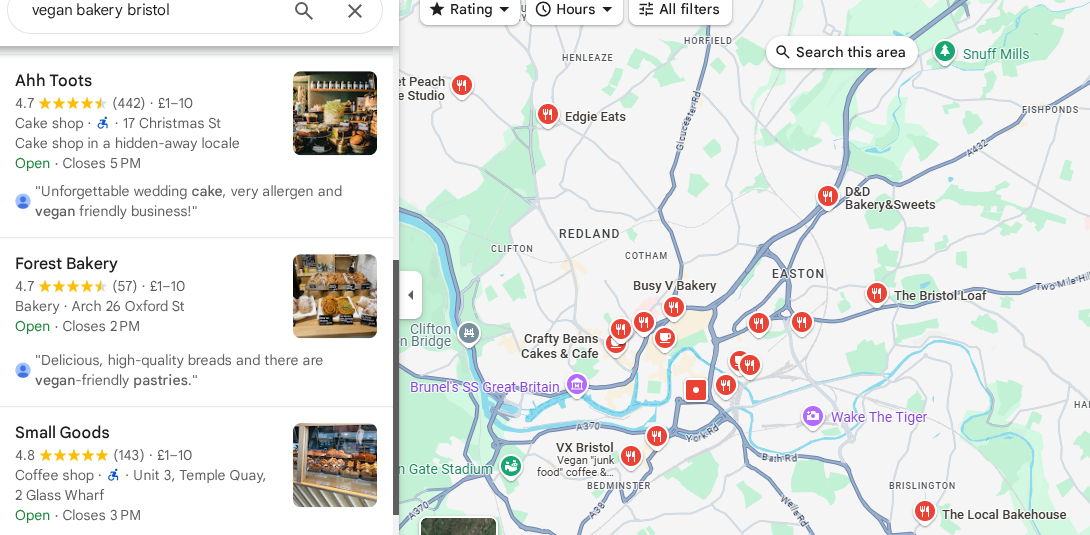
Google Maps Results Based on Relevance -
Distance
Google factors in the location of the searcher relative to your business.
Even if your profile is perfectly optimized, if someone is on the other side of town and you haven’t listed a service area, you may not show up.
This is especially important for service-based businesses that operate in multiple cities or neighborhoods.
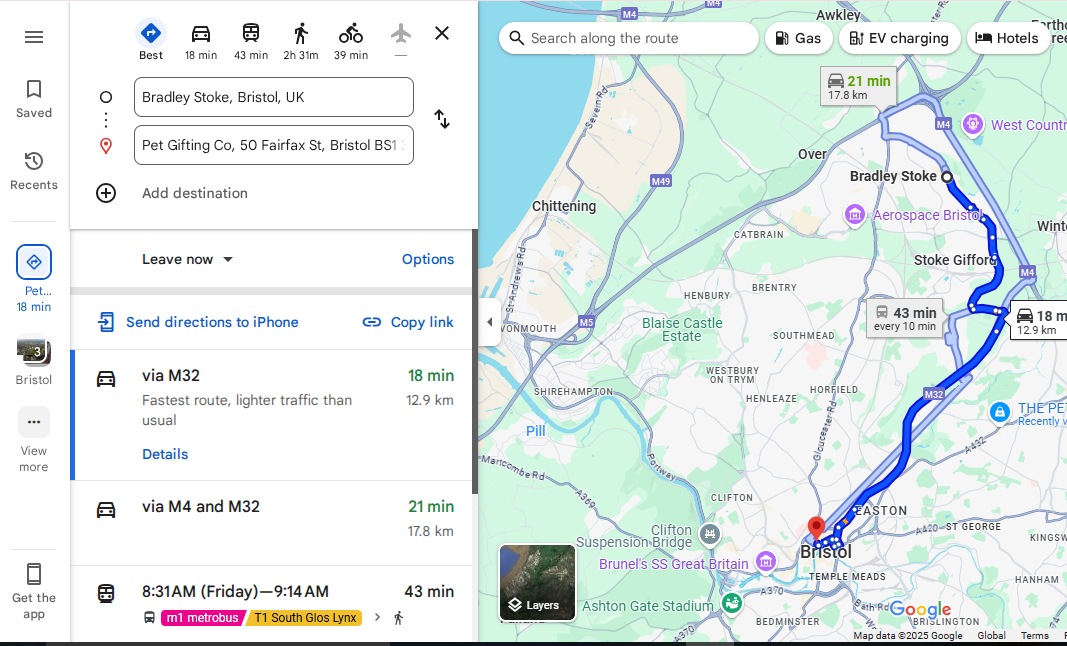
Google Maps Results Based on Distance -
Prominence
Prominence is how well-known and trusted your business is, both online and offline.
Google measures this using signals like the number and quality of your reviews, the authority of sites linking to you, your overall online presence (like directories and news mentions), and even offline indicators (such as foot traffic patterns in some cases).
These three factors—relevance, distance, and prominence—are constantly being recalculated based on user behavior, profile updates, and even seasonal trends.
For example, if your business suddenly starts getting more reviews, posts more frequently, and sees more engagement, Google may reward you with a higher position.
Google also pays close attention to user behavior—clicks, direction requests, phone calls, and website visits from your listing can indicate to Google that your business is worth showing more often.
Today, behavioral signals have become even more important, with Google leaning into engagement metrics to fine-tune local rankings in real time.
By understanding these factors, you can start to shape your Google Maps SEO strategy in a way that aligns with what Google is actually looking for—and what customers are responding to.
Featured Article: What Are Backlinks in SEO? & Why They Matter in 2026
Step-by-Step: How to Improve Google Maps Rankings
Now that you understand the core ranking factors—relevance, distance, and prominence—let’s break down the exact steps you can take to boost your visibility on Google Maps.
Each one plays a specific role in influencing your ranking and can have a measurable impact when done right.
-
Add and Claim Your Google Business Profile
If your business isn’t already listed on Google, this is your starting point. Head over to Google Business Profile and either add your business or claim an existing listing.
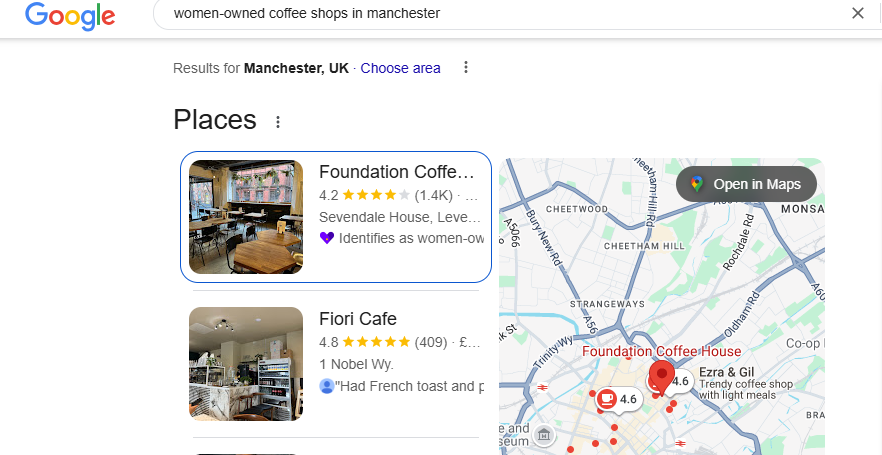
An Example of an Optimized Google Business Profile With Attributes Claiming gives you full control over the information displayed, including name, category, hours, website, phone number, and more.
Verification is required—Google usually sends a postcard with a code to your business address, but in some cases, phone or email verification may be an option.
Skipping this step or delaying it means you won’t be able to manage your listing or appear in local search results.
Tip: Double-check for duplicate listings before creating a new one. Duplicate profiles can confuse customers and dilute your visibility.
-
Optimize Your Google Business Profile for Maximum Visibility
Once claimed, your profile needs to be filled out completely and strategically.
Here’s what to focus on:
- Business name: Use your actual name, not keywords. Stuffing your title with “Best Dentist in Leeds” may trigger penalties.
- Categories: Choose a primary category that accurately reflects your business, then add secondary ones if relevant.
- Description: Write a clear, keyword-rich description that explains what you offer. Mention location-based terms naturally.
- Services and products: Use these fields to add detailed offerings. This boosts relevance and shows up in searches for specific services.
- Opening hours: Make sure they’re accurate. Businesses with updated hours tend to rank better.
- Attributes: Add attributes like “wheelchair accessible,” “free Wi-Fi,” or “women-owned” to give users more reasons to choose you.
Every completed field gives Google more context and gives your listing more weight in local results.
-
Add High-Quality Photos and Videos
Photos aren’t just for aesthetics—they’re a trust signal for both customers and Google.
Businesses with photos get 42% more requests for directions and 35% more website clicks, according to Google.
Upload a mix of:
- Exterior and interior shots
- Product or service images
- Team photos
- Short videos (walkthroughs, behind-the-scenes, or customer testimonials)
Consistency matters here. Aim to upload new photos regularly and ensure they’re well-lit and properly framed.
If possible, retain EXIF metadata in the images (like geolocation tags), which may provide extra SEO value.
-
Get and Manage Google Reviews Strategically
Reviews are one of the strongest trust signals in Google Maps SEO, and they heavily influence both rankings and customer behavior.
A business with more than 50 positive reviews is significantly more likely to rank in the local 3-pack than one with fewer than 10, especially if those reviews mention specific services or products.
But it’s not just about the number of reviews. The quality, recency, and consistency of your reviews also matter.
Here’s how to build and manage them effectively:
- Ask at the right moment: Request reviews shortly after a successful interaction. For service businesses, this could be post-completion of a job; for restaurants, after a meal.
- Make it easy: Share a direct Google review link via email, SMS, WhatsApp, or even printed QR codes in-store.
- Respond to every review: Whether it’s positive or negative, replying shows that you value feedback and are actively engaged. It also increases your chances of showing up higher in search results.
- Use keywords in reviews (indirectly): Encourage customers to mention specific services or locations when writing a review. For example, “Quick AC repair in Bradford” or “Friendly dentist in Nottingham” can help boost relevance.
Avoid fake reviews or incentivized reviews, as they can lead to account suspension or loss of credibility. Authenticity wins.
Pro tip: Reviews that are recent (posted within the last 2–4 weeks) tend to carry more weight than older ones. Keep the flow going consistently rather than in bursts.
-
Post Regularly on Your Google Business Profile
Most business owners still overlook Google Posts, but they can make a big difference.
These short updates show up directly in your Google Maps listing and can help boost engagement and freshness signals.
Types of posts to publish:
- Promotions or limited-time offers
- New products or services
- Event announcements
- Helpful tips or FAQs
Each post allows you to add a CTA (like “Call now,” “Learn more,” or “Book online”), making it easy for customers to take action.
And since these posts are indexed by Google, using relevant keywords can help with both Maps and organic visibility.
Aim to post at least once a week. Regular posting tells Google your business is active and responsive—traits the algorithm favors.
-
Use Google Messaging and Bookings
Instant interaction is key. Google Messaging allows potential customers to reach out directly from your Maps listing, without ever visiting your website.
Enabling this feature increases engagement and signal responsiveness, both of which may contribute to higher visibility.
If you offer services that require appointments, connect your profile to Google’s booking system. This feature integrates with tools like Calendly, Square, or Setmore and allows users to book you straight from the search results.
Businesses that enable messaging or booking often see 20–30% higher engagement rates, making it one of the most underrated tools for conversion.
-
Remove or Report Spam Competitors
One of the lesser-known tactics in Google Maps SEO is cleaning up your local search space by reporting spammy or fake listings. It’s a competitive strategy—but a legitimate one.
Many niches, especially in home services, legal, and medical industries, are cluttered with keyword-stuffed or fake business profiles designed to manipulate rankings.
These fake listings can push your legitimate business down in the results, costing you calls, traffic, and revenue.
Here’s what to watch out for:
- Business names stuffed with keywords (e.g., “Best Emergency Locksmith in Leeds 24/7”)
- Duplicate listings for the same business
- Businesses listed at non-physical or co-working space addresses without signage
- Listings that violate Google’s guidelines (e.g., no physical storefront for a retail business)
How to report them:- Go to the suspicious Google Maps listing.
- Click “Suggest an edit.”
- Choose “Remove this place” and select the appropriate reason (like “Spam” or “Doesn’t exist”).
For more complex cases, use the Business Redressal Complaint Form by Google, which allows you to provide evidence and detailed explanations.
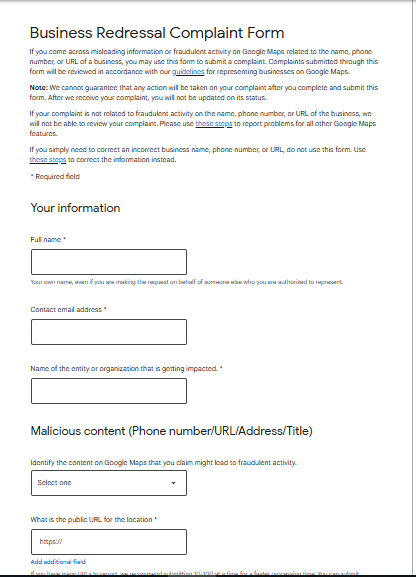
Business Redressal Complaint Form by Google Submitting screenshots, images, or address proofs can strengthen your case.
By reporting spam, you’re not just playing defense—you’re actively improving the ecosystem your business competes in.
In competitive local markets, removing just a handful of spam listings can dramatically improve your visibility.
-
Embed Google Maps on Your Website
Embedding a Google Map on your website—typically on the contact or location page—is a small but impactful tactic.
While it won’t single-handedly skyrocket your rankings, it reinforces your local relevance in Google’s eyes and improves user experience, especially for mobile visitors looking for directions.
Here’s why it matters:
- It provides geographical context and helps Google associate your website with your verified business location.
- It improves user interaction by making it easier for visitors to find you or get directions, which can increase time on site and reduce bounce rates.
- It acts as an additional engagement signal that aligns with your Google Business Profile.
How to embed:- Go to your business listing on Google Maps.
- Click “Share” and then select “Embed a map.”
- Copy the HTML code and paste it into your website’s contact or location page.
Make sure the page also includes your NAP (Name, Address, Phone number) in plain text nearby.
This not only supports SEO but also ensures accessibility across devices and screen readers.
A clean map embed with fast load time (consider lazy-loading it) is a small trust factor that signals legitimacy to both users and search engines.
Get Pinned. Get Picked. Get Paid.
Stand out in crowded local searches with Google Maps SEO that drives action and builds trust.
Contact Us -
Optimize Your Website for Local SEO
Your Google Business Profile and website should work hand-in-hand.
A well-optimized site tells Google that you’re not just a Maps listing—you’re a real business with valuable content and authority.
Key local SEO actions for your website:
- Use local keywords throughout your title tags, meta descriptions, and H1 headings. Example: “Emergency Plumbing Services in Manchester.”
- Create dedicated location pages if you serve multiple areas. Each should have unique content focused on that specific region or city.
- Include NAP information in your footer or on every page, and make sure it matches exactly with your Google Business Profile.
- Add testimonials or case studies with location mentions to boost trust and relevance.
Also, ensure your site loads fast, is mobile-responsive, and has a clear structure.
Google tracks how users engage with your website after clicking from Maps. If they land and bounce quickly, that could affect your rankings.
-
Ensure NAP Consistency Across the Web
NAP stands for Name, Address, and Phone number, and consistency across all online platforms is crucial for Google Maps SEO.
Any mismatch between your website, Google Business Profile, social media, or directory listings can confuse Google and hurt your credibility.
Here’s why NAP consistency matters:
- Google uses citations (mentions of your business on other sites) to validate your legitimacy. Inconsistent data weakens this trust.
- Search engines and users rely on this information to contact or visit you—errors can lead to lost leads or even negative reviews.
- According to BrightLocal, 68% of consumers say they would stop using a local business if they found incorrect contact details online.
Steps to maintain NAP consistency:- Use a master NAP format internally and stick to it across all platforms (e.g., “128 City Road, London, EC1V 2NX” not “128 City Rd.”).
- Audit your listings on top directories like Yelp, Bing Places, Apple Maps, Facebook, and niche-specific directories in your industry.
- Use tools like Moz Local, Whitespark, or BrightLocal to automate citation tracking and correction.
- Don’t forget smaller citation sources like Yellow Pages, Hotfrog, Foursquare, and UK-specific platforms such as Scoot or Yell.
If your business moves, updating the NAP everywhere promptly is essential. Google needs to see a consistent footprint to fully trust and rank your business.
-
Add Local Business Schema Markup
Local business schema is structured data you add to your website’s code to help search engines understand key business information, like your name, address, phone number, hours of operation, and service areas.
While it doesn’t directly affect rankings, it improves your chances of appearing in rich results and reinforces your local signals for Google Maps SEO.
Here’s how it helps:
- Enhances your search appearance with review stars, opening hours, or map previews.
- Gives Google additional structured signals about your location and services.
- Boosts trust and click-through rates by showing enriched snippets in search results.
What to include in your schema:- @type: LocalBusiness (or a more specific subclass like Restaurant, LegalService, etc.)
- Name: Business name (exactly as it appears on your GBP)
- Address: Full address with postcode
- Telephone: Primary contact number
- Opening Hours: Regular business hours
- SameAs: Links to your social media profiles
- Url: Your official website URL
Example in JSON-LD format:<script type="application/ld+json">
{
"@context": "https://schema.org",
"@type": "LocalBusiness",
"name": "Nexa Growth",
"address": {
"@type": "PostalAddress",
"streetAddress": "128 City Road",
"addressLocality": "London",
"postalCode": "EC1V 2NX",
"addressCountry": "GB"
},
"telephone": "+44 7878 964339",
"url": "https://nexagrowth.co.uk",
"sameAs": [
"https://www.linkedin.com/company/nexa-growth-uk/"
],
"openingHours": "Mo-Fr 09:00-17:00"
}
</script>You can test your schema using Google’s Rich Results Test or the Schema Markup Validator.
-
Build High-Quality Local Backlinks
Backlinks remain a foundational element of SEO, and they carry weight in Google Maps rankings as well.
But for local SEO, it’s not just about the number of backlinks; it’s about the local relevance and authority of the sites linking to you.
A strong local backlink profile tells Google that your business is trusted by other organizations, news outlets, directories, and partners in your community.
Here are some proven ways to earn local backlinks:
- Local business directories: Submit your site to high-authority UK directories such as Yell, Yelp UK, Scoot, Thomson Local, and FreeIndex.
- Chamber of commerce and local associations: Membership listings often include dofollow backlinks and high trust value.
- Local sponsorships or events: Sponsor a school, charity, or local event and ask for a backlink on their site in return.
- Local news and press coverage: If your business is doing something notable (like expanding, hosting an event, or launching a new product), send a press release to local newspapers and journalists.
- Partner with other local businesses: Offer cross-promotion deals where you both link to each other’s services.
Quality matters more than quantity. One backlink from a local newspaper or .gov.uk education site can outweigh dozens of generic directory links.
Also, make sure your anchor text (the clickable text in the link) is natural and ideally includes your brand name and location.
For example: “Read about Nexa Growth, a digital marketing agency in London.”
When Google sees you being mentioned and linked to by other reputable local sources, it strengthens your prominence score, and that helps you climb in Google Maps results.
-
Target Long-Tail and Geo-Specific Keywords
One of the most effective ways to increase visibility in Google Maps results is by targeting long-tail, location-specific keywords—the kind of people actually use when searching for local services.
Instead of just trying to rank for broad terms like “plumber,” you’ll have a better shot with specific phrases like:
- “Emergency plumber in Manchester”
- “24/7 boiler repair in Leeds”
- “Vegan bakery near Shoreditch”
These long-tail searches often have lower competition, higher intent, and a better conversion rate, especially on mobile.
They also match more precisely with how users phrase their queries when looking for businesses on Google Maps.
How to find these keywords:
- Use Google Autocomplete by typing your core service + location
- Explore the “People Also Ask” and “Related Searches” sections at the bottom of Google results pages
- Use keyword tools like Ahrefs, Ubersuggest, or Google Keyword Planner to find variations
- Check your Google Business Profile Insights and Google Search Console data for keywords already bringing in traffic
Once identified, integrate these keywords naturally across:
- Your Google Business Profile description and service listings
- Your website’s location/service pages
- Blog posts, FAQs, and landing pages
You don’t need to over-optimize. Use them where they make sense, especially in titles, H1s, and first paragraphs.
When done right, this approach aligns perfectly with Google’s relevance factor—and helps you appear for more localized searches that lead to real customers.
-
Use Google Ads Smart Campaigns to Boost Engagement
While organic Google Maps SEO should be your foundation, paid ads—specifically Google Ads Smart Campaigns—can give you a strategic edge.
This is especially true when you’re targeting competitive local keywords or launching a new service.
Smart Campaigns are designed for local businesses and integrate directly with your Google Business Profile. When set up correctly, your ads can show up:
- At the top of Google Maps results (with a small “Ad” label)
- On Google Search for local intent queries
- In the local 3-pack section, when users search for services near them
Benefits of using Smart Campaigns with Maps SEO:- Instant visibility: Even if your organic listing isn’t ranking yet, ads can place you front and center.
- Call tracking: Ads can track how many users clicked “Call” or “Get directions,” giving you clear ROI metrics.
- Geo-targeting: You can target users by postcode, city, or radius around your location.
- Click-to-call and direction CTAs: These actions are directly measurable and can lead to immediate conversions.
According to Google, businesses that run local Smart Campaigns see an average 25% increase in calls and direction requests within the first month.
Tips for better results:
- Use your exact service keywords + location (e.g., “emergency locksmith in Bristol”)
- Set your campaign goal as “Get more calls” or “Get more visits to your location”
- Regularly monitor performance and pause underperforming keywords
Smart Campaigns aren’t a replacement for organic Google Maps SEO, but when used together, they create a powerful mix of visibility and action-driven traffic.
-
Monitor Google Business Insights
Once your Google Maps SEO strategy is live, it’s crucial to track what’s working and what’s not.
That’s where Google Business Profile Insights comes in. It provides data straight from your listing, showing how users are interacting with your business on Google Search and Maps.
Here’s what you can track:
- Search queries: See what keywords people use to find your business (e.g., “digital agency near me” or “SEO consultant in London”).
- Where customers view your business: Whether they found you on Google Search or Maps, and from which device.
- Customer actions: Includes website clicks, direction requests, phone calls, and even bookings (if enabled).
- Photo views and performance: Compare your photo engagement to businesses like yours.
- Profile views over time: Spot trends and understand how your optimizations are impacting visibility.
These insights help you make data-driven decisions.
For example, if a certain keyword is bringing in a lot of views but a few clicks, you might need to adjust your listing’s CTA or description.
If calls spike after posting about a seasonal offer, that’s a cue to double down on similar content.
Pro tip: Export your Insights data monthly and track performance over time. This helps identify what actions move the needle—and gives you benchmarks to beat.
Understanding your metrics is just as important as implementing the right tactics. Without measurement, improvement becomes guesswork.
-
Optimize for Mobile User Experience
Most local searches happen on mobile—over 80% according to recent industry data.
So, if your website and Google Business Profile aren’t mobile-friendly, you’re missing out on clicks, calls, and conversions that could be driving your Google Maps SEO success.
Here’s how to ensure your mobile experience supports your local visibility:
- Mobile-first website design: Your site should load quickly (ideally under 3 seconds), be easy to navigate with a thumb, and adapt fluidly to different screen sizes.
- Click-to-call buttons: Don’t make users hunt for your phone number. Add prominent click-to-call buttons at the top of your homepage and service pages.
- Sticky location and CTA bars: Consider using a sticky bar with your location, “Get Directions,” or “Book Now” buttons for mobile users.
- Fast-loading maps and forms: Embedded Google Maps should load without delay. Contact forms should be short, simple, and responsive.
- Test across devices: Use tools like Google’s Mobile-Friendly Test or simply check your site on various devices to ensure nothing is broken or clunky.
Google considers user behavior after clicking on a local listing. If users bounce because your mobile site is slow or hard to use, that’s a negative signal—and it could push your rankings down.
Good mobile UX doesn’t just keep users happy—it reinforces trust signals Google looks for when deciding who to show in top positions on Maps.
Featured Article: How to Identify, Fix, and Prevent 404 Errors for Better SEO
Conclusion
Ranking higher on Google Maps is no longer optional—it’s essential for local businesses that want to grow consistently.
With the majority of local searches happening on mobile and Google Maps influencing nearly every customer’s buying decision, visibility in the map pack can be the difference between a full calendar and a silent phone.
But it’s not just about claiming your listing and walking away.
It’s about optimizing strategically—from managing reviews and updating photos to embedding maps on your site, building local backlinks, and ensuring a seamless mobile experience.
Each tactic works together to build your relevance, prominence, and engagement, which are the core signals Google uses to determine who gets seen first.
Whether you’re a new business trying to establish local authority or an established brand looking to reclaim lost rankings, the steps in this guide provide a proven roadmap.
Start with what you can control today—your Google Business Profile, your website, and your content. Keep it updated. Track your performance. And most importantly, stay consistent.
Because in local SEO, momentum compounds, and those who stay active win the map.
Your Competitors Are on the Map—Are You?
Don’t let them take your local traffic. Get optimized and get found where your customers are searching.
Contact Us
