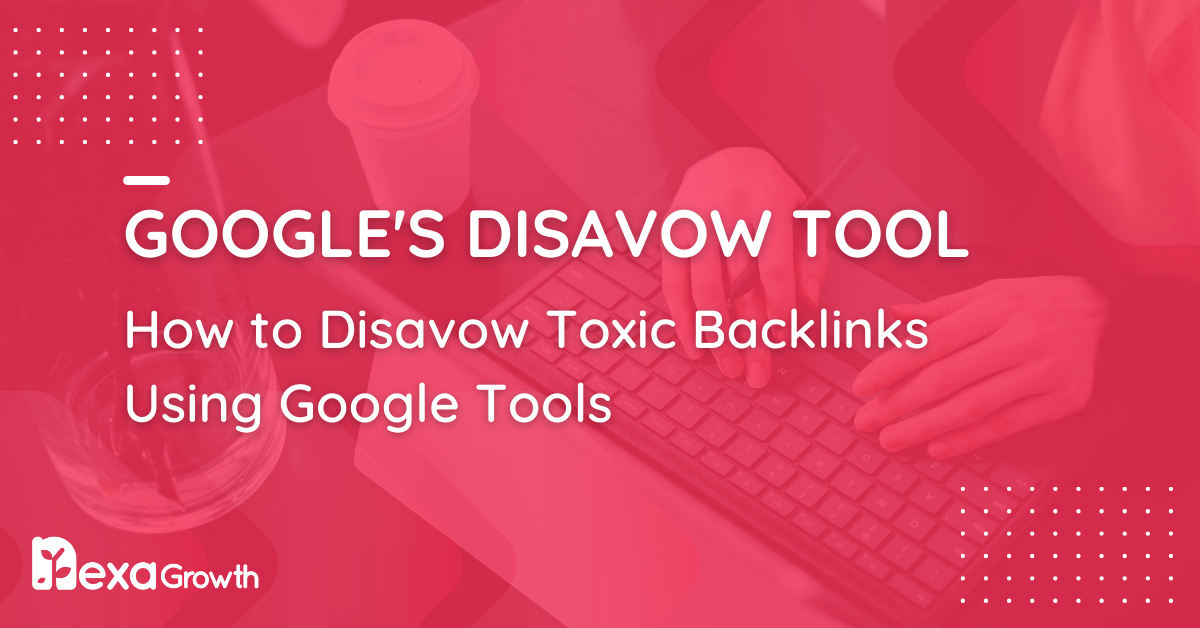- The Google Disavow Tool is used to tell Google to disregard low-quality or spammy backlinks that could harm a site’s rankings.
- The tool should be used with caution and is primarily for cases where a manual action has been issued or after engaging in risky link-building practices.
- Toxic backlinks include links from link farms, irrelevant sites, or those with over-optimized anchor text.
- Before using the tool, you must audit your backlink profile using tools like Google Search Console, Semrush, or Ahrefs.
- The disavow file must be a plain text file, and you should be careful not to disavow good links, as this can be detrimental to SEO.
If you’re running an SEO campaign, chances are you’ve come across the term “toxic backlinks.” These are the kinds of links that can silently harm your website’s rankings without you even noticing.
And that’s exactly where Google’s Disavow Tool comes in, a safety net for situations where bad links are beyond your control.
However, here’s the catch: using the tool without a complete understanding of how it works can do more harm than good.
Google even warns users to be cautious with it, which leaves many business owners and marketers wondering, Should I use it or not? When is the right time? What kind of links should I even be worried about?
This guide walks you through everything you need to know about Google’s Disavow Tool, step by step.
Whether you’ve received a manual action or you’re just playing it safe with your backlink profile, we’ll help you understand when and how to use the tool effectively, without putting your site at unnecessary risk.
Let’s start by breaking down what the Disavow Tool actually is and how it works.
Turn Google Into Your Best Salesperson!
Get found, get clicks, and get results, without running ads
Contact UsWhat Is Google’s Disavow Tool and How Does It Work?
Google’s Disavow Tool is a feature in Google Search Console that enables website owners to instruct Google to disregard specific backlinks pointing to their site.
In simple terms, if you find low-quality or spammy websites linking to yours, and you’re concerned those links could hurt your rankings, you can use this tool to “disavow” them.
That means you’re signaling to Google: Hey, I don’t want these links to be associated with my site.
This might sound like a handy fix for backlink issues, but Google doesn’t recommend it for everyone.
In fact, the tool is hidden away in a section of Search Console that most users never touch. Google’s official stance is that its algorithms are capable of identifying and ignoring bad links in most cases.
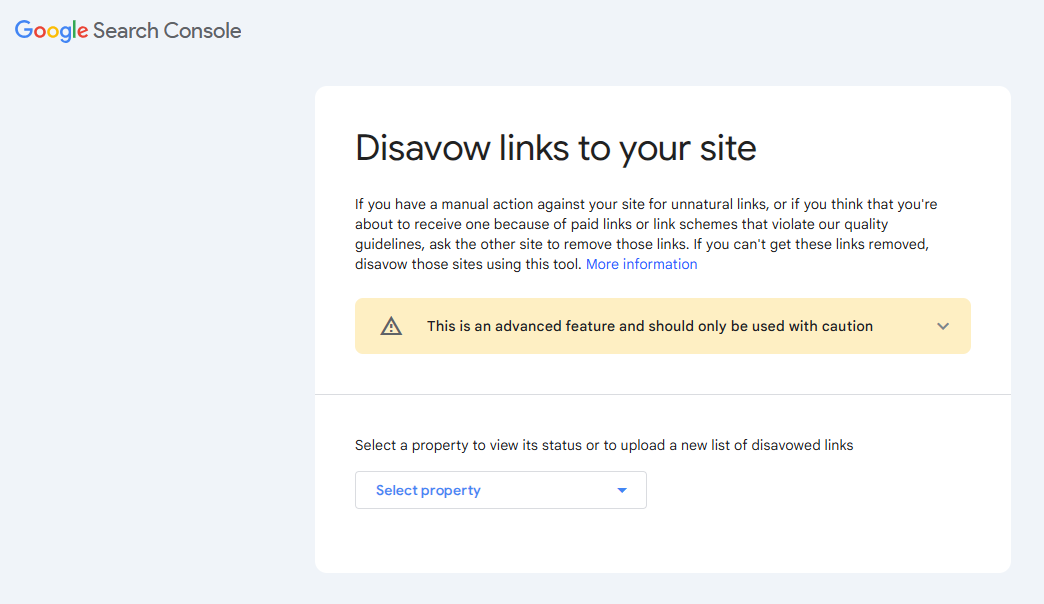
The disavow tool is intended for use in specific situations, such as when you’ve been penalized with a manual action or have engaged in link-building practices that violate Google’s guidelines.
When you upload a disavow file, you’re basically submitting a list of URLs or domains you want Google to disregard during its ranking evaluations.
Google doesn’t remove the links themselves; they still exist on the web. However, if your disavow request is accepted, Google will exclude those links from its ranking signals, which can help improve your site’s standing, assuming those links were actually harming it in the first place.
Still, the tool isn’t a silver bullet. It won’t magically fix all SEO problems, and misusing it could lead to lost rankings if you accidentally disavow legitimate links.
That’s why it’s critical to understand when to use it and how to identify the links that truly need to be disavowed.
Featured Article: What Is Technical SEO and Why Does It Matter?
When Should You Use Google’s Disavow Tool? (And When You Shouldn’t)
Knowing when to use the Disavow Tool is just as important as knowing how to use it. It’s not something you should reach for every time you see a suspicious backlink in your profile.
Using it too aggressively can actually harm your SEO more than it helps. That’s why Google emphasizes caution; it’s meant for very specific cases, not general backlink cleanups.
So, when should you use it? The most clear-cut situation is when you’ve received a manual action from Google due to “unnatural links” pointing to your site.
A manual action is a penalty that directly affects your search visibility. In this case, disavowing spammy or manipulative links can help lift the penalty after a reconsideration request.
Another scenario is if your site has a history of risky link building, such as paying for links, participating in link exchanges, or using automated tools to generate backlinks, and you want to proactively clean things up.
If you’ve hired questionable SEO services in the past and suspect that some of their tactics are now working against you, the Disavow Tool can be a way to start fresh.
On the other hand, you should not use the tool solely because you see backlinks from low-authority domains or foreign websites.
Google is generally pretty good at identifying and ignoring these kinds of links if they’re clearly spammy and not something you created.
Jumping to disavow links without solid evidence that they’re harmful could mean removing links that are actually helping your SEO.
It’s also not necessary to disavow every bad link that shows up in your backlink audit. Instead, the focus should be on patterns, especially links that appear manipulative, irrelevant, or are clearly part of a link scheme.
Disavowing is a surgical move, not a sweeping cleanup. If you’re unsure, it’s better to review your link profile carefully before taking any action.
Featured Article: What Is Schema Markup & How to Implement It in 2026
What Are Toxic or Spammy Backlinks?
Not all backlinks are created equal. While some can enhance your SEO by signaling authority and relevance, others can have the opposite effect.
These harmful or “toxic” backlinks are usually associated with spammy, low-quality, or manipulative practices that violate Google’s Webmaster Guidelines.
If left unchecked, they can harm your rankings or even result in a manual penalty.
So, what exactly makes a backlink toxic?
One red flag is a backlink coming from a website that exists solely to host outbound links.
These are often link farms, sites filled with irrelevant content and dozens, if not hundreds, of outgoing links designed to manipulate search rankings.
Google sees this as a clear sign of manipulation.
Another common source of bad backlinks is adult, gambling, or pharmaceutical websites, especially if your site has nothing to do with those industries.
Irrelevant links from shady niches can raise suspicions, even if you didn’t build them yourself. Google might interpret these links as an attempt to game the algorithm or as a sign that your site was part of a hacked link scheme.
Then there’s the issue of over-optimized anchor text. If dozens of sites are linking to you using the exact same keyword-rich anchor (especially if it’s a commercial term like “buy cheap shoes online”), that can be a red flag.
Natural backlinks typically utilize a variety of anchor texts, including brand names or generic terms such as “click here.”
Toxic backlinks can also come from websites that have been deindexed or penalized by Google themselves.
If a site has zero organic traffic and no presence in search, links from it are usually considered low-value or suspicious.
It’s essential to remember that a single bad link typically won’t harm you. The real problem arises when there’s a pattern, especially if those links were built artificially.
That’s why, before using the Disavow Tool, it’s essential to audit your entire backlink profile and separate the truly harmful links from the harmless noise.
SEO That Works While You Focus on Your Business!
No more DIY struggles, we handle it all for you. Let Nexa Growth grow your brand!
Contact UsHow to Audit Your Backlink Profile (Before You Disavow)
Before considering disavowing links, it is essential to have a clear understanding of your current backlink profile.
This step is crucial because making decisions based on incomplete or inaccurate data can lead to disavowing legitimate links, which could actually hurt your rankings instead of helping them.
Start by accessing your backlinks through Google Search Console. It offers a basic list of websites linking to yours, and while it’s not the most comprehensive tool, it’s a reliable starting point since the data comes directly from Google.
Download the list and take note of domains you don’t recognize or ones that seem suspicious.
To go deeper, it’s a good idea to use third-party SEO tools like Ahrefs, Semrush, or Moz.
These tools not only show more detailed backlink data but also flag links that could be considered toxic or spammy.
Each of them has a scoring system, such as the “Toxic Score” or “Spam Score,” that helps you prioritize which links require further investigation.
Don’t rely entirely on these scores, though. Use them as a filter, not a final verdict.
Once you have a list of potentially harmful links, it’s time to review them manually.
Ask yourself: Is this link relevant to my industry? Is the content high quality? Does the site appear to have been designed for users, or is it primarily intended to manipulate search engines?
If the link feels unnatural or appears to be part of a scheme, it may be a good candidate for disavowal.
Also, look out for patterns.
One-off links from questionable sites might not be dangerous, but if you see clusters of similar domains with identical anchor texts or low-quality content, that’s a red flag.
Patterns often carry more weight than isolated cases in Google’s eyes.
It’s worth documenting your findings as you go, creating a spreadsheet that notes domain names, URLs, the reasons you consider them toxic, and whether they will be included in your disavow file.
This will not only keep you organized but also come in handy if you ever need to submit a reconsideration request in the future.
Auditing your backlink profile takes time, but it is the most crucial step in the entire disavow process.
Once you’re confident you’ve identified the bad apples, the next step is to prepare your disavow file correctly, without risking your good links. Let’s dive into that next.
How to Create a Disavow File the Right Way
Once you’ve audited your backlink profile and identified the links you want to disassociate from, it’s time to prepare your disavow file.
This is the document you will upload to Google, and it must adhere to a specific format. Otherwise, Google will not process it.
The disavow file is a plain text file (.txt) that includes a list of URLs or entire domains you want Google to ignore.
Each entry should be on its own line, and there’s no fancy formatting, just the bare URLs or domain commands.
If you’re disavowing a specific link, the format looks like this:
http://example.com/spammy-link-page
But if you want to disavow all links from a domain, which is often the case with link farms or low-quality directories, you’d use this format:
domain:example.com
It’s generally safer and more effective to disavow at the domain level, especially when you’re dealing with multiple bad links from the same site.
That way, if new links are added in the future, you won’t need to go back and update your file every time.
You can also include comments in the file using the # symbol. Google doesn’t process these, and they are provided for your reference.
For example:
# Disavowing spammy links from a hacked blog network
One critical point to remember: never include links in your disavow file unless you are certain they are harming your SEO.
Once submitted, Google treats your request seriously, and disavowed links will no longer pass any authority to your site.
If you later realize you’ve made a mistake, you can upload a new disavow file that removes those entries; however, it may take some time for the changes to take effect.
Before uploading, double-check for typos, make sure there are no extra spaces, and confirm that the file is encoded in UTF-8 or 7-bit ASCII; Google won’t accept other formats.
Once your file is ready, the next step is submitting it to Google through the Disavow Tool. We’ll walk through that process next.
Featured Article: What Is Page Speed & How to Improve It
Submitting Your Disavow File to Google
Once you’ve created and double-checked your disavow file, the final step is to submit it through Google’s Disavow Tool.
Unlike most features in Search Console, this tool is not linked from the main dashboard; you will need to access it through a separate URL provided by Google.
Here’s how the process works:
First, go to the Disavow Tool page and choose your verified property from the list. Keep in mind, the tool only works for domains that you’ve already verified in Google Search Console.
If your site isn’t verified yet, you’ll need to complete that step first.
After selecting your property, you’ll be prompted to upload your .txt file. Click “Upload Disavow List,” choose your file, and confirm your submission.
Google will process it almost immediately, but the actual impact on your rankings may take a few weeks to be visible. That’s because Google needs to recrawl the disavowed links and update its indexing.
You won’t get a confirmation email or notification that something has changed. The disavow process is silent in that regard, so it’s essential to monitor your rankings and backlink profile manually over time.
Monitor organic traffic trends, keyword performance, and check if any manual actions have been lifted.
If you ever need to update your disavow list, whether to add more links or remove some that you mistakenly included, you will need to upload a new file.
Google will overwrite your previous file entirely, so ensure your new upload contains all the information you still want to disavow.
Submitting your file is a simple process, but it carries weight. It instructs Google to disregard backlinks that could potentially benefit your SEO if disavowed incorrectly.
That’s why this step should only be taken after a thorough audit and careful planning.
What Happens After You Disavow? (And How to Monitor Results)
Submitting your disavow file might feel like the finish line, but in reality, it’s just the start of the next phase, monitoring.
Once your file is uploaded, Google begins the process of re-crawling the URLs you disavowed. This isn’t instant.
Depending on how often Google crawls those specific sites, it can take anywhere from a few days to several weeks for changes to fully take effect.
You won’t receive an alert or message saying your disavow file has been processed. Google works behind the scenes, so you’ll need to rely on your own tools and data to gauge the impact.
One of the first things to examine is your manual actions report within Google Search Console. If your disavow was submitted in response to a manual penalty, check this section regularly.
If your disavow file addresses the issue correctly and you have also submitted a reconsideration request, the penalty may be lifted within a few weeks.
Even if you didn’t have a manual action, keep an eye on organic traffic, keyword rankings, and visibility scores through tools like Semrush, Ahrefs, or Google Analytics.
While results vary, many site owners notice a gradual improvement in rankings once harmful links are neutralized, assuming those links were a significant negative factor to begin with.
It’s also possible that nothing will change. That might not sound very pleasant, but in some cases, the links you disavowed were already being ignored by Google.
This is why disavowing should always be a targeted action rather than a blanket clean-up.
Lastly, don’t forget to periodically revisit your backlink profile. New toxic links can appear at any time, especially if your site is the target of negative SEO or spam.
Monitoring your backlinks on a monthly or quarterly basis can help you identify issues early and prevent future problems.
Should You Use Google’s Disavow Tool or Let Google Handle It?
One of the most common questions that comes up when discussing disavowal is whether you even need to use the tool at all.
After all, Google’s algorithms have come a long way, and they’re better than ever at ignoring spammy backlinks without needing your input. So, when is it really worth getting involved?
Google has made it clear that the Disavow Tool is not necessary for most websites. In many cases, Google automatically discounts low-quality or obviously manipulative links, especially if they weren’t created by you.
This means that if you’ve never engaged in shady link-building practices and you haven’t received a manual penalty, your best course of action might be to do nothing.
That said, there are certain situations where manual intervention is the safer move.
If your site has a history of unnatural link building, such as paid link schemes, private blog networks (PBNs), or aggressive anchor text manipulation, it’s a good idea to take a proactive approach.
Disavowing can help clean up that footprint and reduce the risk of future penalties, even if you’re not currently facing one.
Another situation where the tool is handy is during a negative SEO attack.
While rare, a competitor can flood your site with toxic links in an attempt to damage your rankings.
If you notice a sudden spike in backlinks from unrelated, low-quality domains that appear to have been created in bulk, disavowing them may be a prudent defensive move.
So, how do you decide?
If your backlink profile looks mostly clean and your traffic is steady, you probably don’t need to worry about disavowing.
But if there’s clear evidence of manipulation, spam, or a past penalty, it’s better to take action than wait for Google to fix it on its own.
Ultimately, it’s about weighing the risks and understanding that the Disavow Tool is a valuable option, but one that should be used with caution.
Featured Article: Technical SEO Audit: The Complete Step-by-Step Guide (2026 Edition)
Use Tools Like Semrush or Ahrefs to Simplify the Process
Manually auditing and managing backlinks can be time-consuming, mainly if your site receives thousands of links from various sources.
That’s where tools like Semrush, Ahrefs, Moz, and even Majestic come in handy. These platforms not only help you explore your backlink profile but also offer features specifically designed to streamline the disavow process.
Let’s take Semrush, for example.
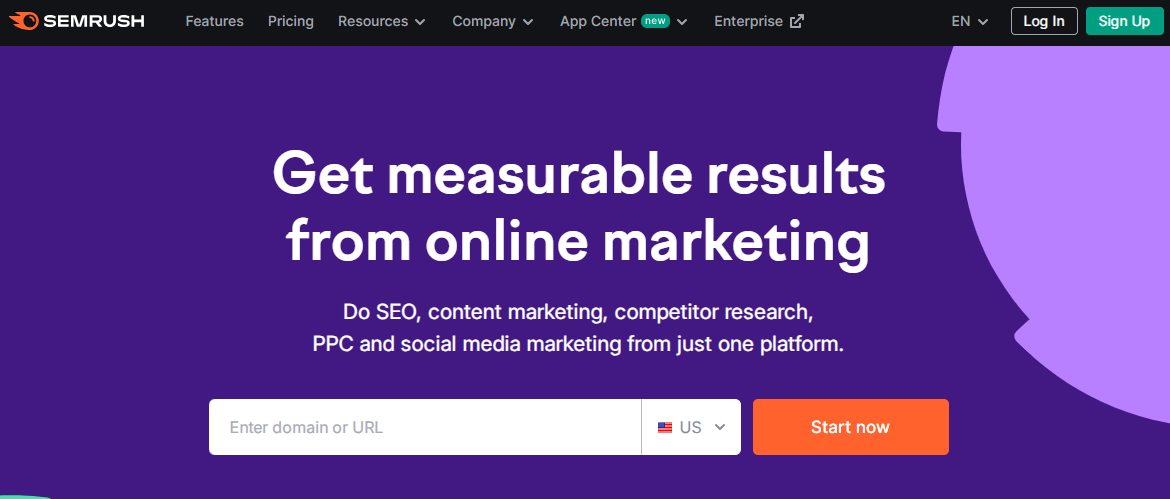
Once you connect your Google Search Console account, Semrush will pull in your backlink data and automatically scan for toxic or suspicious links.
Each backlink is assigned a “Toxic Score” based on factors such as spammy anchor text, irrelevant niches, link velocity, and the trustworthiness of the referring domain.
You can then review flagged links in bulk, mark them as “keep” or “remove,” and with just a few clicks, generate a disavow file formatted exactly to Google’s specifications.
Ahrefs offers a similar process.
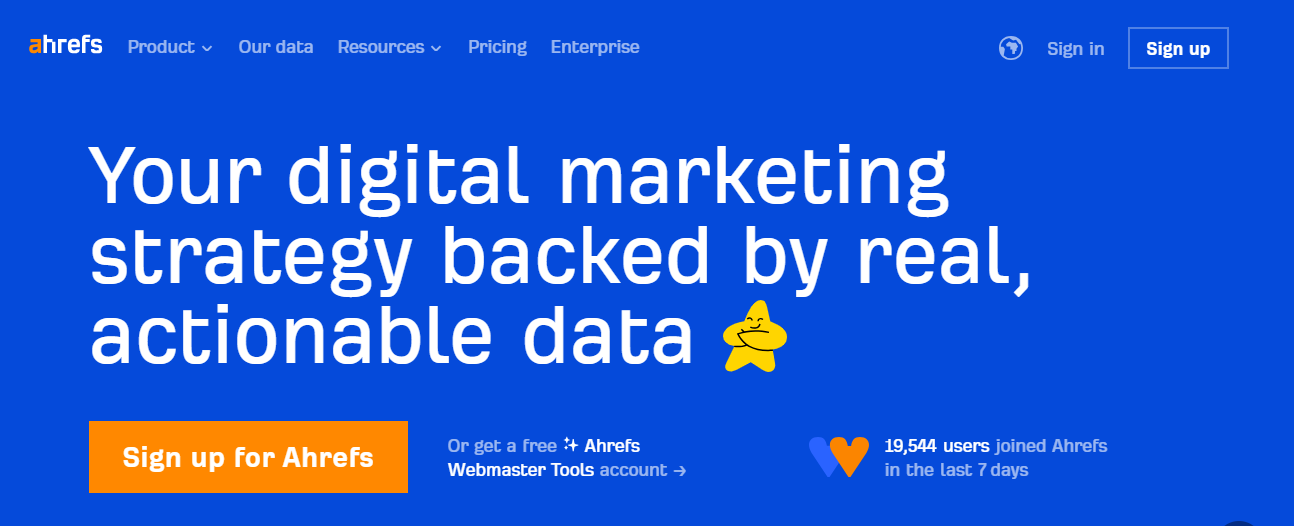
While it doesn’t label links as “toxic,” it provides a wealth of metrics that you can use to assess backlink quality, such as Domain Rating (DR), URL Rating (UR), organic traffic estimates, and anchor text distribution.
This allows for more manual control and nuanced decision-making, which can be beneficial if you are experienced in SEO and prefer not to rely on automated labels.
These tools also let you track changes over time. You can monitor how your backlink profile evolves after disavowing certain domains, which provides more insight into what is working and what is not.
Plus, they help you keep tabs on new, potentially harmful backlinks as they appear, so you’re not always playing catch-up.
One thing to keep in mind: while these tools are invaluable, they’re not perfect. Sometimes a link flagged as toxic may not be harmful, and vice versa.
That’s why human judgment is still a crucial part of the process. Think of these platforms as decision-support systems, not decision-makers.
Final Thoughts
Google’s Disavow Tool might seem intimidating at first, especially with all the warnings and technical steps involved, but when used correctly, it’s a great way to protect your website’s long-term SEO health.
It’s not a magic button for rankings, and it’s certainly not something every site needs. But in the proper context, it gives you a level of control that Google’s algorithms alone can’t always offer.
The key is to treat disavowing as a strategic move, not a routine task.
That means only using it when there’s an apparent, evidence-backed reason to do so, like recovering from a manual penalty, cleaning up legacy black-hat link building, or defending against a wave of toxic backlinks that could harm your reputation in the eyes of search engines.
It’s also essential to balance automation with human oversight. Tools like Semrush and Ahrefs are incredibly helpful in identifying risky backlinks; however, they are not perfect.
Your judgment, guided by SEO best practices and experience, should always prevail before any link is disavowed.
Ultimately, disavowing links is about safeguarding your site’s trust and authority. And that trust isn’t built overnight; it’s earned through consistent, high-quality content, ethical link building, and smart technical SEO decisions.
So if you’re facing a situation where disavowing links makes sense, don’t rush the process. Audit carefully, act precisely, and monitor patiently.
SEO is a long game, and every move you make, especially one as significant as disavowing, should align with your long-term strategy.