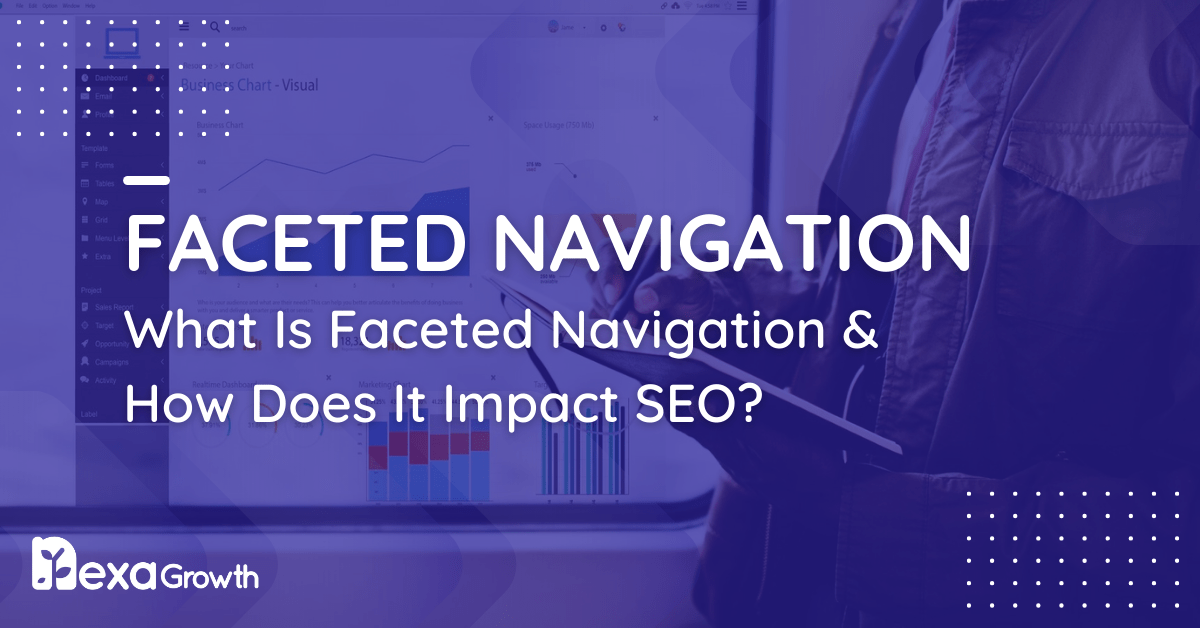- Faceted navigation improves user experience but can cause SEO issues if not managed properly.
- SEO problems include duplicate content, index bloat, crawl budget wastage, and diluted PageRank.
- To fix these issues, use canonical tags, block faceted URLs with robots.txt, and apply noindex meta tags.
- Prevention involves limiting filter combinations and using AJAX for dynamic filtering.
Faceted navigation is a powerful tool for improving user experience on websites with large inventories or databases, such as e-commerce stores, real estate platforms, travel portals, and job boards.
It allows users to filter content dynamically based on multiple attributes—such as brand, price, size, or color—helping them find exactly what they’re looking for with minimal effort. But from an SEO perspective, faceted navigation can become a double-edged sword. While it enhances usability, it also has the potential to generate thousands or even millions of near-duplicate URLs.
These URLs can lead to index bloat, waste of crawl budget, duplicate content issues, and dilution of PageRank, significantly reducing the organic visibility of a site if not managed properly.
Despite these risks, faceted navigation doesn’t have to hurt your SEO.
In fact, when implemented strategically, it can actually help you target long-tail keywords, improve internal linking, and drive additional organic traffic.
The key is to strike a balance between user experience and technical optimization.
This guide will walk you through everything you need to know about faceted navigation, including how it works, the SEO problems it can cause, how to audit your current setup, and proven strategies to prevent or fix common issues.
Whether you’re a technical SEO, a site owner, or a product team lead, this resource is designed to give you practical, up-to-date advice backed by real data and current best practices.
Help Shoppers Find Exactly What They’re Looking For
With optimized faceted navigation, Nexa Growth makes browsing effortless—leading to more conversions.
Contact UsWhat Is Faceted Navigation?
Faceted navigation is a website feature that allows users to narrow down search results by applying multiple filters based on different attributes.
Unlike basic filtering, which often uses a single criterion, faceted navigation enables dynamic combinations—for example, filtering products by size, color, brand, and price range simultaneously.
This navigation pattern is most commonly found on e-commerce sites, where users expect to quickly refine large product catalogs to match their preferences.
However, it’s also widely used in other verticals like real estate, travel, and job listings.
- E-commerce: A clothing store might let users filter jeans by size, color, brand, price range, and fit.
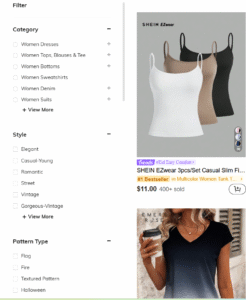
- Real Estate: A property site could offer filters for location, number of bedrooms, property type, price, and amenities.
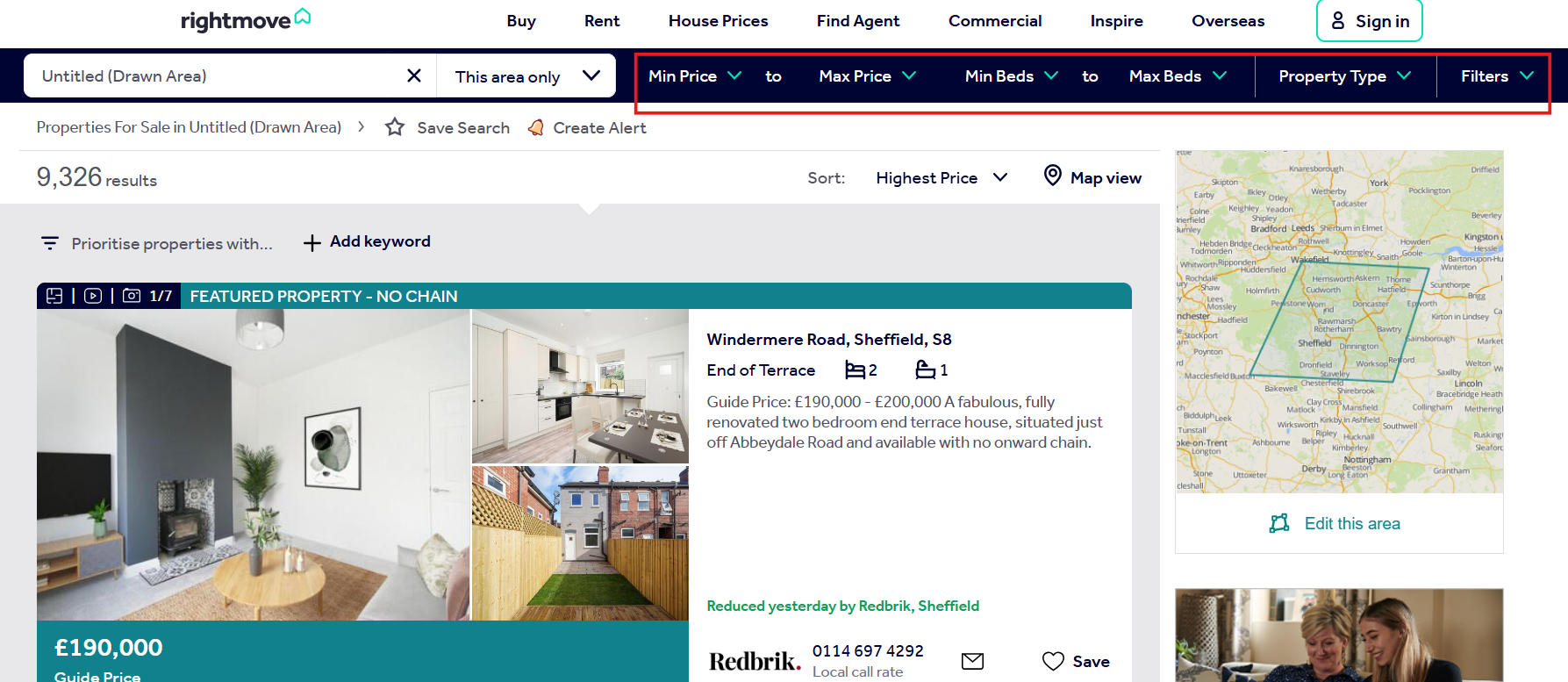
- Travel: Users can filter flight results by airline, number of stops, departure time, and ticket class.
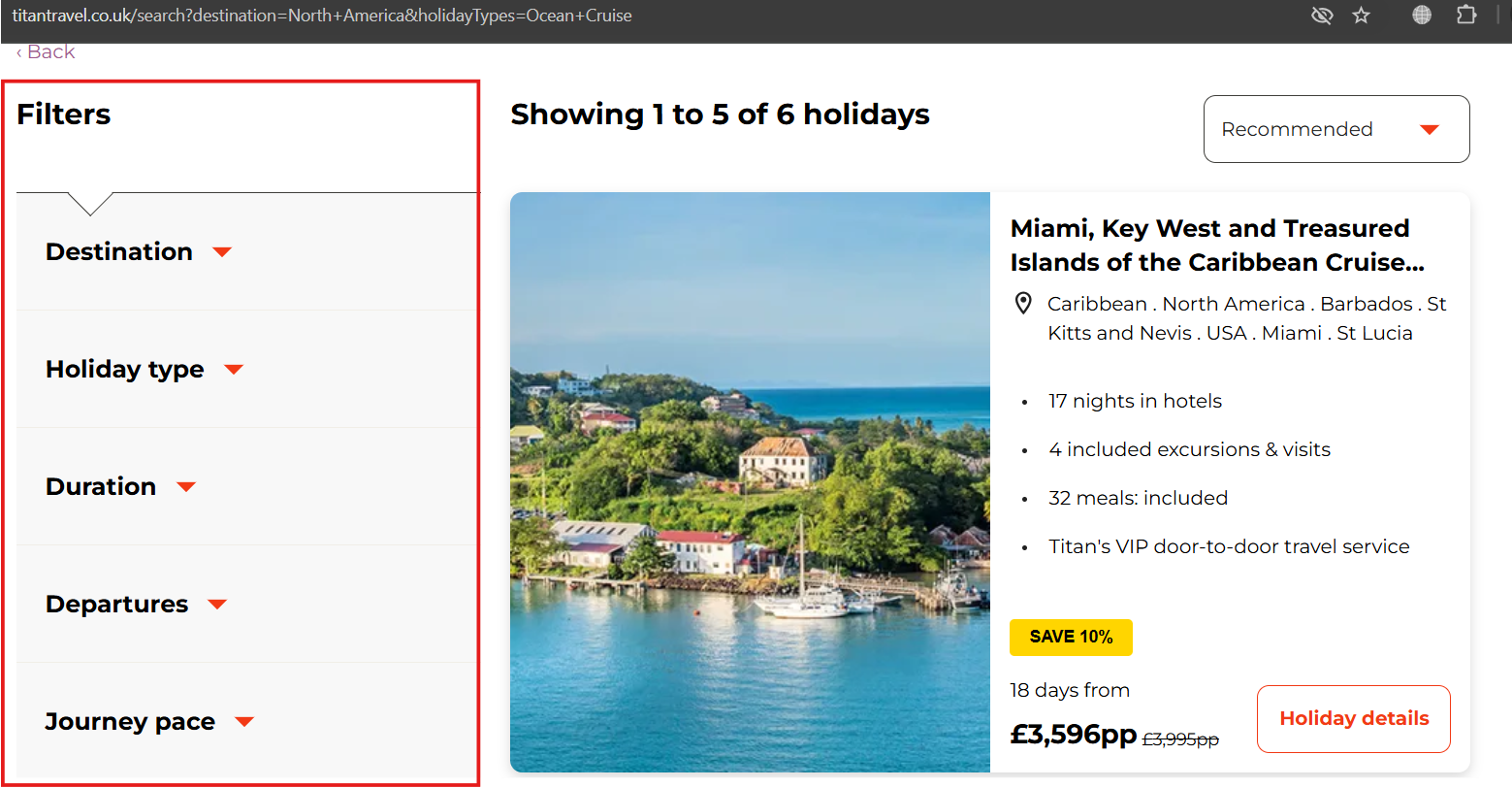
- Job Boards: Job seekers may refine listings by role, industry, experience level, remote availability, and location.
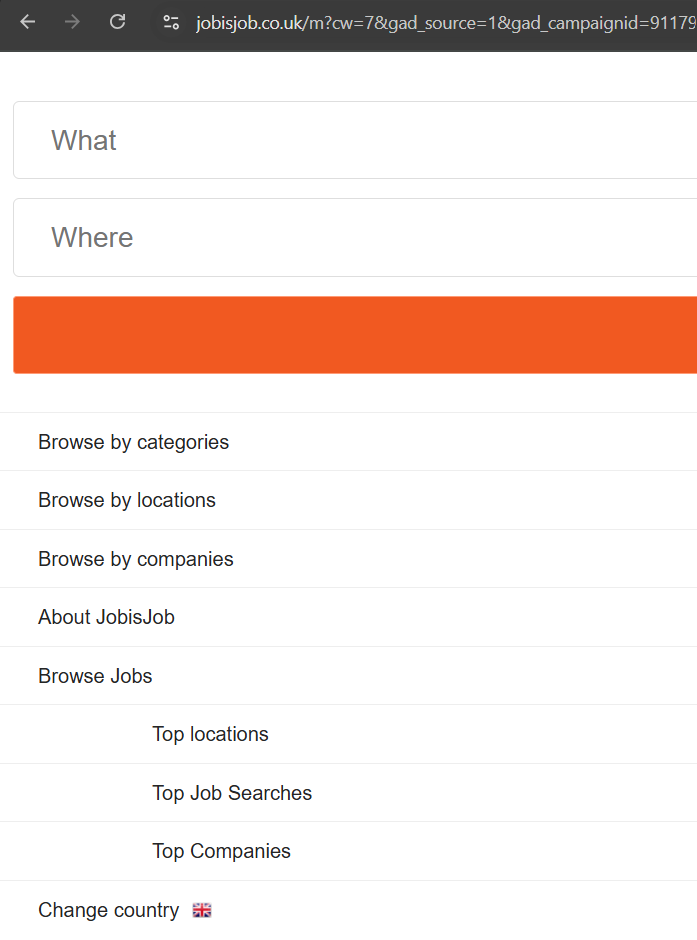
In each case, the filters work in combination, not in isolation. A user might select “Men’s Shoes > Size 11 > Nike > Under $100,” which could result in a unique URL for that exact configuration.
Faceted vs. Filtered vs. Layered Navigation
These terms are often used interchangeably but have subtle differences:
- Faceted Navigation allows users to apply multiple filters in any order or combination.
- Filtered Navigation typically involves sequential filtering, often restricted to one category at a time.
- Layered Navigation is similar to faceted navigation but is usually tied to category hierarchies in e-commerce systems, such as Magento.
While these nuances matter to developers and platform architects, from an SEO standpoint, they present similar technical challenges: the risk of generating too many crawlable URLs with minimal unique content.
As websites grow and add more inventory, the number of possible faceted combinations can increase exponentially.
A site with just five filters—each with ten options—can theoretically create 100,000+ unique URLs.
Without control mechanisms in place, this can overwhelm search engines and erode site performance in organic search.
Featured Article: A-Z SEO Glossary: Key Terms Every Marketer Should Know
How Faceted Navigation Works: Behind the Scenes
Faceted navigation operates by dynamically generating new page views or URLs each time a user applies or changes a filter.
These filters correspond to product or content attributes—such as brand, color, size, or price—that are stored in a database.
When a user selects a combination of filters, the system queries the database and displays only the items that match those specific criteria.
From a technical standpoint, the implementation of faceted navigation often relies on:
- URL parameters (e.g., ?brand=nike&color=black)
- Static paths (e.g., /shoes/nike/black)
- JavaScript frameworks with AJAX, which load filtered results without creating new crawlable URLs
Each method has implications for SEO, particularly in how search engines discover, crawl, and index pages.
Types of Faceted Navigation Implementations
- Parameter-based URLs are the most common method, especially for large e-commerce platforms. Each selected filter appends a query string to the base URL, creating combinations like: /mens-shoes?brand=nike&size=11&color=black
- For Path-Based URLs, some sites use URL rewrites or folder structures to make filters appear more static, like:
/mens-shoes/nike/black/size-11. While these can be more SEO-friendly, they still result in a massive number of unique URLs. - AJAX or JavaScript-based filtering is applied without requiring a refresh or changing the URL. While this is great for user experience, it can make content invisible to search engines unless handled correctly through prerendering or dynamic rendering.
Parameter-based URLs can lead to extreme URL proliferation. A small number of base products combined with multiple filter values can explode into thousands of permutations.
Path-based URLs are more readable but can still cause duplication and crawl issues if not controlled.
AJAX-based implementations can prevent indexing of valuable content unless fallbacks (like canonical pages or server-side rendering) are provided.
Search engines treat every unique URL as a potential new page.
Without strong canonicalization, disallow rules, or noindex directives, faceted navigation can produce a flood of low-value pages that consume crawl budget and dilute ranking signals.
Understanding how your platform generates and exposes these URLs is the first step toward mitigating SEO risk.
Don’t Let Bad Navigation Cost You Sales
Optimize your filters and navigation with Nexa Growth for a smoother shopping experience—and higher sales.
Contact UsWhy Faceted Navigation Is an SEO Challenge
Faceted navigation introduces serious complications for search engine optimization when not properly managed.
While it serves users by improving product discovery and browsing efficiency, it often creates major technical SEO issues that can quietly undermine a site’s organic performance.
At the core of the problem is URL proliferation. Each filter or combination of filters typically generates a unique URL, and as those combinations multiply, so do the resulting pages.
Search engines like Google treat each of these as a separate document unless instructed otherwise, leading to a range of SEO issues that affect crawl efficiency, index quality, and ranking potential.
Duplicate Content
One of the most common side effects of faceted navigation is duplicate content. Multiple filtered URLs often display very similar or identical products with minor variations in filter parameters. For example:
- /mens-shoes?color=black&size=11
- /mens-shoes?size=11&color=black
These pages may return the same content but are treated as distinct URLs unless canonical tags or other signals are correctly applied.
This dilutes ranking signals and can confuse search engines about which version to prioritize in search results.
Index Bloat
Index bloat occurs when thousands of low-quality or duplicate pages are indexed by search engines.
These pages rarely have inbound links, are thin in content, and don’t contribute to SEO performance. Yet they can make up the majority of a site’s indexed URLs.
This kind of bloat not only makes it harder for Google to understand site structure but also devalues the entire domain in some cases.
Crawl Budget Wastage
Google assigns a crawl budget to every website, determining how many pages its bots will crawl during a given visit.
When that budget is consumed by thousands of faceted URLs that offer little SEO value, important content like product detail pages, blog articles, or category landing pages may be overlooked.
Log file analysis often reveals that Googlebot spends a disproportionate amount of time crawling filtered or faceted URLs that should never have been accessible to begin with.
Dilution of PageRank and Internal Link Equity
Faceted navigation often creates internal links to filtered pages, either through anchor tags, filter modules, or dynamically generated links.
When left unchecked, this dilutes internal link equity by spreading it across hundreds or thousands of low-value URLs.
This weakens the authority passed to important category or product pages and can negatively impact their ability to rank, especially in competitive markets.
Featured Article: What Is On-Page SEO? A Beginner’s Guide for 2026
How to Audit Faceted Navigation on Your Site
Auditing faceted navigation is a critical step in identifying crawl inefficiencies, index bloat, and ranking obstacles caused by filter-generated URLs.
A proper audit combines crawl data, search engine insights, and an understanding of how your platform handles URL parameters and page rendering.
Here’s a structured process to evaluate your current faceted navigation setup from an SEO perspective.
Start With a Site Search Operator
Use the site: operator in Google to estimate how many faceted URLs are being indexed. Try searching:
- site:yourdomain.com inurl=?
- site:yourdomain.com inurl=filter
- site:yourdomain.com inurl=color
This provides a quick overview of how many parameter-based or faceted URLs are currently in Google’s index. If the number is unusually high, or if these pages aren’t intended to rank, it’s a red flag.
Analyze Indexation in Google Search Console
Go to Pages > Indexed and not submitted in sitemap and look for URLs that include filters or parameters. These are often faceted pages that have been indexed unintentionally.
Use filters to isolate patterns—like URLs containing ?, &, or known filter keywords (e.g., size, color). If faceted URLs dominate your indexed pages, it indicates a need for stronger control.
Crawl Your Site With a Site Auditor
Use tools like Screaming Frog, Sitebulb, or JetOctopus to simulate how a crawler moves through your site. Enable JavaScript rendering if your filters rely on AJAX.
During the crawl, look for:
- Parameter combinations generating unique URLs
- Pages with low word count or duplicate titles/descriptions
- Canonical tags pointing to self or other URLs
- Faceted URLs linked from crawlable internal menus
Export a URL list and group them by parameter to see the scope of variation.
Review Crawl Stats in GSC and Server Logs
Under Settings > Crawl Stats in Google Search Console, review the breakdown of crawled pages. If a large portion of crawl activity is spent on faceted URLs, you may be misallocating crawl budget.
Server log files provide even deeper insights. A log file analysis will show:
- Which faceted URLs Googlebot is hitting most frequently
- Whether important product/category pages are being crawled regularly
- If crawl spikes align with new inventory or filter logic
- If possible, use a log analyzer like Screaming Frog Log File Analyser or Botify.
Use the URL Parameters Tool
Although largely deprecated, some legacy accounts still have access to the URL Parameters tool in Google Search Console. If available, it can help control how specific parameters should be crawled.
This tool lets you specify whether a parameter changes content, controls sorting, or adds filters—guiding Googlebot on whether it should crawl those pages or not.
Map Faceted URLs Against Conversion and Traffic Metrics
Using Google Analytics or another analytics platform, evaluate whether faceted URLs contribute meaningfully to:
- Organic traffic
- Conversion goals
- Engagement metrics (bounce rate, time on page)
If the pages have high indexation but low value, they may be better excluded from crawling and indexing.
Featured Article: Crawl Errors: What They Are, How to Find & Fix Them (2026 Guide)
How to Fix SEO Problems From Faceted Navigation
Once you’ve identified issues caused by faceted navigation, the next step is implementing the right technical fixes. The right solution depends on your platform setup, SEO goals, and how your faceted URLs are being generated and linked internally.
Here are the most effective strategies to resolve faceted navigation problems.
Use the Canonical Tag to Consolidate Signals
The canonical tag tells search engines which version of a page is the “master” or preferred URL, helping consolidate ranking signals and avoid duplicate content.
Example:
<link rel="canonical" href="https://www.example.com/mens-shoes" />
This should be placed on all filtered variations that essentially show the same core product list.
However, canonical tags are hints, not directives—so they work best in combination with other methods like robots.txt or meta tags.
Use this approach when:
- You want filtered pages to be crawlable but not indexed.
- You want to retain some SEO value from links pointing to faceted URLs.
Block Crawling With robots.txt
You can use the robots.txt file to prevent search engines from crawling parameterized URLs or filter paths altogether.
Example:
User-agent: *
Disallow: /*?*
Disallow: /filter/
This method stops the crawler from visiting faceted URLs, preserving crawl budget.
However, it does not prevent indexing if Google discovers the URL through external links or sitemaps—so combine it with noindex where needed.
Use this approach when:
- You want to conserve crawl budget.
- You don’t need faceted pages to be crawled or indexed.
Add “noindex” Meta Tags for Filtered Pages
To explicitly tell Google not to index a page, add a <meta name=”robots” content=”noindex, follow”> tag to the HTML of faceted URLs.
This ensures:
- The page can still pass link equity (because of follow)
- It will be removed from Google’s index
This is ideal for cases where faceted pages are still linked internally or need to be accessible to users but shouldn’t appear in search results.
Return a 404 or Soft 404 for Empty Result Pages
If a faceted combination yields no results (e.g., “Nike shoes, color: purple, size: 18”), returning a 404 or soft 404 helps avoid indexing empty pages.
Google may penalize sites with a large number of “thin” or “empty” pages in its index. A 404 status clearly signals that the URL holds no value and should be dropped from the index.
Use this approach when you have many filter combinations with no inventory or content.
Remove or Nofollow Internal Links to Faceted URLs
If internal links (especially from filters or pagination) point to faceted URLs, search engines will continue discovering and crawling them—even if you’ve disallowed them elsewhere.
Options:
- Add rel=”nofollow” to filter links
- Use JavaScript to apply filters without traditional anchor links
- Block filter-based link structures from navigation menus
Use this approach when:
- You want to reduce discoverability of faceted pages
- You use AJAX-based filtering or want to clean up internal link structure
Unlock Faster Product Discovery for Your Shoppers
We refine faceted navigation to help customers quickly find exactly what they want—without frustration.
Contact UsHow to Prevent Faceted Navigation Issues From the Start
While it’s possible to fix faceted navigation issues after they’ve been identified, it’s far more efficient—and scalable—to design your navigation and URL structure to avoid these problems in the first place.
Proactive planning saves time, protects crawl budget, and creates a more SEO-friendly architecture.
Here are best practices for preventing faceted navigation problems during site development or redesign.
Use AJAX Filtering Without Generating Crawlable URLs
AJAX (Asynchronous JavaScript and XML) allows filters to be applied dynamically without creating new, crawlable URLs.
The content updates on the page without triggering a page reload or modifying the URL in a meaningful way.
This approach:
- Improves user experience
- Prevents URL proliferation
- Keeps faceted filters invisible to search engines unless explicitly rendered
However, ensure that important content is still accessible to crawlers through standard category or landing pages, since AJAX content is often not indexed unless you’re using server-side rendering or dynamic rendering.
Avoid Internal Links to Faceted URLs
One of the primary ways faceted URLs get discovered by search engines is through internal links—especially those embedded in filtering modules, navigation menus, or breadcrumb trails.
To prevent this:
- Use JavaScript (rather than <a> tags) for filter interactions
- Avoid including filter parameters in crawlable HTML
- Minimize exposure of faceted links in your site’s navigation structure
If a filter link must be present in HTML, consider adding rel=”nofollow” to reduce crawl weight.
Ensure URLs Are Shareable When Needed
Some faceted combinations (e.g., “laptops under $500 with 16GB RAM”) may target high-converting long-tail queries. In these cases, the URLs should be:
- Indexable (if they offer unique, valuable content)
- Well-structured and keyword-relevant
- Linked internally to gain authority
This creates SEO value without causing index bloat—provided the number of indexable filters is carefully controlled.
Provide Alternative Crawl Paths to Key Pages
Faceted navigation can obscure important content behind complex filter combinations. To ensure that critical pages are discoverable:
- Create static landing pages for high-value filtered combinations
- Link to them from sitemaps, category hubs, or internal menus
- Use descriptive internal links that pass relevance and authority
This strategy allows you to reap the SEO benefits of filtered content without relying on crawlers to navigate unpredictable faceted paths.
Limit the Number of Filter Combinations
Not all filter values need to be exposed to search engines. Use platform logic or URL rules to limit:
- The total number of parameters allowed per URL
- Which combinations generate crawlable links
- Which filters trigger URL changes (e.g., allow price, block sort order)
This ensures you don’t overwhelm crawlers with low-value permutations that offer minimal incremental content.
Featured Article: How to Fix Duplicate Content Issues: Canonical Tags and Strategies
How to Use Faceted Navigation to Gain Organic Traffic
While faceted navigation is often viewed as a liability for SEO, it can also be a powerful asset—if managed strategically.
By selectively indexing high-value filtered pages, e-commerce and content-heavy sites can target long-tail keywords, capture more search visibility, and improve user experience at scale.
The key is control. You don’t want every filter combination indexed, but rather a curated set of filtered pages that align with search demand and support your conversion goals.
Identify High-Intent Long-Tail Keyword Variations
Start by conducting keyword research focused on modifiers commonly used in filter criteria:
- “Red running shoes size 11”
- “Laptops under $700 with SSD”
- “Men’s jackets waterproof lightweight”
Use tools like:
- Google Search Console (queries for existing filter pages)
- Ahrefs or Semrush (to find long-tail opportunities)
- Internal site search data (to see how users refine searches)
These terms typically have lower competition and higher intent, making them ideal for optimized filter-based landing pages.
Make Those Pages Indexable — Selectively
Once valuable combinations are identified, create indexable versions of those filtered pages. You can:
- Generate static pages with clean, SEO-friendly URLs
- Allow selected filter URLs to be crawled/indexed via canonical tags or robots rules
- Link to them from category hubs or HTML sitemaps
Example:
Instead of /mens-shoes?brand=nike&color=black&size=11, use a structured URL like:
/mens-shoes/nike-black-size-11
This makes the URL readable, rankable, and easier to link both internally and externally.
Optimize the Page for Search
For each indexable filtered page, apply standard on-page SEO best practices:
- Unique title tags and meta descriptions based on filterExample: “Nike Men’s Black Running Shoes – Size 11 | Free Shipping”
- Optimized H1 and subheadings reflecting the query intentExample: “Nike Black Running Shoes – Men’s Size 11”
- Descriptive content summarizing the filter set and what the use is. Example: A 100-word intro about why Nike shoes in that color/size are popular
- Schema markup where applicable (product, breadcrumb, etc.)
Filtered pages that look like default faceted results won’t perform well. But curated, optimized pages that target real queries can drive substantial organic traffic.
Monitor Performance and Adjust Indexing
Use Google Search Console to track the performance of indexable filter pages. Look for:
- Queries they’re ranking for
- Click-through rates
- Conversion behavior
If certain filter pages aren’t gaining impressions or clicks, consider deindexing them and reallocating focus. Conversely, if new opportunities emerge, expand your indexable set carefully.
Combine Internal Linking With Crawl Hints
Support indexable faceted pages with clear internal links. These can be added via:
- HTML sitemaps
- Featured filter menus on category pages
- Related links modules (e.g., “Shop more Nike size 11 shoes”)
Use canonical and robots rules to keep only the pages you want indexed visible, while suppressing the rest from crawling.
Improve UX, Improve Conversions
Nexa Growth ensures your faceted navigation is SEO-friendly and easy to use, so customers stick around longer and buy more.
Contact UsFinal Thoughts
Faceted navigation is both a blessing and a curse for SEO.
It enhances usability by giving visitors granular control over product discovery—but if left unmanaged, it can flood search engines with thousands of low-value URLs that strain crawl budgets, cause duplicate content, and erode organic visibility.
A strategic approach balances user experience with technical SEO. That means:
- Auditing your current setup to identify crawl and indexation inefficiencies
- Using canonical tags, robots.txt, noindex meta tags, and internal linking controls to suppress low-value pages
- Proactively designing navigation systems that prevent issues from arising in the first place
- Leveraging selected filter combinations to target high-intent long-tail keywords and generate qualified organic traffic
Most importantly, not every filtered page deserves to be indexed—but the right ones, when identified and optimized properly, can deliver strong search performance and business results.
In the end, faceted navigation isn’t something to avoid—it’s something to master.
Turn Your Site Navigation into a Conversion Machine
With faceted navigation properly optimized, customers will enjoy easier product discovery, and you’ll enjoy more sales.
Contact Us