Imagine your site loading so fast that visitors don’t even notice the wait. They just land, engage, and convert. That’s the kind of seamless experience search engines love, too.
Website speed isn’t just nice-to-have: users expect pages to load fast, and that matters for your SEO rankings. In fact, 53 percent of mobile visitors abandon a page if it takes more than 3 seconds to load.
Even tiny improvements pay off: shaving just 0.1 second off load time can boost form completions by 21.6 percent and lower bounce rates by 8.3 percent.
Using a Content Delivery Network like Cloudflare is one of the smartest moves you can make. Studies show CDNs can slash latency by around 27 percent, speed up load times by about 50 percent, and cut bounce rates by 15 percent.
With Cloudflare, you get performance that Google notices and users reward.
So in this guide, we’ll walk you through the art of using Cloudflare for SEO optimization. You’ll get practical tips and clever edge tricks, so you can start improving your site from the get-go.
Secure, Speedy, Search-Friendly
Enhance security and site performance without sacrificing SEO.
Contact UsWhat Is Cloudflare and Why It Matters for SEO
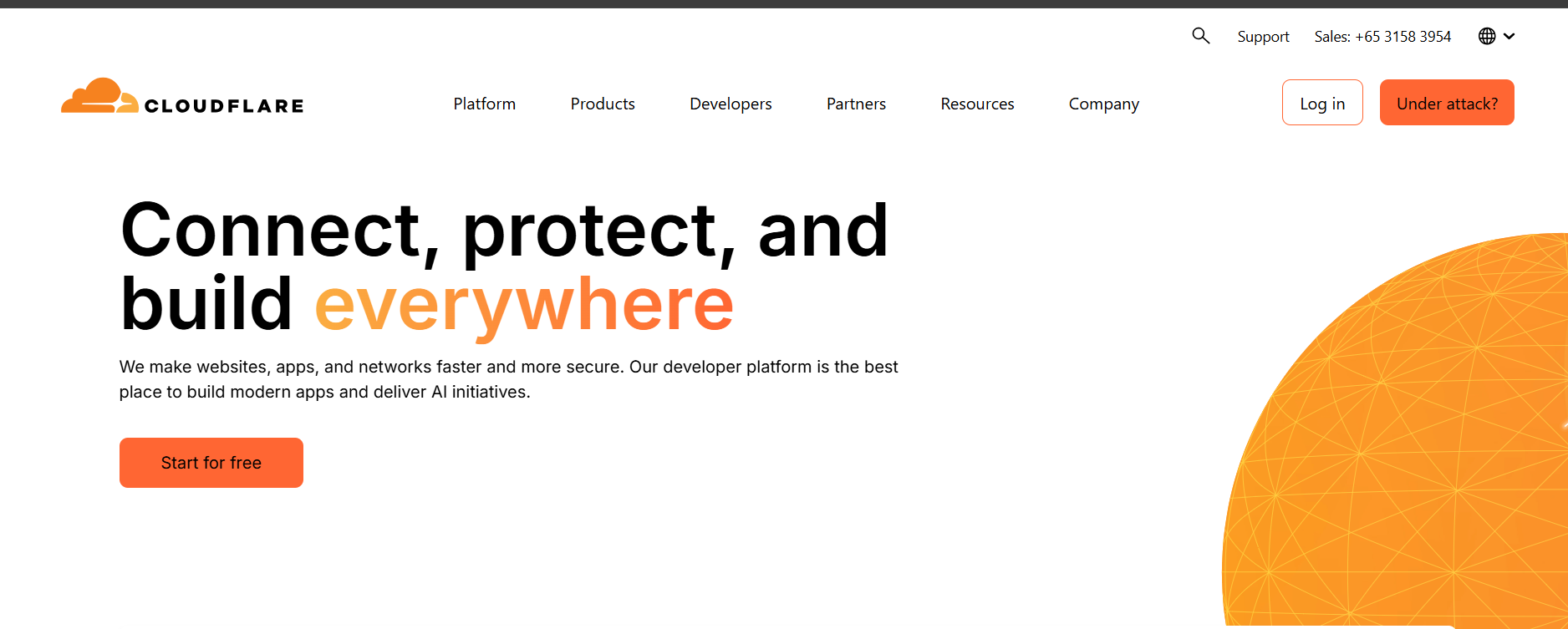
If you’ve ever wondered why some websites feel instant while others drag, there’s a good chance the faster ones are running on something like Cloudflare.
At its core, Cloudflare is a network of servers distributed around the world, known as a Content Delivery Network (CDN), that sits between your visitors and your hosting server.
Instead of making every user connect to your origin server (which could be on the other side of the planet), Cloudflare delivers cached content from a server physically closer to them.
The result? Lower latency, faster load times, and less strain on your server.
That’s a big deal because Google’s research shows that as page load time goes from one second to five seconds, the probability of a visitor bouncing increases by 90%.
But Cloudflare’s role in SEO isn’t just about speed. Search engines also factor in site reliability, mobile experience, and security.
A hacked site can drop out of rankings entirely, and frequent downtime can signal to Google that your site isn’t trustworthy.
With Cloudflare’s suite of security tools like a Web Application Firewall (WAF), DDoS protection, and SSL encryption, you’re not just making your site faster; you’re also making it safer and more stable, both of which directly and indirectly help your SEO.
And here’s something worth noting: many site owners think of SEO as only keywords and backlinks, but technical factors like page speed, crawl efficiency, and mobile optimization often have an even bigger impact in competitive niches.
Cloudflare gives you the tools to improve those technical signals without rebuilding your site from scratch.
Featured Article: Seasonal SEO: Strategies for Peak Shopping Periods
The Connection Between Performance, Security, and Rankings
Search engines want to recommend sites that give users the best possible experience. That means speed, reliability, and safety aren’t just “nice extras”, they’re baked into how rankings are determined.
Performance is the obvious one. Faster pages improve user engagement, reduce bounce rates, and encourage people to spend more time on your site.
Google has confirmed that page speed is a ranking factor, especially for mobile search. And with Core Web Vitals now part of the ranking equation, even milliseconds matter.
For example, improving your Largest Contentful Paint (LCP) score can have a direct impact on your keyword positions because it signals to Google that your site is delivering content quickly and efficiently.
Security is the less flashy but equally important piece. An insecure site, one without HTTPS or one that’s vulnerable to attacks, can lose search visibility fast.
Google has been using HTTPS as a ranking signal since 2014, and in Chrome, sites without SSL now display a “Not Secure” warning.
Beyond that, if your site gets hacked and starts serving malicious code, it can be removed from search results entirely until the issue is fixed.
Cloudflare mitigates these risks with SSL/TLS encryption, bot protection, and firewall rules that block malicious requests before they ever reach your server.
Reliability ties it all together. If your site goes down during a Google crawl or a spike in traffic, you risk indexing issues and ranking drops.
Cloudflare’s global network and DDoS protection help keep your site online even under stress, making it less likely you’ll be penalized by search engines for downtime.
Think of it this way: SEO isn’t just about getting found, it’s about staying found. Cloudflare strengthens the foundation that keeps your rankings stable, so you’re not constantly rebuilding after every performance hiccup or security scare.
Turn Cloudflare Into an SEO Powerhouse
Nexa Growth configures it for both speed and search visibility.
Contact UsMyths vs. Facts About Cloudflare and SEO
When it comes to Cloudflare’s impact on SEO, misinformation spreads quickly. Some of it comes from outdated experiences, while other myths come from confusing correlation with causation.
Let’s clear things up before we dive into the technical details.
- Myth 1: Using Cloudflare will hurt your SEO rankingsThis is one of the most common misconceptions. Some site owners believe Cloudflare “masks” their real server IP, causing search engines to distrust the site. In reality, search engines don’t care where your content is physically served from as long as it’s accessible, secure, and fast. In fact, Cloudflare often improves rankings by speeding up delivery and reducing downtime.
- Myth 2: Cloudflare makes your site slowerIf Cloudflare is configured incorrectly, like disabling caching for static assets or overusing certain page rules, you might not see performance gains. But with the right settings, Cloudflare’s CDN reduces latency and speeds up load times for global visitors. A correctly configured Cloudflare setup almost always improves speed, especially for sites with an international audience.
- Myth 3: Cloudflare automatically fixes all SEO issuesCloudflare can’t replace good on-page optimization, quality content, or a solid link-building strategy. It strengthens the technical side of SEO, things like Core Web Vitals, uptime, and crawl efficiency, but you still need to pair it with standard SEO best practices for maximum impact.
- Myth 4: Cloudflare’s security features block search enginesBy default, Cloudflare allows Googlebot, Bingbot, and other reputable crawlers. Problems only arise if you use overly aggressive firewall rules or bot protection settings. The fix is simple: whitelist the major search engine bots so they can index your content without hitting roadblocks.
Featured Article: Local Link-Building Tips for Small Businesses
How Cloudflare Improves Website Performance for SEO
Performance is one of the clearest ways Cloudflare impacts your search rankings. Google wants to send users to pages that load fast and deliver a smooth experience.
If your site lags, users bounce, and those engagement signals can hurt your position in the SERPs. Cloudflare’s infrastructure is designed to cut that lag, no matter where your audience is.
-
CDN (Content Delivery Network)
Cloudflare operates a network of data centers in over 310 cities worldwide. When someone visits your site, they’re served content from the data center closest to them.
This drastically reduces latency. Instead of your server in New York sending data all the way to a visitor in Sydney, Cloudflare’s Sydney edge node delivers it locally. Studies show CDNs can improve page load times by up to 50% for international users.
-
Caching Strategies
Cloudflare stores copies of your site’s static assets (images, CSS, JavaScript) at its edge servers. When visitors return, they get the cached version instead of waiting for your origin server to respond.
This not only speeds things up but also reduces server load, which is helpful during traffic spikes. You can fine-tune caching rules to prioritize SEO-critical pages while keeping fresh content updated.
-
Code Minification
Every extra line of unused code adds milliseconds to your load time. Cloudflare’s auto-minify feature strips unnecessary spaces, comments, and characters from your HTML, CSS, and JavaScript.
It’s a small tweak that can make a measurable difference in Core Web Vitals, particularly First Input Delay (FID) and Largest Contentful Paint (LCP).
-
Image Optimization With Polish and WebP
Images often make up the bulk of a page’s weight. Cloudflare’s Polish automatically compresses images without noticeable quality loss, while WebP conversion delivers even smaller file sizes for browsers that support it.
Since Google’s algorithms now heavily weigh visual stability and load speed, optimized images can directly boost your performance scores.
-
Load Balancing
If one server goes down, Cloudflare can route traffic to another available server, keeping your site online. While load balancing is often associated with reliability, it also supports SEO indirectly, which search engines can only rank what they can crawl, so uptime matters.
The bottom line? Faster pages mean better user engagement, and better engagement signals tell Google your site deserves to rank higher. Cloudflare’s performance toolkit helps you hit those speed benchmarks consistently.
Reduce Bounce Rates, Increase Rankings
Faster pages keep users engaged and Google impressed.
Contact UsCloudflare’s Security Features that Boost SEO
Security may not be the first thing that comes to mind when you think about SEO, but it has a direct influence on your search performance.
Search engines aim to send users to safe, trustworthy websites. If your site is hacked, infected with malware, or frequently goes offline due to attacks, it can see sudden drops in rankings or disappear from search results altogether.
Cloudflare’s security suite helps prevent those scenarios.
-
SSL/TLS for HTTPS
Since 2014, Google has used HTTPS as a ranking factor, and browsers like Chrome now flag non-HTTPS sites with a “Not Secure” warning.
Cloudflare provides free SSL/TLS certificates and makes it easy to force HTTPS across your entire site. This not only boosts security but also builds trust with visitors and sends the right signals to search engines.
-
Web Application Firewall (WAF)
A WAF filters, monitors, and blocks malicious traffic. Cloudflare’s WAF includes managed rulesets that protect against SQL injection, cross-site scripting, and other vulnerabilities.
Keeping hackers out reduces downtime and protects your SEO value by ensuring your site stays clean and functional.
-
Bot Management
Not all bots are friendly search engine crawlers. Many are scrapers, spammers, or brute-force attackers that waste server resources and skew analytics.
Cloudflare’s Bot Management uses machine learning to detect and block bad bots without affecting legitimate crawlers like Googlebot. This ensures search engines can access your site efficiently without interference.
-
DDoS Protection
A Distributed Denial of Service (DDoS) attack floods your server with requests, making your site unavailable.
Downtime can hurt your SEO in two ways: visitors can’t access your content, and search engines may fail to crawl your site. Cloudflare automatically mitigates DDoS attacks at the network edge, keeping your site accessible even during large-scale attacks.
-
Firewall Rules
Cloudflare allows you to create custom firewall rules to block or challenge specific IP ranges, countries, or request patterns.
This is useful for stopping known malicious traffic while ensuring search engines and legitimate users have unhindered access.
The result of these combined features is a website that’s not only faster but also safer, giving both users and search engines confidence in your site’s reliability. That confidence often translates into better rankings and fewer SEO setbacks caused by technical or security incidents.
Featured Article: What Is E-commerce SEO? How Is It Different?
Advanced Cloudflare Tools for SEO Optimization
Once you’ve mastered the speed and security fundamentals, Cloudflare has a range of advanced tools that can give your SEO a serious competitive edge.
These features help you fine-tune performance, control how search engines interact with your site, and even customize behavior at the network edge, without touching your origin server.
-
Cloudflare Workers
Cloudflare Workers let you run JavaScript directly on Cloudflare’s edge servers. This means you can handle redirects, rewrite headers, or even serve personalized content without slowing down your site. For SEO, Workers can be used to:
- Create geo-specific redirects without impacting crawl speed
- Implement A/B tests without bloating client-side scripts
- Serve different structured data to different devices for better SERP visibility
Because all of this runs at the edge, there’s no extra load on your main server, and visitors get instant responses.
-
Cloudflare Pages
Cloudflare Pages is a JAMstack hosting service that’s perfect for static sites. Static content generally loads faster, which means better Core Web Vitals and improved rankings.
You can integrate Pages with GitHub for continuous deployment, making it easy to keep content fresh, which is a signal Google loves.
-
Redirect Rules
Incorrectly configured redirects can cause ranking drops, indexing issues, or duplicate content problems. Cloudflare’s Redirect Rules allow you to manage 301 and 302 redirects at the edge, so they happen instantly and without taxing your origin server.
This helps consolidate link equity and keeps your site’s URL structure clean.
-
Crawler Hints
Crawler Hints is a feature that signals search engines when your content changes, helping them crawl your site more efficiently.
Instead of search engines wasting crawl budget on unchanged pages, they focus on the content that’s actually new, meaning fresher content in the index and better visibility for recent updates.
-
Zaraz
Third-party scripts, like analytics, chat widgets, or ad trackers, can slow down your site.
Zaraz lets you load these scripts through Cloudflare’s edge network, reducing their impact on page load time and improving Core Web Vitals scores. Faster pages mean lower bounce rates and higher SEO value.
With these advanced tools, Cloudflare becomes more than just a CDN or security layer—it’s a flexible SEO optimization platform.
These features can give you technical advantages that your competitors might not even be aware of, especially when implemented strategically.
Beat Competitors on Load Time
Win in both speed tests and search results with our expertise.
Contact UsConfiguring Cloudflare for Maximum SEO Impact
Getting Cloudflare set up is only half the battle. To truly squeeze every bit of SEO value from it, you need to fine-tune your settings. Misconfigurations can waste the performance and security benefits—or worse, unintentionally block search engines.
-
Recommended Performance Settings
- Auto Minify: Enable minification for HTML, CSS, and JavaScript to reduce file sizes without breaking functionality.
- Brotli Compression: Turn this on for faster file delivery than traditional gzip compression.
- Rocket Loader: This can speed up JavaScript-heavy sites, but test it—sometimes it interferes with certain scripts.
- Argo Smart Routing: If budget allows, Argo routes traffic through the fastest available paths in Cloudflare’s network.
-
Optimizing for Core Web Vitals in Cloudflare
- Largest Contentful Paint (LCP): Use caching and image optimization features like Polish to deliver the largest visible element faster.
- First Input Delay (FID): Minify JavaScript and offload third-party scripts using Zaraz to improve interactivity.
- Cumulative Layout Shift (CLS): Serve optimized images with fixed dimensions and preloaded fonts to prevent layout shifts.
-
Mobile SEO Optimization With Cloudflare
Mobile traffic now dominates search, so speed on smaller devices is critical.
- Serve WebP images for supported browsers to save bandwidth.
- Enable Mirage to adapt images for slower mobile connections.
- Test with Google’s Mobile-Friendly Test after changes to ensure layout integrity.
-
Managing Redirect Chains and Loops
Every redirect adds delay and can dilute link equity.
- Use Cloudflare Redirect Rules to handle 301/302s directly at the edge.
- Regularly audit your redirects with tools like Screaming Frog to catch chains or loops.
-
Avoiding SEO Mistakes When Using Cloudflare
- Don’t block Googlebot with aggressive firewall settings—always whitelist major crawlers.
- Avoid “cache everything” on dynamic pages; it can serve outdated content to users and crawlers.
- Test site changes in development mode before going live to prevent accidental indexing of broken pages.
When configured correctly, Cloudflare acts like a turbocharger for your site’s technical SEO by amplifying your speed, keeping you online, and ensuring your content gets crawled and indexed efficiently.
Featured Article: Common Local SEO Mistakes to Avoid in 2026
How to Integrate Cloudflare Into Your Overall SEO Strategy
Using Cloudflare for SEO optimization effectively means more than flipping a few switches. It’s about making sure your technical SEO foundation supports your on-page efforts, content strategy, and link-building campaigns.
Start by aligning Cloudflare’s settings with your SEO priorities. For example, if your site depends heavily on fresh content, use Crawler Hints to help Google index updates faster.
If you rely on international traffic, focus on optimizing CDN caching and image delivery to minimize load times worldwide.
Consider upgrading to Cloudflare’s Pro or Business plans if your SEO demands grow. These tiers offer advanced features like prioritized routing (Argo), enhanced WAF rules, and custom SSL options that can further boost your site’s speed and security, which are two pillars of SEO success.
Remember, Cloudflare doesn’t replace core SEO best practices. Instead, it strengthens your foundation so your keyword targeting, content quality, and backlink efforts perform at their best. When your site is fast, secure, and reliable, your entire SEO strategy becomes more effective.
Key Takeaways
Cloudflare plays a crucial role in boosting your SEO by enhancing site speed, security, and reliability, which are three fundamental ranking factors that search engines prioritize.
Its global Content Delivery Network reduces latency, while features like caching, minification, and image optimization help your site meet important Core Web Vitals benchmarks.
Beyond performance, Cloudflare’s security tools such as SSL/TLS, Web Application Firewall, and DDoS protection safeguard your site from attacks and downtime that can negatively impact SEO.
Additionally, advanced capabilities like Cloudflare Workers, Pages, and Crawler Hints offer powerful options to fine-tune SEO controls and speed up content indexing.
However, proper configuration is essential; avoid over-aggressive caching, whitelist search engine bots, and manage redirects carefully to maximize benefits.
When integrated thoughtfully into your overall SEO strategy, Cloudflare strengthens your technical foundation, helping your content, backlinks, and user experience efforts perform at their best.
Technical SEO + Cloudflare = Success
Get the performance edge that search engines reward.
Contact Us
