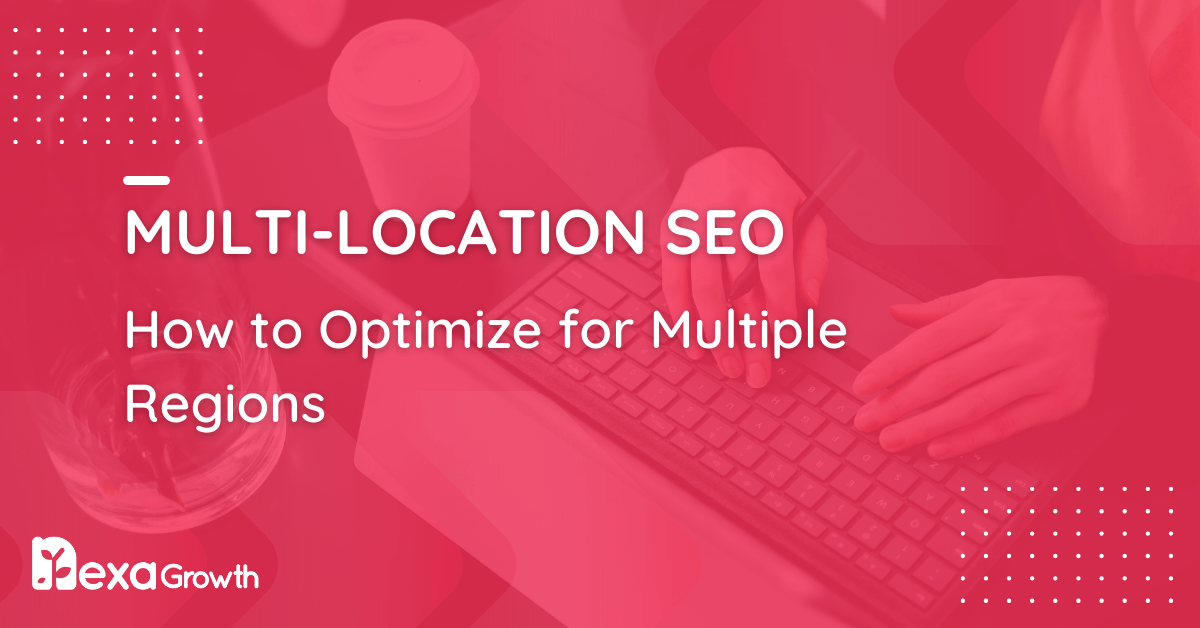- Multi-location SEO is the process of optimizing a business’s online presence to rank in local search results across different geographical areas.
- A strong local presence is critical, as a high percentage of local mobile searches result in an offline purchase.
- Key strategies include creating unique location pages for each branch and optimizing Google Business Profiles for every location.
- Consistent Name, Address, and Phone Number (NAP) details across all online platforms are crucial.
- Tracking performance and avoiding mistakes like inconsistent information or ignoring the mobile experience are important for long-term success.
If you’re a business with multiple locations, showing up when customers search in each local area isn’t just nice to have — it’s critical.
According to Google, “near me” searches grew by more than 500% over the last few years, and that trend isn’t slowing down anytime soon.
Whether you operate coffee shops across different cities or manage healthcare clinics in various neighbourhoods, having a strong local presence in every location can dramatically impact your traffic, calls, and revenue.
That’s where multi-location SEO comes in. It’s a strategic way of optimizing your online presence so that each branch or office you run can dominate local searches in its area.
Instead of treating SEO like a one-size-fits-all project, you tailor your efforts for each location, ensuring customers find you — not your competitors — when they need you most.
But while the idea sounds simple, pulling off multi-location SEO successfully requires a detailed, thoughtful approach.
If you miss even a few important steps, you risk wasting time and losing valuable leads to better-optimized competitors.
In this guide, we’ll walk through everything you need to know about multi-location SEO, why it matters more than ever, and the exact strategies you can use to climb to the top of local search results — location by location.
Let’s get started!
One Brand. Many Cities. Maximum Impact.
Get consistent SEO growth across all your locations with Nexa Growth’s expert multi-location solution
Contact UsWhat Is Multi-Location SEO?
Multi-location SEO is the process of optimizing your online presence so that your business appears in local search results across different geographical areas.
Instead of competing for a broad, national audience, you focus on ranking in the specific cities, towns, or even neighborhoods where your customers are actually searching.
Think about it this way: when someone types “best pizza near me” or “plumber in Manchester” into Google, they’re not looking for a business on the other side of the country — they want a local option they can trust.
If your business has multiple branches but only ranks well in one city, you’re leaving a huge amount of potential business on the table.
According to BrightLocal’s research, 98% of consumers have used the internet to find information about a local business in the last year, and 78% of local mobile searches result in an offline purchase.
This shows just how powerful local SEO can be — and why businesses with multiple locations need to double down on a targeted, location-by-location strategy.
Multi-location SEO involves a range of tactics, from creating separate location pages to optimizing Google Business Profiles for each branch.
It’s about making sure every location you operate feels like a local, trusted option when someone nearby is searching, even if you’re part of a larger brand.
Featured Article: What Is Local SEO, and Why Does It Matter?
Why Multi-Location SEO Matters for Growing Brands
If you’re serious about expanding your business, mastering multi-location SEO isn’t optional anymore — it’s essential.
Customers expect to find local options quickly, and if you’re not visible where they’re searching, you’re handing business to your competitors without even realizing it.
According to Google, searches containing phrases like “near me” or “close by” have increased by over 900% in recent years.
That’s a massive shift in how people look for businesses today. Even if your brand is well-known nationally, customers still choose companies that show up locally when they need a service or product fast.
Multi-location SEO helps you build trust at the neighborhood level.
When your business consistently shows up in local search results, it signals to customers that you are an active, reliable part of their community, not just a faceless national brand.
It also ensures that each of your branches or offices has a fighting chance to generate leads, drive foot traffic, and close sales independently.
Without a strong multi-location SEO strategy, you risk uneven growth. Some locations might thrive simply because of better foot traffic, while others struggle because they aren’t visible online.
A well-executed SEO plan levels the playing field, giving every location the tools it needs to succeed.
Featured Article: How to Optimize Your Google Business Profile – A Complete Guide
Key Local SEO Ranking Factors for Multiple Locations
Getting to the top of local search results doesn’t happen by accident.
Google uses a combination of factors to decide which businesses show up first when people search locally, and understanding these ranking signals is crucial if you want your locations to stand out.
Here are the main local SEO ranking factors you need to pay attention to for each location:
-
Proximity
Proximity is simply how close your business is to the searcher. Even if your SEO is flawless, if someone is searching in an area far away from one of your locations, you probably won’t show up.
That’s why it’s important to optimize for each individual location instead of relying on your main headquarters to rank everywhere.
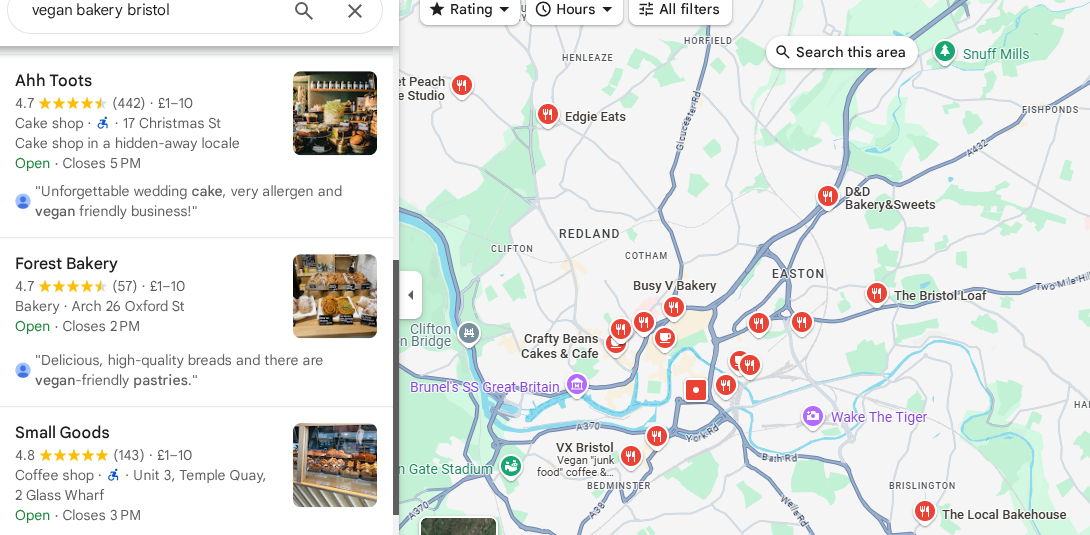
Google Maps Results Based on Relevance and Proximity -
NAP Consistency
NAP stands for Name, Address, and Phone Number. Google expects your NAP information to be consistent across every platform — your website, Google Business Profile, online directories, and social media pages.
Any mismatches can confuse search engines and hurt your local rankings.
-
Google Business Profile Optimization
A fully optimized Google Business Profile (formerly Google My Business) is one of the strongest ranking factors for local SEO.
Make sure each location has its own verified profile, complete with accurate categories, descriptions, high-quality photos, and regular updates.
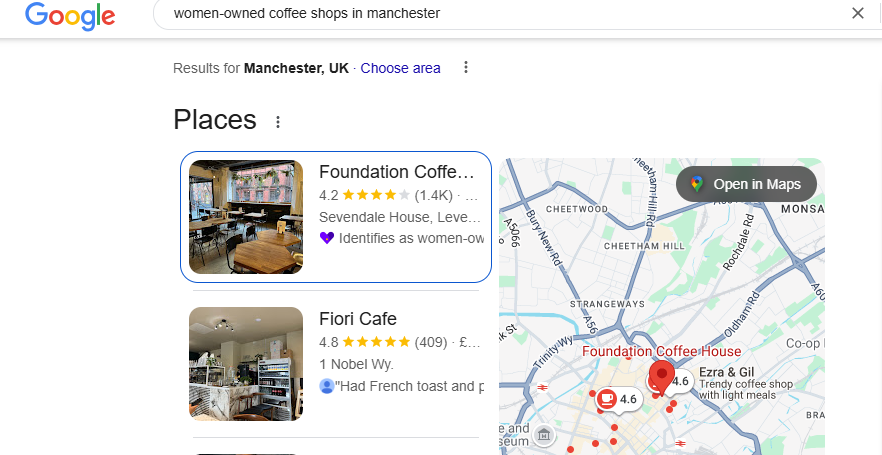
An Example of an Optimized Google Business Profile With Attributes -
Local Citations
Local Citations are mentions of your business’s NAP information on other websites, like Yelp, Yellow Pages, or industry-specific directories.
Having consistent and widespread citations helps establish credibility and authority for each location.
-
Reviews and Reputation
Positive reviews not only influence potential customers, but they also play a big role in local rankings. Google wants to recommend businesses that people trust.
Actively encouraging reviews — and responding to them — can give your locations a major SEO boost.
-
On-Page Local Signals
Optimize your location pages with local keywords, city-specific content, and clear information about each branch signal to search engines exactly where you operate.
Details like embedding a Google Map on each page and mentioning nearby landmarks can strengthen your local relevance.
When you combine all these elements, you create a strong foundation for every location to thrive online.
Featured Article: What Is On-Page SEO? A Beginner’s Guide for 2026
How to Create a Winning Multi-Location SEO Strategy
Now that you know what factors influence local rankings, it’s time to put everything into action.
Building a successful multi-location SEO strategy means treating each location like its own mini-campaign while still maintaining a consistent brand voice across your entire business.
Here’s the overall approach you’ll want to follow before diving into the specific steps:
First, focus on the basics.
Every location needs accurate information, a strong online presence, and a well-optimized website.
Without these foundations, even the best marketing efforts won’t get the results you want.
Second, think locally. What works for a branch in downtown Chicago might not work for a location in a smaller town.
Tailor your content, listings, and strategies to the unique needs of each area.
Finally, commit to consistency. Multi-location SEO isn’t a one-and-done task.
It requires ongoing attention — updating listings, gathering reviews, creating new local content, and continually measuring results.
Step 1: Optimize Your Google Business Profiles for Each Location
Your Google Business Profile is often the first thing people see when they search for local services.
It’s like your storefront window on Google — and if it’s not set up properly for each location, you’re missing a huge opportunity.
Start by creating a separate Google Business Profile for every branch you operate. Each listing should be claimed, verified, and fully completed with accurate information.
Make sure the name, address, and phone number are exactly right and match what’s on your website and other directories.
Choose the correct business categories for each location. If different branches offer slightly different services, customize the categories to reflect that.
Google allows you to add a primary category and multiple secondary categories, so use them wisely to capture all the services you provide.
Don’t stop at the basics. Fill out your profiles with as much information as possible.
Write a local-friendly description that mentions the neighborhood or city, upload high-quality photos of the actual location, and post regular updates, offers, and events to keep your profile active.
Adding FAQs to your Google Business Profiles can also give you an edge.
Think about the common questions people might have when searching for your services locally and answer them directly on your listing.
Finally, remember to encourage reviews.
Positive feedback on your Google Business Profile not only builds trust with potential customers but also sends strong ranking signals to Google that your business is a trusted local option.
Once your profiles are in good shape, you’ll be ready to move on to the next step: making sure your NAP details are consistent everywhere your business appears online.
Step 2: Ensure NAP Consistency Across All Listings
One of the easiest ways to hurt your local SEO — without even realizing it — is having inconsistent business information floating around the internet.
That’s why making sure your NAP details (name, address, and phone number) are identical across every platform is such a crucial part of multi-location SEO.
Even small inconsistencies, like listing “Street” in one place and “St.” somewhere else, can cause confusion.
Google relies on consistent information to confidently match your business to search queries.
If the details don’t line up perfectly, search engines might lower your rankings or even show the wrong location to potential customers.
Start by auditing everywhere your business appears online.
This includes your website, Google Business Profiles, social media pages, online directories, review sites, and industry-specific platforms.
Look for typos, outdated addresses, wrong phone numbers, and any other discrepancies.
Once you find errors, correct them manually or use a citation management tool if you’re handling a lot of locations.
Some platforms like Yext, BrightLocal, or Moz Local can speed up the process and help you monitor consistency going forward.
Another good practice is to create a master document with the correct NAP details for each location.
Whenever you or your team are updating listings, you’ll have an official reference to make sure everything stays consistent.
With your NAP details locked down, the next step is to focus on building strong, unique location pages on your website — not just duplicates that swap out city names.
Step 3: Build Unique Location Pages (Not Just Duplicates)
If you want each location to rank well in its own area, simply copying and pasting the same page over and over with a different city name won’t cut it.
Google can spot thin or duplicate content easily, and it usually rewards businesses that take the time to create unique, valuable pages for each location.
A strong location page should feel genuinely helpful to someone searching in that area. Instead of just mentioning the city once or twice, weave local details naturally into the content.
Talk about the specific services offered at that branch, local landmarks nearby, special promotions for the area, or even community involvement if it’s relevant.
Here’s a basic structure you can follow for each location page:
- Clear H1 headline with the location name and service
- A short, locally focused introduction
- Detailed description of services offered at that location
- Local customer reviews or testimonials
- Address, phone number, and clickable directions (embed a Google Map)
- Unique photos of the physical location, team members, or local events
- Localized FAQs related to that specific branch
Avoid using generic templates where only the city name changes. Instead, personalize each page so that it feels like it was created specifically for the people in that community.
Not only does this approach help with SEO, but it also builds trust with visitors.
When someone lands on a page that speaks directly to their area, it reassures them that you are a real, local option, not just a national brand trying to dominate every city from a distance.
Once your location pages are built and optimized, the next step is to create localized content that strengthens your visibility even further.
Step 4: Create Hyper-Localized Content
Building great location pages is a strong start, but if you want to really stand out in local searches, you need to go even deeper.
That’s where hyper-localized content comes in.
Hyper-local content is any blog post, article, event update, or news piece that’s tailored specifically to the community each location serves.
Instead of writing general content that could apply anywhere, you create material that feels relevant and valuable to people in a specific city or neighborhood.
For example, if you run a chain of fitness centers, you could write blog posts like “Top 5 Parks for Outdoor Workouts in Miami” for your Florida location or “Healthy Restaurants Near Our Portland Gym” for your Oregon branch.
Not only do these pieces provide helpful information, but they also give Google more reasons to associate your business with that local area.
Here are a few ideas for creating hyper-local content:
- Write about local events, festivals, or community activities
- Share local customer success stories or testimonials
- Create guides for tourists or new residents in the area
- Highlight partnerships with other local businesses
- Provide neighborhood-specific tips or service recommendations
The goal is to show both Google and your potential customers that you are an active, knowledgeable part of the local community.
This not only improves your SEO but also builds deeper trust with the people you’re trying to reach.
Step 5: Get High-Quality Local Citations
Local citations are mentions of your business’s name, address, and phone number on external websites, and they play a major role in building credibility for each of your locations.
Think of them like online references — the more high-quality citations you have, the more trustworthy and authoritative your business looks to Google.
Not all citations are created equal, though. Quality matters much more than quantity.
Getting listed on well-known, trusted platforms like Yelp, Yellow Pages, Facebook, TripAdvisor, and industry-specific directories can give your local SEO a solid boost.
On the other hand, listings on low-quality, spammy directories might actually do more harm than good.
Here’s a simple plan for building strong local citations:
- Submit each location to major national directories (like Yelp, Apple Maps, and Bing Places)
- List your business on local directories that are popular in each city or region
- Find niche directories that are specific to your industry (for example, health care directories for clinics or restaurant directories for food businesses)
- Make sure every citation exactly matches your location’s NAP details
- Regularly audit your citations to update old information or fix any mistakes
Consistency is key. Even small errors — like a wrong suite number or outdated phone number — can hurt your SEO efforts.
Some businesses find it helpful to use citation management tools or services that help track and manage listings across dozens of platforms at once.
By securing high-quality, consistent citations, you’ll not only improve your rankings but also increase your chances of being discovered by customers who rely on directory searches.
Be #1 in Every Zip Code You Serve
Nexa Growth ensures every location you own ranks high in local search—so customers always find the nearest you.
Contact UsStep 6: Earn Local Backlinks to Boost Authority
If citations are like references that confirm you exist, backlinks are more like personal recommendations — and they carry even more weight in Google’s eyes.
A backlink is when another website links to yours, and when those links come from local sources, they can seriously strengthen your SEO for each location.
Local backlinks show Google that your business is not only relevant but also trusted within the community.
The more high-quality, locally relevant links you have pointing to your location pages or your site in general, the better your chances of ranking higher in local search results.
Here are a few proven ways to earn local backlinks:
- Partner with local businesses for collaborations or sponsorships, and ask for a mention on their website
- Get involved with local charities, events, or sports teams and secure backlinks through event listings or press releases
- Reach out to local bloggers or news outlets and offer to contribute expert quotes or sponsor local coverage
- Join local chambers of commerce or business associations that include a directory listing
- Publish hyper-local content that naturally earns backlinks from community organizations or other businesses
One important thing to remember: quality matters more than quantity.
A handful of strong, locally relevant backlinks will do more for your SEO than dozens of low-quality ones from unrelated sites.
It takes time to build a strong backlink profile, but the long-term benefits — more visibility, higher rankings, and stronger trust signals — are worth the effort.
Step 7: Use Local Business Schema for Each Location
When it comes to helping search engines understand your business, local business schema is one of the most powerful tools you can use.
Schema markup is a type of structured data that adds extra information to your website’s code, making it easier for Google to read and interpret your pages correctly.
For multi-location SEO, using local business schema for each location is especially important.
It allows you to clearly define key details like your business name, address, phone number, opening hours, services, and even customer reviews — all in a format that search engines prefer.
Adding schema doesn’t automatically improve your rankings, but it does increase the chances that your business information will be displayed more prominently in search results.
It can also help your locations show up in rich snippets, local packs, and maps listings, making your brand even more visible to potential customers.
Here’s what you should include in your local business schema:
- Name of the location
- Physical address and postal code
- Phone number with correct formatting
- Business hours
- Website URL
- Links to your Google Business Profile, social media pages, and review platforms
- Description of services offered at that location
Each location page on your website should have its own unique local business schema. Avoid using the same markup across different branches unless you customize the details for each one.
If you’re not comfortable adding schema manually, you can use plugins, generators, or a developer to help implement it properly.
By setting up structured data correctly, you’re giving Google clear, detailed information about every location you operate — and making it much easier for customers to find and trust you.
Step 8: Manage and Encourage Reviews for Each Location
Reviews are one of the most powerful tools in local SEO — and they matter even more when you’re managing multiple locations.
Customers trust businesses with strong, positive reviews, and Google uses reviews as a ranking factor when deciding which businesses to show in local search results.
Each of your locations should have its own collection of fresh, authentic reviews.
Relying on one central location to collect all your feedback can make your other branches seem less trustworthy or even invisible to local searchers.
Here’s how to manage and encourage reviews effectively for multi-location businesses:
- Ask every customer for feedback. Train your team at each location to politely encourage reviews after a purchase or service is completed.
- Make it easy to leave a review. Send follow-up emails, provide direct links to your Google Business Profile, and create simple instructions to guide customers.
- Respond to all reviews — good and bad. Thank customers for positive feedback and professionally address any negative comments. Google rewards active engagement, and potential customers appreciate businesses that listen and respond.
- Highlight local reviews on your website. Featuring reviews on each location page shows visitors that others in their community trust your business.
- Keep reviews coming in consistently. A steady flow of new reviews signals that your business is active and continuing to serve customers well.
If you see negative feedback, don’t panic. How you handle it matters more than the complaint itself.
A thoughtful, respectful response can actually improve your reputation and show future customers that you care about their experience.
Managing reviews may seem like a lot of work across multiple locations, but it’s one of the highest-return activities you can invest in.
Strong reviews build credibility, boost your rankings, and drive more people to choose you over the competition.
Step 9: Optimize On-Page SEO for Every Location Page
Even with strong citations, reviews, and Google Business Profiles, your website still plays a major role in multi-location SEO.
Each location page needs to be carefully optimized so that it sends the right signals to both search engines and your potential customers.
Here are the key on-page elements to focus on for every location page:
-
Local Keywords
Make sure each page targets specific local keywords.
Instead of just aiming for broad terms like “plumber” or “restaurant,” use phrases like “plumber in Austin” or “best Italian restaurant in downtown Chicago.”
Incorporate these naturally into your headings, paragraphs, and image alt text.
-
Meta Titles and Meta Descriptions
Write unique meta titles and meta descriptions for every location page.
These are often the first things people see in search results, so they need to be clear, engaging, and locally focused. Include the city or neighborhood name where it makes sense, without overstuffing keywords.
-
Headings and Structured Content
Use a clear heading structure (H1, H2, H3) to organize your content. The H1 should include the location name along with a primary keyword.
Subheadings can break up sections about services, location details, customer testimonials, and FAQs, making it easier for both users and search engines to navigate your page.
-
Embedded Maps and Contact Details
Add a Google Map embed that points directly to your specific location. Include the full address, phone number, and a clickable link for directions.
This not only improves user experience but also reinforces your local relevance to search engines.
-
Unique, Helpful Content
Don’t just repeat the same paragraphs across all your location pages.
Tailor each page’s content to reflect what makes that branch special — the staff, the services offered, or even nearby landmarks and neighborhoods.
Unique content strengthens your SEO and builds a stronger connection with local customers.
By taking the time to optimize each location page individually, you give yourself a much better chance of ranking high in local search results — and of winning the trust of customers who are looking for services nearby.
Step 10: Set Up Service Area Pages (If Needed)
While location pages are great for places where you have a physical presence, sometimes your business serves a broader area without a storefront in every town or city.
That’s where service area pages come in.
A service area page is designed to target cities, suburbs, or regions you serve — even if you don’t have an office there.
They help you reach customers who are looking for your services nearby but might not find you through a traditional location page.
For example, if you run a plumbing company based in Brisbane but also serve nearby areas like Ipswich, Logan City, and Moreton Bay Region, you can create separate service area pages for each of those cities to capture more local traffic.
Here’s how to build strong service area pages:
- Focus each page on one city or region
- Highlight the services you offer in that area
- Include localized keywords naturally throughout the content
- Mention nearby landmarks, neighborhoods, or events when relevant
- Add customer testimonials from clients in that specific area if possible
- Keep the content unique for each page to avoid duplication
Service area pages should not feel generic or stuffed with keywords.
Treat them with the same care you give to your location pages by making the content helpful, relevant, and personalized to each community.
Just remember: if you have a verified Google Business Profile for a location, it’s better to create a dedicated location page.
If you only serve an area without a physical address, service area pages are the right choice.
Step 11: Use Paid Ads to Support Organic Growth (Optional but Effective)
While a strong multi-location SEO strategy can drive a lot of organic traffic over time, paid advertising can help you speed things up, especially when you’re trying to build visibility in competitive markets.
Running local paid ads on platforms like Google Ads or Facebook can complement your SEO efforts by getting your locations in front of more people right when they’re searching or browsing.
It’s a smart way to bridge the gap while your organic rankings are still growing.
Here’s how paid ads can support your multi-location SEO strategy:
- Target specific geographic areas around each location
- Promote special offers or grand openings to local audiences
- Drive more clicks and engagement to your Google Business Profiles
- Retarget visitors who checked out your location pages but didn’t convert
- Test which keywords or messages resonate best with different local markets
The beauty of local paid ads is that they can be highly targeted.
You don’t have to waste budget advertising across an entire state when you only want to reach customers within a few miles of your branch.
Just make sure your ads are customized for each location.
Mention the city name, highlight nearby landmarks, and create landing pages that match the ad content.
Consistency between your ads and your organic efforts will make your brand feel more authentic and trustworthy to potential customers.
Paid ads aren’t mandatory for multi-location SEO success, but they can definitely give you an edge, especially if you’re launching a new branch or facing tough competition in a specific market.
Step 12: Track, Measure, and Improve Performance
Even the best multi-location SEO strategy won’t deliver lasting results if you aren’t tracking your performance and making adjustments along the way.
Regularly monitoring your progress helps you spot opportunities, fix problems early, and keep growing your visibility in every market you serve.
Here’s what you should track to measure how each location is performing:
-
Local Rankings
Use tools like BrightLocal, Semrush, or Ahrefs to monitor how each location ranks for its target keywords.
Track changes over time so you can see what’s working and where you might need to improve.
-
Google Business Profile Insights
Google provides valuable data inside your Business Profile dashboard. Pay attention to metrics like searches, views, clicks, and direction requests.
These numbers can show you which locations are attracting attention and which ones need more optimization.
-
Website Analytics
Tools like Google Analytics and Google Search Console can help you understand how visitors are interacting with your location pages.
Look at traffic volume, bounce rates, time on page, and conversions to gauge how well your pages are performing.
-
Call and Lead Tracking
For many local businesses, phone calls and contact form submissions are the main goals.
Make sure you’re tracking calls and leads separately for each location so you know exactly where your business is coming from.
-
Review and Reputation Monitoring
Keep an eye on new reviews across all platforms. Watch for trends — like recurring issues or particularly positive feedback — that can guide improvements at each location.
Measuring your results isn’t just about collecting data. It’s about using that information to continuously refine your strategy.
If a particular location isn’t ranking as well, dive into why. Maybe the page needs more localized content, better backlinks, or an updated Google Business Profile.
If another location is thriving, figure out what’s working and apply those lessons across the board.
Featured Article: Mobile-First Indexing: How to Optimize Your Site in 2026
Common Mistakes to Avoid in Multi-Location SEO
Even businesses with the best intentions can stumble when it comes to multi-location SEO. Some mistakes can hold you back from ranking well or even cause you to lose visibility in competitive markets. Knowing what to watch out for can save you a lot of time and frustration.
Here are some of the most common mistakes to avoid:
Using Duplicate Content Across Location Pages
One of the biggest mistakes is copying and pasting the same content onto every location page with just the city name swapped out. Google can easily detect thin or duplicate content, and it usually rewards businesses that take the time to create unique, locally relevant pages.
Inconsistent NAP Information
If your name, address, and phone number aren’t consistent across your website, Google Business Profiles, and directory listings, it creates confusion, both for customers and search engines. Always double-check that every listing matches exactly.
Neglecting Smaller or Newer Locations
It’s easy to focus on your flagship locations and forget about the newer or less busy branches. But every location needs SEO love. Skipping optimization for smaller branches can hurt your overall brand presence and limit growth opportunities.
Ignoring Local Reviews
Reviews aren’t just nice to have — they’re a major trust signal for Google and your customers. Not actively managing and encouraging reviews for each location can seriously weaken your local SEO efforts.
Overlooking Mobile Experience
Most local searches happen on mobile devices. If your location pages aren’t fast, easy to navigate, and mobile-friendly, you could be missing out on a huge share of local traffic.
Avoiding these common mistakes puts you ahead of a lot of your competition right away. A little extra effort and attention to detail can make a big difference in how well your locations perform in search results.
Final Thoughts: Succeeding With Multi-Location SEO
Mastering multi-location SEO isn’t about quick tricks or shortcuts.
It’s about building a solid, consistent presence across every community you serve — and making it easy for both customers and search engines to trust you.
When you create strong, unique location pages, optimize every Google Business Profile, build local citations, earn quality backlinks, and encourage reviews, you’re setting up each branch of your business for long-term success.
Add to that regular performance tracking and a willingness to keep refining your approach, and you’ll be miles ahead of competitors who treat local SEO like a one-time project.
The businesses that dominate in multiple markets aren’t necessarily the biggest or flashiest. They’re the ones that show up consistently, deliver a great experience, and connect with customers on a local level.
Whether you’re managing five locations or fifty, a strong multi-location SEO strategy is one of the best investments you can make to fuel your growth, strengthen your brand, and reach more customers where it matters most — right in their neighborhoods.
Now is the perfect time to start building a strategy that helps every location shine.
Rank in Every City You Serve
With multi-location SEO, Nexa Growth helps you dominate search results across all your locations—consistently.
Contact Us