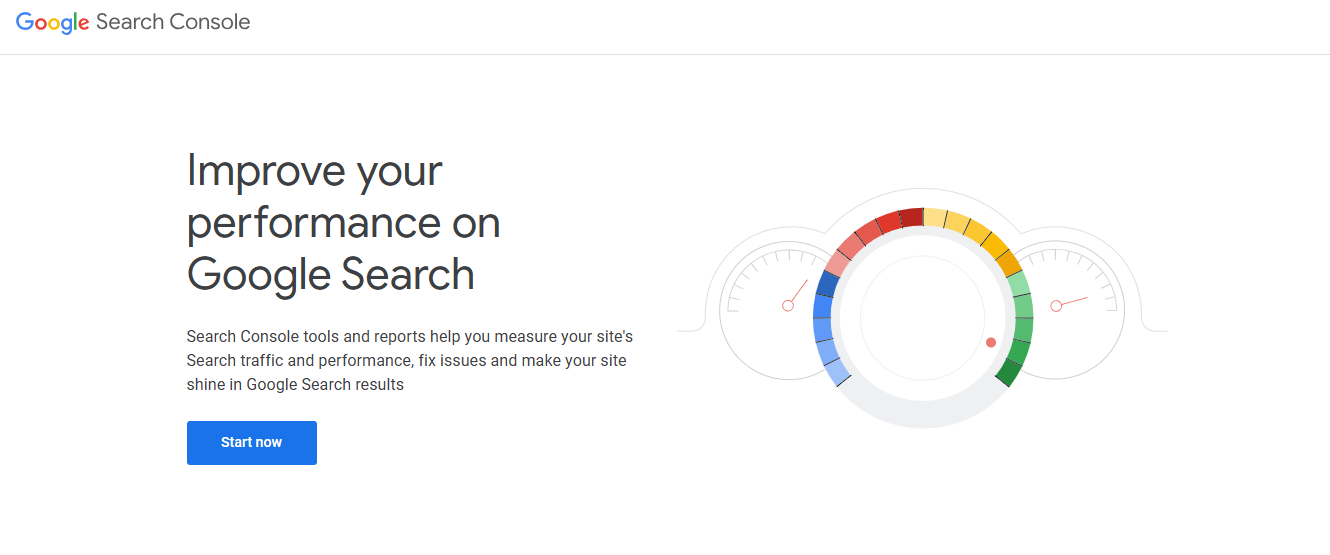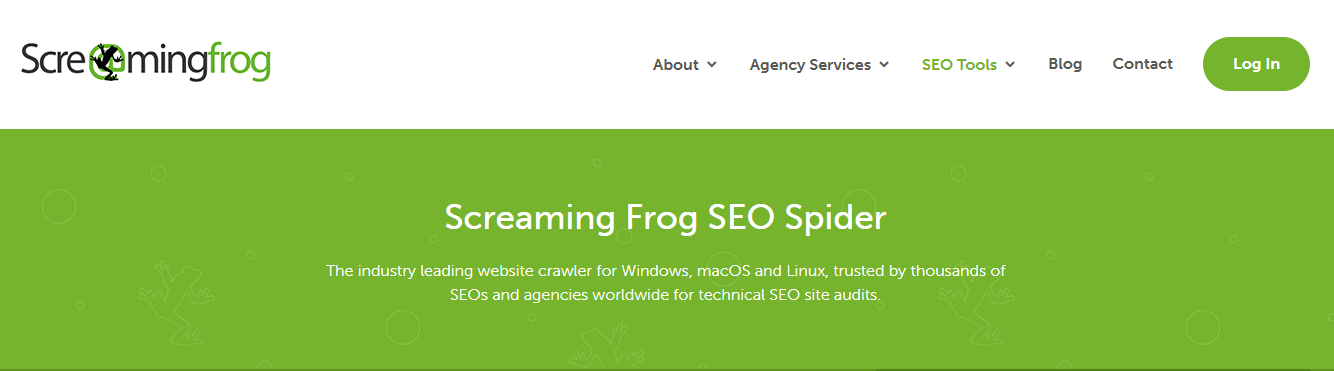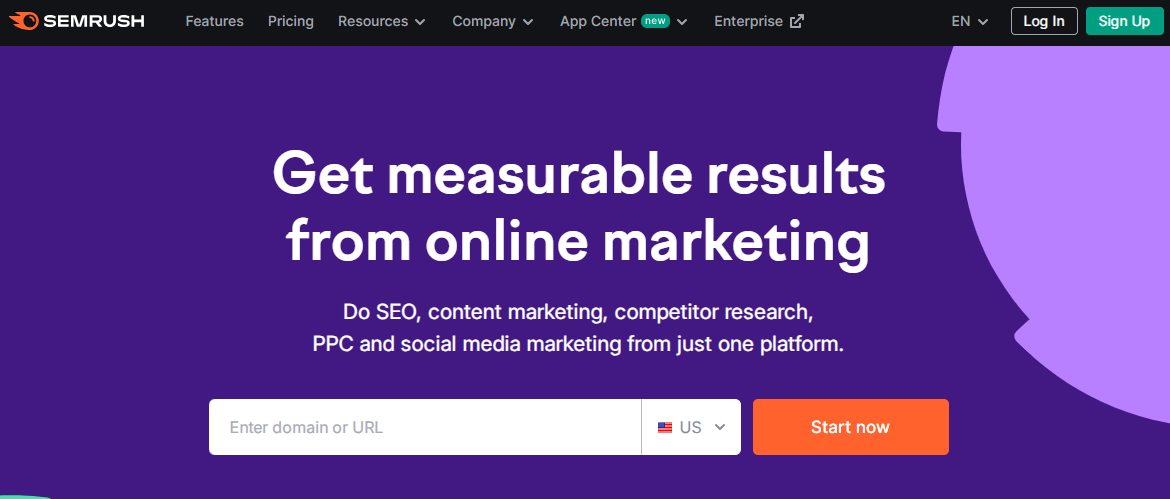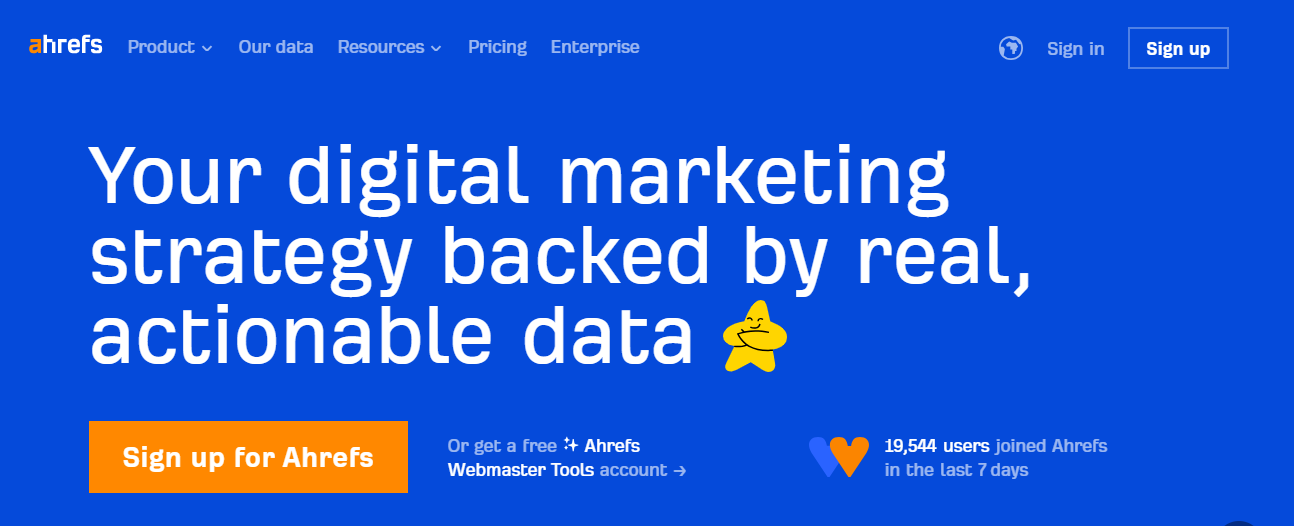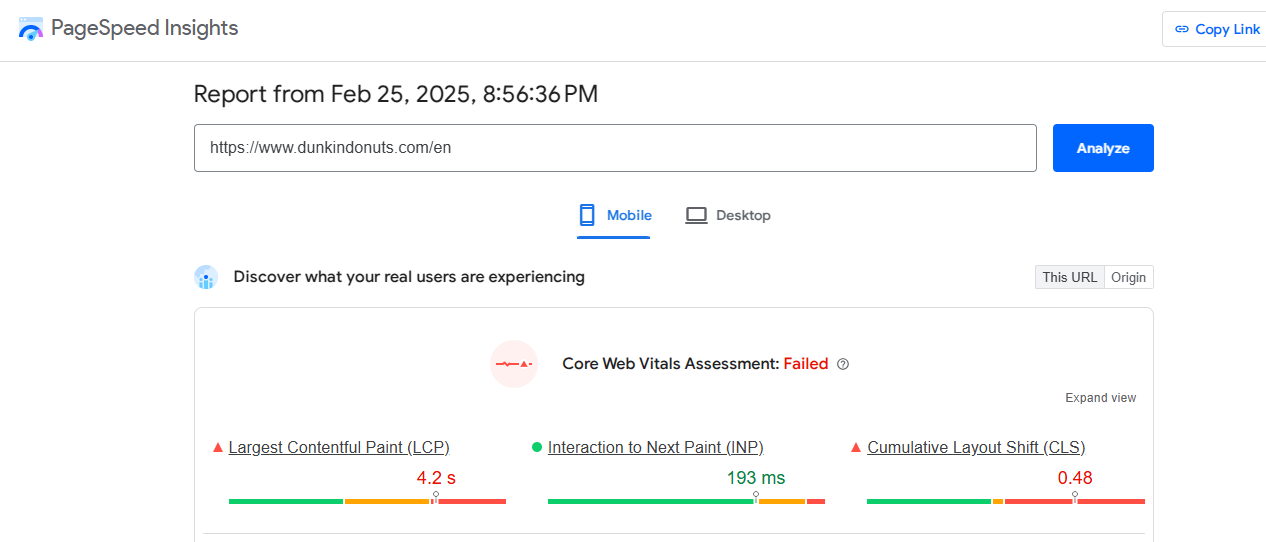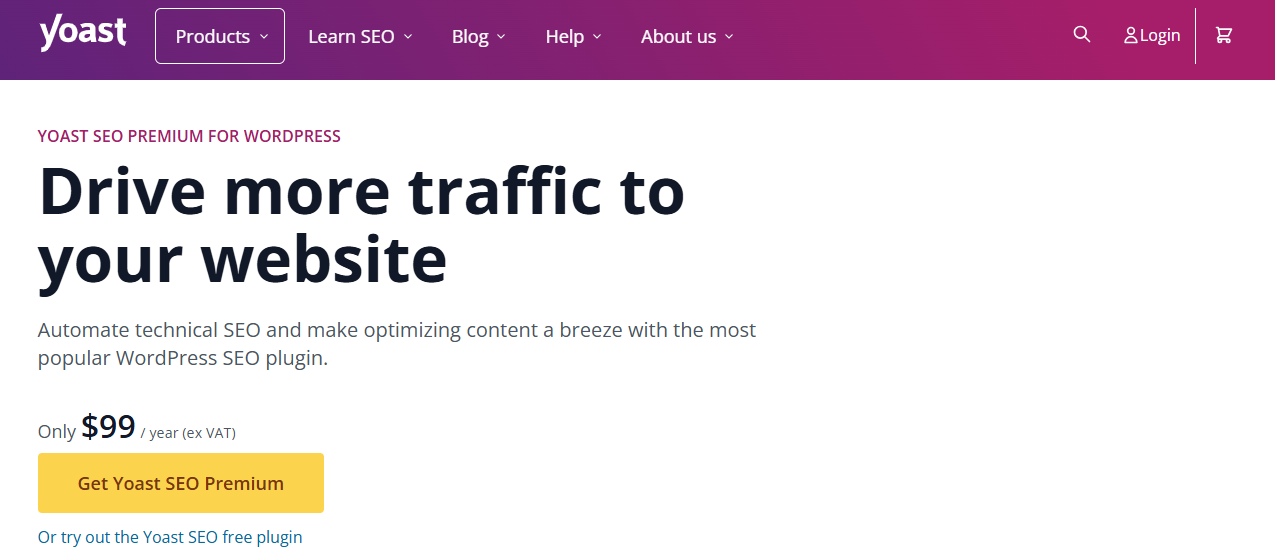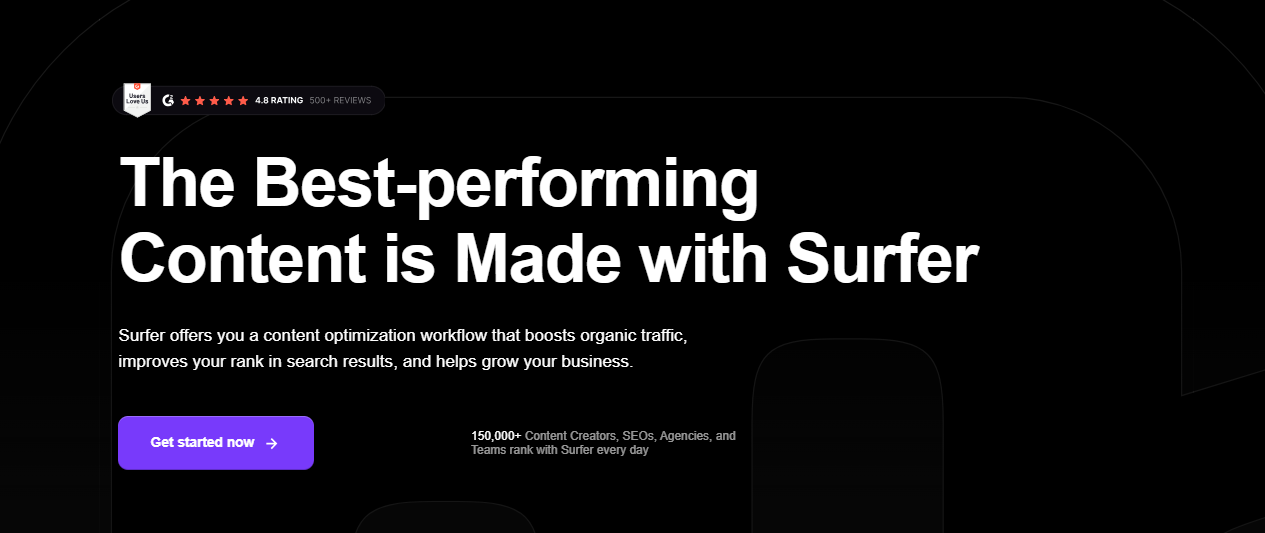- Common on-page SEO mistakes include poorly written or duplicate content, which can harm user experience and rankings.
- Broken internal and external links can disrupt navigation and prevent search engine crawlers from properly indexing the site.
- Improper use of heading tags, such as having multiple H1s or skipping the hierarchy, makes content harder for users and search engines to understand.
- Non-optimized images and slow page load speeds lead to higher bounce rates and can negatively impact rankings.
- The lack of mobile optimization is a critical error, as Google uses mobile-first indexing and most online traffic comes from mobile devices.
Let’s say you’re searching online for the best coffee shop in town. Chances are, you start with a search engine. In fact, 68% of all online experiences begin this way.
Now, consider this: the top result on Google garners about 27.6% of all clicks.
That’s a significant slice of the pie, highlighting the importance of securing that prime spot and avoiding on-page SEO mistakes.
To achieve this, you need to master on-page SEO—the art and science of optimizing individual web pages to rank higher and earn more relevant traffic.
But here’s the catch: even seasoned marketers can stumble into common pitfalls. From overlooking meta descriptions to neglecting mobile optimization, these missteps can hinder your site’s performance.
The good news? You can enhance your site’s visibility and user experience by identifying and addressing these on-page SEO mistakes.
In this guide, we’ll explore the most prevalent on-page SEO errors and, more importantly, how to fix them.
Let’s get started!
SEO That Drives Results
Get found by the right audience with our expert SEO strategies. Let’s elevate your online presence!
Contact UsWhat Is On-Page SEO?
On-page SEO refers to the practice of optimizing individual web pages to enhance their search engine rankings and attract relevant traffic. This involves fine-tuning various elements within your website to ensure they align with search engine algorithms and provide value to users.
Key Components of On-Page SEO
- Content Quality and Relevance: Crafting informative, engaging, and original content that addresses the needs and queries of your target audience.
- Keyword Optimization: Incorporating relevant keywords naturally into your content, headings, and meta tags to signal to search engines the topic of your page.
- Meta Tags: Utilizing compelling meta titles and descriptions to improve click-through rates from search engine results pages (SERPs).
- URL Structure: Creating clean, descriptive, and concise URLs that reflect the content of the page.
- Internal Linking: Linking to other relevant pages within your website to enhance navigation and distribute link equity.
- Image Optimization: Using appropriate image formats, compressing images for faster load times, and adding descriptive alt text.
- Mobile Responsiveness: Ensuring your website is accessible and functions well on all devices, especially smartphones and tablets.
- Page Load Speed: Optimizing your website’s performance to load quickly, as slow-loading pages can lead to higher bounce rates.
By focusing on these components, you can create a solid foundation for your website’s on-page SEO, leading to improved visibility and user engagement.
Featured Article: Types of SEO: On-Page, Off-Page, Technical, Local and More
Why On-Page SEO Is Crucial for Search Rankings
On-page SEO plays a pivotal role in determining your website’s visibility and ranking on search engine results pages (SERPs).
By optimizing individual elements of your web pages, you enhance their relevance to specific search queries, thereby improving your chances of ranking higher.
Key Reasons Why On-Page SEO Matters
- Improved Search Engine Rankings: Search engines evaluate various on-page factors—such as content quality, keyword usage, and meta tags—to determine the relevance of a page to a user’s query. Well-optimized pages are more likely to rank higher, increasing organic traffic.
- Enhanced User Experience: Elements like fast page load times, mobile responsiveness, and clear navigation not only please visitors but also align with search engine algorithms that prioritize user-friendly websites.
- Higher Click-Through Rates (CTR): Compelling and relevant meta descriptions and title tags can entice users to click on your link over others, boosting your CTR.
- Increased Organic Traffic: Effective on-page SEO attracts more visitors by ensuring your content aligns with what users are searching for, reducing reliance on paid advertising.
On-Page SEO Elements and Their Benefits
| On-Page SEO Element | Benefit |
| Title Tags | Serve as the first impression; optimized titles can improve rankings and CTR. |
| Meta Descriptions | Provide a summary of page content; well-crafted descriptions can boost CTR. |
| Header Tags (H1, H2, H3) | Structure content for readability; assist search engines in understanding content hierarchy. |
| URL Structure | Clean, descriptive URLs enhance user experience and search engine indexing. |
| Internal Linking | Distributes link equity across pages; aids in site navigation and SEO. |
| Image Alt Text | Describes images to search engines; improves accessibility and image search rankings. |
| Mobile Responsiveness | Ensures usability across devices; mobile-friendly sites are favored in rankings. |
| Page Load Speed | Faster pages reduce bounce rates; page speed is a ranking factor. |
By focusing on these on-page SEO elements, you can create a solid foundation for your website’s search engine optimization efforts, leading to improved visibility, user engagement, and higher conversion rates.
Featured Article: The Importance of Title Tags and How to Optimize Them
Common On-Page SEO Mistakes and How to Fix Them
Optimizing your website’s on-page elements is crucial for achieving higher search engine rankings and providing a better user experience.
However, certain common mistakes can hinder your SEO efforts. Let’s explore these pitfalls and discuss how to address them effectively.
Missing or Duplicate Title Tags
Issue:
Title tags play a crucial role in SEO as they inform search engines and users about the content of a webpage.Missing or duplicate title tags can confuse search engines, making it harder for your page to rank effectively.
Duplicate titles across multiple pages dilute SEO value and hinder the uniqueness of your content.
Solution:
- Ensure each page has a unique and descriptive title that includes relevant keywords.
- Keep title tags within 50-60 characters to prevent truncation in search results.
- Use SEO tools like Google Search Console, Ahrefs, or Screaming Frog to identify duplicate or missing title tags.
- Optimize titles for both search engines and user engagement by making them clear, concise, and compelling.
Absent or Non-Optimized Meta Descriptions
Issue:
Meta descriptions serve as a short preview of your page’s content in search results.A missing or poorly written meta description can result in lower click-through rates (CTR), reducing traffic to your website.
Solution:
- Craft engaging and relevant meta descriptions within 150-160 characters.
- Include primary keywords naturally to align with user intent.
- Avoid duplication—each page should have a unique meta description.
- Regularly audit your meta descriptions using SEO tools to improve underperforming pages.
Poorly Written or Duplicate Content
Issue:
Duplicate or low-quality content can negatively impact rankings and user experience. Google’s algorithm prioritizes original, valuable, and well-structured content.Repetitive content across different pages can lead to cannibalization, where multiple pages compete for the same keyword.
Solution:
- Use plagiarism detection tools like Copyscape or Siteliner to identify duplicate content.
- Create original, high-value content that provides insights, solutions, and unique perspectives.
- Implement canonical tags (rel=canonical) to prevent duplicate content issues.
- Update old content with fresh statistics, new sections, and relevant links.
Broken Internal and External Links
Issue:
Broken links disrupt navigation, damage user experience, and negatively impact crawlability. When search engine crawlers encounter broken links, they may struggle to index your site properly.Solution:
- Regularly conduct SEO audits using Screaming Frog, SEMrush, or Ahrefs to identify and fix broken links.
- Replace broken internal links with updated URLs or relevant content.
- Use 301 redirects to point users to the correct pages instead of leaving them with a dead-end 404 error.
Incorrect Use of Heading Tags (H1, H2, H3)
Issue:
Proper use of heading tags improves content readability and helps search engines understand content structure. Misusing H1, H2, and H3 tags can make content harder to navigate.Solution:
- Use one H1 tag per page as the primary title.
- Structure subheadings with H2, H3, and H4 to improve readability.
- Optimize headings by including relevant keywords naturally.
Non-Optimized Images
Issue:
Large, unoptimized images slow down page load speeds, leading to a higher bounce rate and negatively impacting SEO.Solution:
- Compress images using tools like TinyPNG, ImageOptim, or ShortPixel.
- Use descriptive alt text to improve image search rankings and accessibility.
- Implement lazy loading to improve load speed and reduce bandwidth usage.
Slow Page Load Speed
Issue:
A slow-loading website frustrates users and impacts rankings. 53% of users abandon a page if it takes more than 3 seconds to load.Solution:
- Optimize images and enable browser caching.
- Use Google PageSpeed Insights to identify bottlenecks.
- Consider using a Content Delivery Network (CDN) to improve load speed.
Missing or Improper Use of Canonical Tags
Issue:
Without proper canonical tags, search engines might treat similar pages as duplicate content, affecting rankings.Solution:
- Implement rel=canonical tags on pages with duplicate or similar content.
- Regularly audit canonical tags to prevent conflicting signals.
Lack of Mobile Optimization
Issue:
Over 60% of online traffic comes from mobile devices, and Google uses mobile-first indexing. A non-mobile-friendly site can significantly lower your rankings.Solution:
- Use responsive design to ensure mobile compatibility.
- Test your site with a Mobile-Friendly Test.
- Optimize font sizes, images, and buttons for mobile users.
Absence of SSL Certificate (HTTPS)
Issue:
Websites without SSL certificates are flagged as “not secure,” which can lead to lower trust and reduced rankings.Solution:
- Obtain an SSL certificate from a trusted provider.
- Regularly renew and monitor SSL settings for security.
Improper URL Structure
Issue:
Messy or overly complex URLs can confuse both users and search engines.Solution:
- Keep URLs short, descriptive, and keyword-rich.
- Use hyphens (-) instead of underscores (_) for readability.
- Avoid special characters and unnecessary parameters.
Thin Content Pages
Issue:
Pages with very little content provide low value and rarely rank well in search results.Solution:
- Expand content with valuable insights, statistics, and case studies.
- Aim for a minimum of 500+ words per page.
- Use tables, bullet points, and visuals to enhance readability.
Final Thoughts
By addressing these common on-page SEO mistakes, you can improve search engine rankings, user engagement, and website performance.
Regular audits and updates are essential to staying ahead in the ever-evolving SEO landscape.
Implement these strategies today to ensure your website is fully optimized for search engines and provides an excellent experience for users!
Get an Expert SEO Audit from Nexa Growth
Don’t leave your success to chance—get a comprehensive SEO audit from Nexa Growth and take the first step toward better search visibility.
Contact UsOn-Page SEO Mistakes That Could Be Hurting Your Rankings
Search engine optimization (SEO) is a multi-faceted strategy, and on-page SEO plays a crucial role in achieving higher rankings. While many businesses focus on backlinks and technical SEO, on-page SEO mistakes can silently hinder your website’s performance. In this guide, we’ll explore common on-page SEO mistakes, how to fix them, and best practices to improve your website’s visibility.
On-Page SEO vs. Technical SEO: Understanding the Differences
SEO can be broadly categorized into on-page SEO and technical SEO. While both contribute to improved search visibility, they focus on different aspects. Understanding their differences can help you build a well-balanced SEO strategy that enhances both user experience and search rankings.
Comparison of On-Page and Technical SEO
| Aspect | On-Page SEO | Technical SEO |
| Focus Area | Content, HTML elements, and page structure | Website performance, security, and crawlability |
| Key Components | Title tags, meta descriptions, keyword optimization | Site speed, mobile-friendliness, structured data |
| Primary Goal | Improve content relevance and engagement | Ensure efficient crawling and indexing |
| Implementation | Managed by content creators and marketers | Requires technical expertise and developers |
How Both Contribute to SEO
- On-Page SEO ensures search engines understand the relevance of a webpage, making content more discoverable and engaging.
- Technical SEO makes sure that search engines can efficiently crawl and index your site, preventing issues that could hinder rankings.
- A well-optimized website incorporates both aspects for long-term success in organic search results.
Best Tools to Fix On-Page SEO Mistakes
On-page SEO is the foundation of any successful SEO strategy.
If your website has on-page SEO mistakes, fixing them quickly is crucial for improving rankings and organic traffic.
Fortunately, several powerful tools can help identify and resolve these issues efficiently. Here are the best tools to fix on-page SEO mistakes:
Google Search Console (Free)

Google Search Console’s Webpage Best for: Identifying indexation issues, crawl errors, and keyword performance
Google Search Console (GSC) is an essential tool for fixing on-page SEO mistakes. It helps website owners monitor how their site appears in search results and highlights errors such as:
- Indexing problems
- Mobile usability issues
- Broken pages (404 errors)
- Core Web Vitals (page speed and user experience issues)
- HTML improvements (meta descriptions and title tags)
By regularly checking GSC, you can fix these issues and improve your search performance.
Screaming Frog SEO Spider (Free & Paid)

Screaming Frog’s Webpage Best for: Crawling websites to detect SEO issues
Screaming Frog SEO Spider is a powerful desktop tool that crawls your website and identifies:
- Missing or duplicate meta titles and descriptions
- Broken internal and external links
- Large images that are slowing down the site
- Improper use of H1, H2, and other heading tags
- Thin content or pages with low word counts
With its easy-to-use interface, it allows you to quickly find and fix technical SEO errors on your pages.
Semrush Site Audit (Paid)

Semrush’s Webpage Best for: Comprehensive on-page SEO analysis
Semrush’s Site Audit tool scans your entire website for technical and on-page SEO issues, including:
- Keyword cannibalization
- Duplicate content
- Unoptimized images
- Broken internal and external links
- HTTPS security issues
It provides a detailed report with recommendations, allowing you to fix issues that impact rankings.
Ahrefs Site Audit (Paid)

Ahrefs’ Webpage Best for: Identifying technical SEO and content-related issues
Ahrefs offers an in-depth Site Audit tool that evaluates your website’s SEO health, finding errors such as:
- Orphan pages (pages not linked from anywhere)
- Redirect chains and loops
- Slow-loading pages
- Thin content pages
- Keyword stuffing
Ahrefs also provides insights into how competitors optimize their on-page SEO, helping you refine your strategy.
Google PageSpeed Insights (Free)

Google Page Speed Insights Best for: Improving website speed and performance
Website speed is a critical ranking factor. Google PageSpeed Insights analyzes page load speed and gives performance scores for desktop and mobile versions. It highlights:
- Large images that need compression
- Unused CSS and JavaScript slowing down the site
- Server response time issues
- Recommendations to improve Core Web Vitals
By fixing these issues, you can enhance user experience and SEO rankings.
Yoast SEO (WordPress Plugin) (Free and Paid)

Yoast SEO Plugin Best for: Optimizing on-page SEO for WordPress sites
Yoast SEO is a must-have for WordPress users, helping optimize:
- Meta titles and descriptions
- Readability and keyword usage
- Internal linking suggestions
- Schema markup for rich snippets
It provides a simple traffic light system (red, orange, green) to indicate where improvements are needed.
Surfer SEO (Paid)

Surfer SEO Webpage Best for: Content optimization and keyword density analysis
Surfer SEO analyzes top-ranking pages for a given keyword and provides recommendations on:
- Optimal content length
- Keyword density and variations
- Heading structure
- Internal linking suggestions
This tool ensures your content matches the SEO expectations of Google’s algorithm.
Best On-Page SEO Practices to Boost Rankings in 2026
On-page SEO is one of the most crucial elements of search engine optimization. Unlike off-page SEO (which focuses on backlinks and external signals), on-page SEO is entirely within your control.
By following best practices, you can enhance user experience, increase organic traffic, and rank higher in search results.
This section covers the most effective on-page SEO practices, from keyword optimization to technical enhancements.
Optimize Title Tags for SEO
Why It Matters
Title tags are one of the most important on-page SEO elements. They help search engines understand the topic of your page and impact click-through rates (CTR).
Best Practices
- Keep titles between 50-60 characters to avoid truncation in search results.
- Place the primary keyword at the beginning for better visibility.
- Make titles engaging and click-worthy to improve CTR.
- Avoid duplication – each page should have a unique title.
Example:
Incorrect: Best Shoes for Running – Cheap Running Shoes for Men and Women
Correct: Best Running Shoes for 2026 | Comfort & PerformanceWrite Compelling Meta Descriptions
Why It Matters
Meta descriptions provide a brief summary of your page in search results. While not a direct ranking factor, a well-written meta description can increase CTR.
Best Practices
- Keep it between 150-160 characters to avoid truncation.
- Include the primary keyword naturally.
- Write an engaging, action-driven description.
Example:
“Discover the best running shoes for 2026. Find comfortable, high-performance footwear tailored for runners of all levels.”
Use Proper Heading Structure (H1, H2, H3, etc.)
Why It Matters
Headings help structure content, making it easier for users and search engines to understand.
Best Practices
- Use one H1 tag per page (usually the title of the page).
- Use H2 for main sections and H3 for subheadings to improve readability.
- Include keywords naturally in headings, but avoid keyword stuffing.
Example:
H1: Best Running Shoes for 2026
H2: Why Choosing the Right Running Shoes Matters
H3: Key Features to Look ForKeyword Optimization (But No Stuffing!)
Why It Matters
Using relevant keywords helps search engines understand what your page is about. However, keyword stuffing can hurt rankings.
Best Practices
- Use the primary keyword in the first 100 words of your content.
- Use semantic keywords (LSI keywords) to improve relevance.
- Maintain a natural keyword density (around 1-2%).
- Optimize for long-tail keywords to capture more targeted traffic.
Example:
Instead of stuffing:
“Best running shoes for 2026. Looking for the best running shoes? Here are the best running shoes for runners.”Write naturally:
“Finding the right running shoes can make a huge difference in comfort and performance. In this guide, we review the best running shoes for 2026, helping you choose the perfect fit.”Create High-Quality, Engaging Content
Why It Matters
Content is king in SEO. Google prioritizes content that is useful, informative, and engaging.
Best Practices
- Write in-depth content that covers a topic comprehensively.
- Use short paragraphs for better readability.
- Incorporate multimedia (images, videos, infographics) to enhance engagement.
- Ensure your content provides real value and answers user intent.
Content-Length Guidelines
- Blog posts: 1,500+ words (for competitive topics, aim for 2,000+).
- Product pages: 300-500 words (including product descriptions, benefits, and FAQs).
- Service pages: 500-1,000 words (detailed information about the service).
Optimize Images for SEO
Why It Matters
Large images slow down your website, affecting rankings. Optimized images improve load times and user experience.
Best Practices
- Use descriptive file names (e.g., best-running-shoes-2026.jpg instead of IMG123.jpg).
- Add alt text with relevant keywords to improve accessibility and SEO.
- Compress images using tools like TinyPNG or ShortPixel to reduce file size.
- Use modern formats like WebP for better performance.
Improve Internal Linking
Why It Matters
Internal links help distribute link equity, improve navigation, and keep users engaged.
Best Practices
- Link to relevant internal pages using descriptive anchor text.
- Avoid excessive linking—keep it natural.
- Use a silo structure (organizing pages into categories) to improve site architecture.
Example:
“Check out our detailed guide on choosing the right athletic shoes.”
Fix Broken Links (404 Errors)
Why It Matters
Broken links create a poor user experience and can harm SEO rankings.
Best Practices
- Use tools like Screaming Frog or Ahrefs to identify broken links.
- Set up 301 redirects to direct users to relevant pages.
- Regularly audit your site to keep links updated.
Optimize for Mobile-Friendliness
Why It Matters
With over 60% of searches happening on mobile, Google prioritizes mobile-first indexing.
Best Practices
- Use a responsive design that adapts to all screen sizes.
- Avoid pop-ups that disrupt mobile browsing.
- Ensure fonts and buttons are touch-friendly for mobile users.
- Test your website on a Mobile-Friendly Test tool.
Improve Page Speed and Core Web Vitals
Why It Matters
A slow-loading site increases bounce rates, negatively impacting rankings.
Best Practices
- Use Google PageSpeed Insights to identify performance issues.
- Enable lazy loading to improve speed.
- Minimize JavaScript and CSS blocking.
- Use a content delivery network (CDN) like Cloudflare.
Use Schema Markup for Rich Snippets
Why It Matters
Schema markup helps search engines understand your content better and enables rich snippets (e.g., star ratings, FAQs).
Best Practices
- Use FAQ schema, Review schema, and Product schema where relevant.
- Test your structured data with Google’s Rich Results Test.
Write SEO-Friendly URLs
Why It Matters
Short, keyword-rich URLs are easier for search engines and users to understand.
Best Practices
- Keep URLs short and descriptive (under 60 characters).
- Use hyphens (-) instead of underscores (_).
- Avoid special characters and unnecessary words.
Example
Incorrect: example.com/category123?postid=9876
Correct: example.com/best-running-shoes
In Conclusion
On-page SEO is a critical component of any successful digital marketing strategy. By addressing key elements such as title tags, meta descriptions, content quality, and structured data, you create a website that is both search engine-friendly and user-friendly.
Throughout this guide, we explored common on-page SEO mistakes and their solutions, emphasized the differences between on-page and technical SEO, and discussed the importance of continuous monitoring and improvement.
SEO is an ongoing process that requires adaptation to evolving algorithms, user behaviors, and industry trends.
By implementing these strategies and regularly auditing your site, you can stay ahead of competitors, improve organic traffic, and enhance user engagement.
The key to success is consistency, optimization, and staying informed about SEO best practices.
Start optimizing your on-page SEO today, track your progress, and watch your website climb the search rankings!
Your Success Starts With SEO
Turn searches into sales with our powerful SEO solutions. Get started today!
Contact Us