- Meta descriptions are short snippets of text that appear in search results, influencing click-through rate (CTR) but not directly affecting search rankings.
- Google may rewrite meta descriptions if they don’t match user intent or are poorly written.
- Effective meta descriptions should use an active voice, include a clear call-to-action (CTA), and naturally incorporate keywords.
- The ideal length for a meta description is between 150-160 characters.
- Auditing and improving meta descriptions can be done using tools like Google Search Console and Screaming Frog.
When it comes to SEO, most marketers focus on keywords, backlinks, and content quality—but one often overlooked element plays a crucial role in driving organic traffic: meta descriptions.
Meta descriptions are the short snippets of text that appear below a page title in search engine results.
While they don’t directly impact rankings, they influence something just as important—click-through rate (CTR).
A well-crafted meta description can be the difference between a user clicking on your site or scrolling past a competitor’s.
Over the years, Google’s approach to meta descriptions has evolved. In some cases, Google rewrites them based on user intent, but that doesn’t mean they should be ignored.
In fact, well-optimized meta descriptions increase visibility, improve engagement, and help users understand why your page is worth visiting.
So, how do you write a meta description that not only stands out but also encourages clicks?
This guide will break down everything you need to know—from the optimal length and best practices to common mistakes and real-world examples.
By the end, you’ll have a clear strategy to craft compelling meta descriptions that enhance your SEO efforts and boost conversions.
Let’s check it out.
Dominate Search Results with Nexa Growth!
Let our expert SEO services boost your rankings, drive traffic, and grow your business.
Contact UsWhat Is a Meta Description?
A meta description is a short HTML attribute that summarizes the content of a webpage.
It appears in search engine results pages (SERPs) below the title tag and URL, giving users a preview of what to expect before clicking on a link.
Think of a meta description as your page’s elevator pitch—a concise, compelling message designed to grab attention and entice users to visit your website.
How Does a Meta Description Look?
Here’s an example of a meta description in HTML code:
<meta name="description" content="Learn how to write compelling meta descriptions that boost SEO and increase click-through rates. Get actionable tips and real-world examples." />
And here’s how it appears in Google’s search results:
Title: Coffee Shops in Manchester
Meta Description: Explore Manchester’sthriving coffee culture with ourCoffee Shops guide. From trendy artisanal roasters to quaint neighborhood cafés, discover the cities..

The Role of Meta Descriptions in Search Engines
Meta descriptions don’t directly influence Google rankings, but they play a crucial role in user experience and CTR.
A well-written description tells both search engines and users what your page is about, making it more likely to attract the right audience.
Here’s why they matter:
- They increase CTR – A clear and persuasive meta description encourages more clicks, sending positive engagement signals to Google.
- They set user expectations – Users know what to expect before clicking, reducing bounce rates.
- They appear in social media shares – When a page is shared, platforms like Facebook and Twitter often pull the meta description as a preview.
While Google sometimes rewrites meta descriptions based on the search query, a well-optimized description still gives you control over how your content is presented.
In the next section, we’ll explore where meta descriptions are displayed and how they influence different digital platforms.
Where Are Meta Descriptions Displayed?
Meta descriptions don’t just appear in Google’s search results—they are also used across various platforms to provide previews of your content.
Understanding where they are displayed can help you write descriptions that are optimized for multiple touchpoints, ensuring maximum visibility and engagement.
-
Google’s Search Engine Results Pages (SERPs)
The most common place you’ll see a meta description is directly under the page title in Google’s SERPs. It helps users decide whether your page is relevant to their query.
Meta descriptions have a huge impact on your website’s Click-Through Rates (CTRs).
In fact, a study by Backlinko found that pages with a well-optimized meta description had an increased CTR of up to 5.8% compared to those without one.
Another Ahrefs study revealed that Google rewrites meta descriptions 62.78% of the time, but when it doesn’t, crafted descriptions significantly impact user engagement.
Factor Impact on CTR Well-optimized meta description +5.8% Google-rewritten meta description -3.4% No meta description -4.5%
Example of a Good Meta Description:Visit Brew Haven Coffee for freshly roasted, organic coffee in a cozy atmosphere. Try our signature lattes and artisan pastries. Open daily!
Example of a Poor Meta Description:
We sell coffee. Visit us today.
-
Social Media Previews (Facebook, Twitter, LinkedIn, etc.)
When a page is shared on social media, the platform often pulls the meta description as the preview text.
If you don’t set one, platforms like Facebook may auto-generate a snippet, which might not accurately represent your content.
Social Platform How It Uses Meta Descriptions Facebook Pulls meta description for link previews. You can override it with Open Graph tags. Twitter Uses meta description unless a Twitter Card is set. LinkedIn Shows meta description in shared links. Pinterest Uses meta description for pin descriptions. -
Browser Tabs and Bookmarks
When users bookmark a page, some browsers use the meta description as part of the saved preview. Having a clear and engaging description helps users recognize your content later.
Best Practice: Ensure your meta description accurately describes the page content to improve usability for repeat visitors.
-
Email Previews
If you’ve ever received a marketing email with a preview text below the subject line, you’ve seen an email meta description equivalent.
Some email platforms pull the meta description of a linked webpage, giving recipients a better idea of the content before they open it.
Why Meta Descriptions Matter Across Platforms
Even though Google may rewrite some meta descriptions, crafting them with care ensures that your content appears engaging and relevant across search engines, social media, and other digital touchpoints.
In the next section, we’ll dive into how meta descriptions impact SEO and whether they directly influence rankings.
Why Are Meta Descriptions Important for SEO?
Meta descriptions may not be a direct ranking factor, but they play a crucial role in search engine optimization by influencing user behavior and engagement.
A well-written meta description can increase click-through rates (CTR), reduce bounce rates, and improve user experience—all of which are indirect signals that Google considers when ranking a page.
Do Meta Descriptions Affect Search Rankings?
Google has stated multiple times that meta descriptions do not directly impact search rankings. However, their effect on CTR indirectly influences a page’s performance.
A study by Moz found that pages with compelling meta descriptions experienced higher engagement and longer dwell time, which are signals that can contribute to improved rankings over time.
| Factor | Direct Ranking Signal? | Impact on SEO |
|---|---|---|
| Keyword in meta description | ❌ No | ✅ Helps CTR, which impacts engagement |
| Click-through rate (CTR) | ❌ No | ✅ Higher CTR signals relevance to Google |
| User dwell time | ✅ Yes | ✅ Longer engagement can improve rankings |
| Meta description uniqueness | ❌ No | ✅ Prevents duplication issues |
While meta descriptions may not directly boost rankings, they help attract more clicks, improve user engagement, and enhance content visibility, all of which contribute to better overall SEO performance.
Why Google Re-Writes Meta Description
You might carefully craft the perfect meta description, only to find that Google rewrites it in search results. This happens for several reasons.
Google dynamically generates meta descriptions when it believes that:
- The existing meta description doesn’t match the search intent.
- The page content better aligns with the query than the provided description.
- The meta description is too short, vague, or stuffed with keywords.
That being said, you should still write well-optimized meta descriptions, as they can still appear as written in many cases.
Additionally, a strong meta description gives Google better context about your page and increases the likelihood that the displayed snippet remains close to what you wrote.
In the next section, we’ll break down how to write a compelling meta description that encourages users to click.
How to Write a High-Performing Meta Description
Crafting an effective meta description is both an art and a science. It needs to be concise, engaging, and informative while also aligning with search intent.
Here’s a step-by-step approach to writing meta descriptions that drive clicks and improve SEO performance.
-
Use an Active Voice and Make It Actionable
Your meta description should encourage users to take action. Passive descriptions feel dull, whereas active ones create a sense of urgency and engagement.
✅ Example of an Active Meta Description:
“Enjoy freshly brewed, organic coffee at Brew Haven. Visit us today for the perfect cup!”
❌ Example of a Passive Meta Description:
“Brew Haven is a coffee shop where organic coffee is served daily.”
-
Include a Clear Call-to-Action (CTA)
Encourage users to take the next step, whether it’s reading an article, shopping for a product, or signing up for a service.
Type of Page Effective CTA Examples Blog Post “Learn the top 10 SEO tips to rank higher today!” Product Page “Shop now and get 20% off on all organic coffee!” Service Page “Book a free consultation with our experts now!”
Example:“Get expert SEO tips to boost your rankings. Read our guide now!”
-
Use Your Primary Keyword Naturally
Google bolds keywords in search results, making them stand out and improving relevance. However, keyword stuffing should be avoided.
Example of a Keyword-Optimized Meta Description:
“Looking for the best organic coffee? Brew Haven serves handcrafted coffee with locally sourced beans. Visit us today!”
❌ Example of a Keyword-Stuffed Meta Description:
“Organic coffee, best organic coffee, fresh coffee, organic coffee shop, best coffee in town—visit us now!”
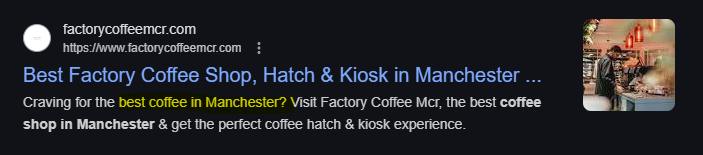
A Smart Use of Primary Keyword in the Meta Description -
Match the Description With the Page’s Content
If your meta description promises something that your page doesn’t deliver, users will leave quickly, increasing your bounce rate.
Example of a Well-Aligned Meta Description:
“Explore our step-by-step guide on brewing the perfect cup of coffee at home. Learn expert tips and recommended beans.”
❌ Example of a Misleading Meta Description:
“Get a free coffee sample when you visit our website!” (If no free sample is available, users will feel deceived.)
-
Make Each Meta Description Unique
Duplicate meta descriptions across multiple pages confuse search engines and reduce CTR.
Page Type Unique Meta Description Example Homepage “Discover Brew Haven – your go-to spot for organic coffee and artisanal pastries.” About Us Page “Learn about Brew Haven’s journey and our passion for handcrafted coffee.” Blog Page “Read expert tips on brewing coffee, finding the best beans, and more!” -
Use Numbers, Special Characters, and Power Words
Numbers, symbols, and compelling words grab attention and make descriptions more engaging.
Example Using Numbers:
“5 Reasons Why Freshly Brewed Coffee Tastes Better – Find Out Now!”
Example Using Power Words:
“Unlock the secret to brewing the perfect coffee. Try these expert tips today!”
The Ideal Meta Description Length
While Google doesn’t have a strict character limit, meta descriptions typically truncate after 155-160 characters on desktop and 120 characters on mobile.
| Device | Recommended Length |
|---|---|
| Desktop | 150-160 characters |
| Mobile | 110-120 characters |
Example of an Optimized Meta Description (155 characters):
“Find the best organic coffee in town at Brew Haven. Enjoy handcrafted brews, freshly roasted beans, and cozy vibes. Visit us today for a perfect cup!”
❌ Example of a Truncated Meta Description (Too Long):
“Looking for the best organic coffee? Brew Haven serves handcrafted coffee with locally sourced beans, providing an authentic experience for every coffee lover. Come and…”
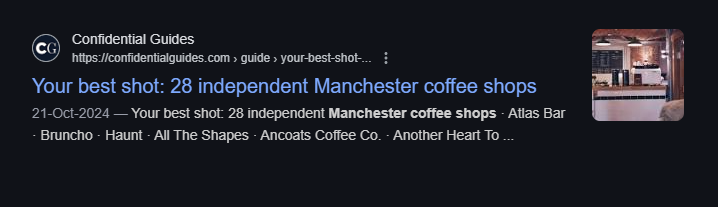
Featured Article: Types of SEO in 2026: On-Page, Off-Page, Technical, Local and More
How to Audit, Find, and Fix Missing or Poor Meta Descriptions
Writing strong meta descriptions is only part of the equation—regularly auditing and optimizing them ensures they continue to perform well.
Many websites either lack meta descriptions, have duplicate ones, or use poorly written snippets that hurt their CTR.
In this section, we’ll go through the best ways to audit and improve your meta descriptions efficiently.
-
Using Google Search Console to Identify Issues
Google Search Console provides insights into your pages’ CTR, impressions, and ranking performance.
If a page has high impressions but a low CTR, it may indicate that the meta description isn’t compelling enough.
Steps to Identify Pages With Low CTR
- Open Google Search Console and navigate to Performance > Search Results.
- Filter by Impressions (high to low) and sort by CTR (low to high).
- Look for pages with high impressions but low CTR (below 2-3%).
- Review the meta description and see if it aligns with search intent.
Metric What It Means Action to Take High Impressions, Low CTR Meta description is not compelling or relevant Rewrite and A/B test different versions Low Impressions, Low CTR Page is not ranking well or has poor targeting Improve SEO, internal linking, and relevance High CTR, Low Impressions Page ranks well for a niche audience Expand keyword targeting ✅ Example Fix:
If a coffee shop’s meta description isn’t driving clicks, it may be rewritten from:
❌ “Brew Haven offers coffee and snacks. Visit us today.”
To:
✅ “Find your perfect cup at Brew Haven! Enjoy freshly brewed organic coffee and handcrafted pastries in a cozy atmosphere. Open daily!”
-
Use Screaming Frog to Audit Meta Descriptions in Bulk
Screaming Frog is a powerful SEO tool that lets you crawl your entire website and analyze meta descriptions at scale.
Steps to Audit Meta Descriptions Using Screaming Frog
- Download and install Screaming Frog SEO Spider.
- Enter your website URL and click Start to crawl your pages.
- Go to the Meta Description tab to see:
- Missing meta descriptions
- Duplicate meta descriptions
- Too long or too short descriptions
- Meta descriptions with low keyword relevance
- Export the data and prioritize pages that need updates.
Issue Detected Impact on SEO Fix Missing meta descriptions Google auto-generates one, often poorly Write a unique, compelling meta description. Duplicate meta descriptions Confuses search engines, lowers CTR Create distinct descriptions for each page. Too long (160+ characters) Gets truncated in search results Shorten to 150-160 characters Too short (below 50 characters) Doesn’t provide enough information Expand with relevant details -
Manually Reviewing Key Landing Pages
While tools help automate meta description audits, manual checks are essential for high-priority pages such as:
- Homepage
- Product/service pages
- Blog posts with high traffic potential
- Landing pages for PPC campaigns
✅ Checklist for Reviewing Meta Descriptions Manually:
- Does it contain a primary keyword naturally?
- Is it compelling and action-driven?
- Does it align with the content and search intent?
- Is it within the ideal length (150-160 characters)?
- Does it include a unique selling point?
❌ Example of a Weak Meta Description for a Coffee Shop:
“We serve coffee, tea, and snacks. Visit us today.”✅ Improved Meta Description:
“Brew Haven offers handcrafted organic coffee and fresh pastries. Relax in a cozy setting and enjoy your perfect cup today!” -
A/B Test Different Meta Descriptions
Not every meta description will perform well right away. A/B testing helps determine which versions drive the most clicks.
How to A/B Test Meta Descriptions
- Choose two versions of a meta description.
- Track CTR and user behavior in Google Search Console over 30-60 days.
- Compare results and keep the version that performs better.
- Repeat the process with other key pages.
✅ Example A/B Test for a Coffee Shop’s Homepage:
Version Meta Description CTR Result A “Enjoy freshly brewed organic coffee and cozy vibes at Brew Haven. Visit us today!” 3.5% B “Love coffee? Experience the best organic brews and artisan pastries at Brew Haven. Stop by today!” 4.8% ✅ After testing, Version B performed better, so it should be kept.
-
Prioritize High-Impact Pages First
If your website has hundreds of pages, rewriting every meta description at once can be overwhelming. Instead, prioritize:
- Pages with high impressions but low CTR
- Product and service pages that drive conversions
- Pages ranking on page 1-2 of Google (potential for improvement)
Featured Article: How Does SEO Work? (Crawling, Indexing, and Ranking Explained)
Meta Description Examples (And Templates) for Different Industries
To craft an effective meta description, you need to consider industry-specific elements, user intent, and engagement strategies.
Below are meta description examples tailored to different industries, along with templates you can customize for your website.
-
E-Commerce Meta Descriptions
E-commerce pages need product-focused meta descriptions that highlight features, benefits, pricing, and urgency.
✅ Best Practices for E-Commerce Meta Descriptions:
- Include the product name and main features.
- Highlight free shipping, discounts, or limited-time offers.
- Use actionable language like “Shop Now” or “Order Today.”
Example – Coffee Subscription Service:
“Discover the best organic coffee with our subscription service. Freshly roasted beans delivered to your door. Subscribe now and get 20% off!”Template for E-Commerce Meta Descriptions:
“Get [product name] with [key benefit]. Available now with [discount/special offer]. Order today and enjoy [unique selling point]!” -
SaaS and Tech Businesses
SaaS and tech businesses should emphasize solutions, ease of use, and free trials.
✅ Best Practices:
- Highlight problem-solving capabilities.
- Mention free trials or demos.
- Keep it concise and persuasive.
Example – SEO Software:
“Boost your website’s rankings with our AI-powered SEO tool. Try it free for 14 days and see instant improvements. No credit card required!”Template for SaaS Businesses:
“[Software name] helps you [solve pain point]. Try it for free today and experience [main benefit].” -
Local Businesses (Restaurants, Plumbers, Salons, and the Likes)
Local businesses need to include location-based keywords, services, and unique offerings.
✅ Best Practices:
- Mention city, neighborhood, or region.
- Highlight best-selling services or special deals.
- Use strong call-to-actions like “Book Now” or “Visit Us.”
Example – Coffee Shop:
“Looking for the best coffee in New York? Brew Haven serves freshly roasted organic coffee and artisan pastries. Visit us today!”Template for Local Businesses:
“[Business name] offers [main service] in [city/location]. Enjoy [key feature] today! Call [phone number] or visit us now.” -
Blogs and News Websites
For blogs, the meta description should tease the content and encourage users to click.
✅ Best Practices:
- Highlight what the reader will learn.
- Use questions or intriguing statements.
- Keep it informative but concise.
Example – Coffee Brewing Guide:
“Want to brew the perfect cup of coffee at home? Discover expert tips, best beans, and step-by-step brewing methods. Read our guide now!”Template for Blogs and News Articles:
“Discover [topic] with our in-depth guide. Learn [key insight] and improve your [relevant skill]. Read more now!” -
Service-Based Businesses (Lawyers, Consultants, Agencies, and the Likes)
For service businesses, trust, expertise, and unique offerings should be highlighted.
✅ Best Practices:
- Mention experience and credibility.
- Highlight unique value proposition.
- Use actionable CTA like “Schedule a Consultation.”
Example – Digital Marketing Agency:
“Looking to grow your business online? Nexa Growth offers expert SEO, PPC, and social media marketing. Book a free strategy call today!”Template for Service-Based Businesses:
“[Business name] specializes in [service]. Get [main benefit] with our expert solutions. Contact us today for a free consultation!” -
Healthcare and Medical Services
Meta descriptions for healthcare should focus on trust, care, and expertise.
✅ Best Practices:
- Highlight patient care and trust.
- Mention insurance coverage and availability.
- Use action-oriented language like “Schedule an Appointment.”
Example – Dental Clinic:
“Get expert dental care at [Clinic Name]. We offer teeth cleaning, whitening, and emergency treatments. Book your appointment today!”Template for Healthcare and Medical Services:
“Need [medical service]? [Clinic/Hospital Name] provides expert care in [location]. Call now to schedule an appointment!”Get Found, Get Results!
Partner with Nexa Growth for powerful SEO strategies that put you ahead of the competition.
Contact Us
Tools for Managing and Optimizing Meta Descriptions
Crafting and maintaining high-quality meta descriptions can be time-consuming, especially for large websites.
Fortunately, several tools can help automate, audit, and optimize meta descriptions to ensure they align with SEO best practices and drive more clicks.
Below are some of the best tools to help you manage your meta descriptions efficiently.
-
Google Search Console (Free)
Best for: Identifying pages with low CTR
Google Search Console provides CTR insights that help you determine which pages need better meta descriptions. If a page has high impressions but a low CTR, your meta description might not be compelling enough.
How to Use It:
- Open Google Search Console and go to Performance > Search Results.
- Sort pages by impressions (high to low) and look for those with low CTR (below 2-3%).
- Optimize meta descriptions for those pages by making them more engaging and relevant to search intent.
-
Yoast SEO (WordPress Plugin – Free and Premium)
Best for: WordPress users optimizing on-page SEO
Yoast SEO is a popular WordPress plugin that allows users to edit and preview meta descriptions directly within WordPress.
Features:
- Provides real-time meta description optimization feedback
- Shows Google snippet previews
- Checks if your focus keyword appears naturally in the description
-
Screaming Frog SEO Spider (Free and Paid)
Best for: Auditing large websites
Screaming Frog is a desktop-based SEO crawler that helps analyze your entire website for missing, duplicate, or poorly written meta descriptions.
How to Use It:
- Enter your website URL and run a crawl.
- Go to the Meta Description tab to find:
- Missing meta descriptions
- Duplicate descriptions
- Overly long or short descriptions
- Export the data and prioritize fixes for key pages.
-
Ahrefs (Paid)
Best for: Competitive analysis
Ahrefs allows you to analyze competitor meta descriptions to see what’s working for top-ranking pages.
How to Use It:
- Enter a competitor’s domain into Ahrefs Site Explorer.
- Check their Top Pages report and analyze their meta descriptions.
- Look for patterns in high-ranking pages and adjust your own descriptions accordingly.
-
ChatGPT and AI Writing Tools (Free and Paid)
Best for: Generating high-quality, engaging meta descriptions quickly
AI writing tools like ChatGPT can help generate multiple variations of a meta description in seconds.
Example Prompt:
“Generate an engaging meta description for a coffee shop that highlights organic beans, cozy atmosphere, and a special discount.”Output:
“Enjoy freshly brewed organic coffee in a cozy setting at Brew Haven. Get 10% off your first visit. Stop by today!” -
Meta Tags.io (Free)
Best for: Quick meta description previews
Meta Tags.io provides live previews of how your meta description will appear in Google search results and social media snippets.
How to Use It:
- Enter your meta title, description, and URL.
- Preview how your page will appear on Google, Facebook, Twitter, and LinkedIn.
- Make adjustments before publishing.
-
Rank Math SEO (WordPress Plugin – Free and Paid)
Best for: Advanced SEO meta tag customization
Rank Math SEO is another powerful WordPress plugin that helps optimize meta descriptions.
Features:
- Provides real-time content scoring for meta descriptions
- Supports bulk editing of meta descriptions
- Offers schema markup integration for better search visibility
-
Semrush (Paid)
Best for: Bulk SEO audits and automation
Semrush provides detailed audits of meta descriptions across a website. It identifies:
- Pages missing meta descriptions
- Overly long or short descriptions
- Duplicate descriptions
- Meta descriptions that need keyword optimization
A Comparison of The Best Tools for Meta Description Optimization
| Tool | Best For | Free Version? | Key Feature |
|---|---|---|---|
| Google Search Console | Finding pages with low CTR | ✅ Yes | CTR and impression analysis |
| Yoast SEO | WordPress meta optimization | ✅ Yes | Real-time SEO feedback |
| Screaming Frog | Bulk auditing for missing/duplicate meta descriptions | ✅ Yes (limited) | SEO crawling and reports |
| Ahrefs | Competitor analysis | ❌ No | Meta description insights from top pages |
| ChatGPT / AI Tools | Quick meta description generation | ✅ Yes | AI-powered suggestions |
| Meta Tags.io | Google preview testing | ✅ Yes | Live search preview |
| Rank Math SEO | Advanced SEO for WordPress | ✅ Yes | Schema integration and bulk editing |
| SEMrush | Large-scale SEO audits | ❌ No | Automated meta description reports |
How to Scale Meta Description Optimization for Large Websites
For small websites with only a handful of pages, manually crafting each meta description is manageable.
However, for large websites with hundreds or thousands of pages—such as e-commerce stores, news portals, and directories—optimizing meta descriptions efficiently requires automation, prioritization, and scalable strategies.
This section outlines the best practices to scale meta description optimization without sacrificing quality.
-
Automating Meta Descriptions With AI and CMS Plugins
Manually writing descriptions for thousands of pages isn’t practical. Automation tools can help by generating dynamic and contextually relevant meta descriptions based on predefined templates.
Best Tools for Automated Meta Descriptions:
- Yoast SEO (WordPress): Generates dynamic meta descriptions based on post content.
- Rank Math SEO (WordPress): Allows for bulk meta description editing and automation.
- SEMrush Site Audit: Identifies missing meta descriptions and suggests automated fixes.
- Ahrefs API: Scrapes top-ranking pages and suggests competitive meta descriptions.
- ChatGPT / AI Tools: Quickly generates high-quality descriptions in bulk.
-
Creating Dynamic Meta Descriptions for E-Commerce and Large Blogs
For e-commerce and large content-driven websites, dynamic meta descriptions ensure consistency and efficiency.
Example: Dynamic Meta Description for E-Commerce Products
Instead of manually writing a description for every product page, use structured templates:
Template for a Product Page:
“Buy [Product Name] at [Store Name]. Available in [Key Features]. Order now for [Discount/Shipping Offer]!”Example Output:
“Buy Organic Colombian Coffee at Brew Haven. Available in whole bean & ground. Order now for 10% off your first purchase!”Implementation:
- WordPress + WooCommerce: Use Yoast SEO’s template function to auto-generate meta descriptions.
- Shopify: Use meta fields or Liquid code to create dynamic descriptions.
- Custom CMS: Integrate a meta description template into the backend.
Example: Dynamic Meta Description for a Blog PostTemplate:
“Discover [Topic] with our latest guide. Learn how to [Key Takeaway]. Read more now!”Example Output:
“Discover how to brew the perfect espresso. Learn expert tips on beans, grind size, and brewing methods. Read more now!”Implementation:
- Use CMS meta field automation (WordPress, Shopify, HubSpot).
- Apply structured formulas in Google Sheets for bulk editing.
- Integrate ChatGPT API to generate content dynamically.
-
Prioritizing Key Pages for Manual Optimization
While automation is useful, manually optimizing high-impact pages ensures maximum effectiveness.
Pages that Should Always Have Manually Written Meta Descriptions:
- Homepage
- Category and Collection Pages (E-commerce)
- High-Traffic Blog Posts
- Core Service Pages
- PPC Landing Pages
How to Prioritize:
- Use Google Search Console to find pages with high impressions but low CTR.
- Optimize pages ranking on page 1-2 of Google to improve clickability.
- A/B test different descriptions on key conversion-focused pages.
-
A/B Testing and Performance Tracking
Even with automation, continuous A/B testing helps refine descriptions for better performance.
Best Practices for A/B Testing Meta Descriptions:
- Test two different versions of a meta description for the same page.
- Use Google Search Console CTR data to measure impact over 30-60 days.
- Track bounce rate and session duration to assess user engagement.
- Implement the best-performing version site-wide.
Example A/B Test for a Service PageVersion Meta Description CTR Result A “Boost your SEO rankings with Nexa Growth. Our experts help businesses grow with proven digital marketing strategies. Book a free consultation!” 3.8% B “Want more leads? Nexa Growth drives real results with SEO, PPC, and social media marketing. Get a free consultation today!” 4.6% After testing, Version B performed better, so it should be applied across relevant service pages.
-
Avoiding Common Pitfalls When Scaling Meta Descriptions
Common Mistakes to Watch Out For:
- Duplicate Meta Descriptions: Avoid repeating descriptions across multiple pages (especially in e-commerce).
- Keyword Stuffing: Keep it natural—forcing in too many keywords can lower CTR.
- Overly Generic Descriptions: Make descriptions specific to the page content.
- Descriptions That Don’t Match Search Intent: Ensure descriptions align with what users are actually searching for.
- Too Long or Too Short Meta Descriptions: Stay within 150-160 characters to prevent truncation.
Final Thoughts
A well-crafted meta description is more than just a summary—it’s a marketing tool that encourages users to choose your page over competitors.
By following best practices, leveraging automation where necessary, and continuously refining your approach, you can improve CTR, drive more traffic, and enhance the visibility of your content.
If you haven’t already, audit your current meta descriptions, optimize key pages, and start testing variations to see measurable improvements in your search performance.
Go From Invisible to Unstoppable!
Get Nexa Growth’s SEO services and turn your website into a traffic magnet.
Contact UsFAQs
1. Do Meta Descriptions Affect SEO Rankings?
2. What Is the Ideal Length for a Meta Description?
3. Why Does Google Rewrite My Meta Description?
- The existing meta description doesn’t match search intent.
- The page content better aligns with the query than the provided description.
- The meta description is too short, vague, or stuffed with keywords.
To minimize rewrites, ensure your description is descriptive, keyword-rich, and relevant to user queries.
4. How Can I Improve My Meta Description’s Click-Through Rate (CTR)?
- Use actionable language and a clear call-to-action (e.g., “Learn More,” “Shop Now”).
- Include a primary keyword naturally to match search intent.
- Keep it concise, engaging, and benefit-driven to attract clicks.
- A/B test different versions to see which description performs best in search results.

