- Headless CMS decouples content and design for faster, more flexible SEO.
- Choose the right rendering method to ensure search engines can index your content.
- Structured data, sitemaps, and meta tags must be manually implemented for SEO success.
- Migrating to headless requires preserving URLs, redirects, and metadata to avoid ranking loss.
Search engines reward websites that load fast, deliver relevant content, and provide a smooth user experience.
Yet, as brands expand across devices and platforms, traditional content management systems (CMS) can feel limiting.
That is where a headless CMS comes in. It separates your content from its presentation layer, giving you more control over how and where your content appears.
For SEO, this shift opens new opportunities but also brings unique challenges.
Unlike traditional setups where your CMS and website are tightly connected, a headless CMS delivers content through APIs to any front end.
This flexibility can boost page speed, streamline omnichannel publishing, and improve scalability.
However, it also means you need a clear strategy for handling JavaScript rendering, metadata, and structured content.
Headless CMS adoption is growing fast. In 2024, the global headless CMS market was valued at over $1.6 billion and is projected to grow at a compound annual growth rate of 22.6% through 2032.
Businesses are embracing it to power websites, mobile apps, digital kiosks, and even smart devices. For search engine optimization, this means thinking beyond just web pages and optimizing content for multiple touchpoints.
In this guide, you will learn how headless CMS and SEO work together, the myths and realities of optimizing in a headless environment, and the best practices to ensure your content ranks.
We will cover everything from structured data and URL management to rendering strategies that keep Google happy.
Your Headless CMS Needs an SEO Brain
We make sure your content is fast, crawlable, and optimized for search.
Contact UsWhat Is a Headless CMS?
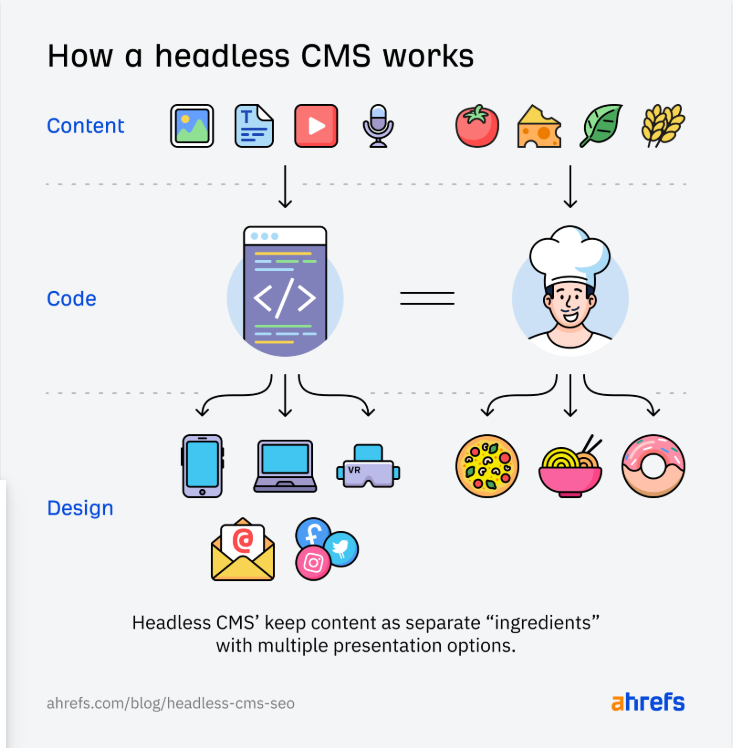
A headless CMS is a content management system that stores and organizes your content but does not dictate how it is displayed to users.
Instead of controlling both the content and the presentation layer like a traditional CMS such as WordPress or Drupal, a headless CMS focuses entirely on managing the back end.
Your front end, whether it is a website, mobile app, or even a smartwatch display, pulls that content through an API.
This approach is also known as an API-first CMS or decoupled CMS. It gives developers the freedom to choose any front-end technology they want, from React and Vue.js to Next.js or Nuxt.
That flexibility is one of the main reasons businesses are moving toward headless architecture. It allows them to deliver omnichannel content seamlessly across websites, apps, kiosks, voice assistants, and other digital platforms.
In a traditional CMS, the back end and front end are tightly connected. This can make development faster at first, but it limits scalability and customization over time.
In a headless CMS, the separation means you can change your website design, switch frameworks, or add new platforms without having to rebuild your entire content structure.
For SEO, the implications are significant. A headless CMS allows for a structured content model where every content type, like blog posts, product descriptions, and category pages, can be built with SEO fields baked in.
That means titles, meta descriptions, image alt text, and schema markup can be customized at the field level before the content is delivered to the front end.
The decoupled setup also makes it easier to handle international SEO.
You can manage multiple language versions, localized URLs, and region-specific metadata without duplicating content structures. This is especially valuable for enterprise sites or eCommerce platforms targeting global audiences.
As more brands embrace omnichannel marketing and the demand for faster, more scalable digital experiences grows, the headless CMS model is becoming a central part of modern SEO strategy.
Featured Article: Seasonal SEO: Strategies for Peak Shopping Periods
How a Headless CMS Impacts SEO
Switching to a headless CMS changes how your content interacts with search engines.
While a traditional CMS controls both the content and how it is rendered, a headless CMS sends content to your chosen front end via APIs.
This flexibility can boost performance and scalability, but it also requires a different SEO approach to ensure Google, Bing, and other search engines can discover, crawl, and index your pages effectively.
One of the biggest advantages is site speed. Core Web Vitals, which include Largest Contentful Paint (LCP), First Input Delay (FID), and Cumulative Layout Shift (CLS), are official Google ranking factors
With a headless CMS, developers can use modern front-end frameworks like Next.js or Gatsby to deliver faster-loading, lightweight pages that score better in these metrics.
A study from Google found that improving page load time from 3 seconds to 1 second can increase conversions by up to 27%.
A headless setup also makes omnichannel SEO possible.
Because your content lives in a centralized repository and is delivered through APIs, it can be repurposed for websites, mobile apps, smart devices, or even augmented reality experiences, all while maintaining consistent metadata and schema markup.
This ensures brand consistency and makes it easier for search engines to understand your content’s context no matter where it appears.
However, the shift to headless also brings unique challenges. Search engines rely on HTML to read and index pages.
If your front end is built entirely on client-side rendering (CSR), there is a risk that search bots might not see your content right away, which can delay indexing.
Solutions like server-side rendering (SSR), static site generation (SSG), or hybrid rendering help ensure your content is visible to crawlers as soon as the page loads.
From an SEO governance perspective, a headless CMS can offer more control over structured content. You can define fields for meta tags, Open Graph data, canonical URLs, and schema markup directly in your content model. This avoids relying on plugins, which are common in traditional CMSs but often lead to bloated code or conflicting settings.
In short, a headless CMS can be a powerful tool for improving rankings if it’s implemented with SEO in mind from the start.
Without proper technical planning, especially around rendering and structured content, you risk losing the search visibility you’re aiming to gain.
Featured Article: Common Local SEO Mistakes to Avoid in 2026
Myths and Misconceptions About Headless CMS SEO
Headless CMS adoption has grown quickly, but so have the myths surrounding how it affects SEO. Misunderstanding these can lead to poor implementation choices or even missed opportunities.
Let’s clear up the most common misconceptions.
Myth 1: A Headless CMS Is Bad for SEO
Some believe that a headless CMS automatically harms rankings because search engines cannot read JavaScript-heavy sites. In reality, SEO performance depends on how your front end is rendered, not on whether your CMS is headless.
If you use server-side rendering (SSR) or static site generation (SSG), your content will be fully visible to crawlers from the start. This makes a headless setup just as SEO-friendly, if not more so, than a traditional CMS.
Myth 2: You Can’t Use SEO Plugins With a Headless CMS
It’s true that most headless CMS platforms do not have traditional plugin marketplaces like WordPress.
However, this is not a limitation but an opportunity. Instead of relying on third-party plugins that may add bloat or security risks, you can build SEO features directly into your content model.
For example, you can create custom fields for meta tags, structured data, or Open Graph information and control them at the source.
Myth 3: SEO Takes Longer With a Headless CMS
The initial setup for a headless SEO workflow may take more planning, especially when defining structured content fields and rendering strategies.
Once the foundation is in place, however, content updates can be faster.
You can push changes across multiple platforms at once, ensuring SEO optimizations propagate everywhere without having to edit each channel manually.
Myth 4: Google Can’t Index Headless CMS Content
Google has advanced its ability to render and index JavaScript content. Still, relying solely on client-side rendering can delay indexing and reduce crawl efficiency.
Using hybrid rendering or pre-rendering solves this issue, ensuring that search bots see the full HTML version of your pages immediately. This makes indexing smoother and faster.
Myth 5: Headless CMS Is Only for Developers, Not Marketers
While a headless architecture is developer-friendly, modern headless CMS platforms like Contentful, Sanity, and Strapi include marketer-friendly interfaces.
With a well-structured content model, marketing teams can edit meta tags, headings, and structured data without touching code. This makes SEO collaboration easier and more efficient.
Debunking these myths matters because misinformation can prevent teams from embracing a setup that actually enhances SEO flexibility, scalability, and control.
Headless Doesn’t Mean Clueless for Googl
We optimize your headless CMS so every page is discoverable and indexed.
Contact UsBenefits of Using a Headless CMS for SEO
A headless CMS can transform the way you approach search engine optimization. Beyond just flexibility, it gives you a technical foundation that can improve rankings, enhance user experience, and support long-term scalability.
Here are the key advantages.
Flexibility in Content Modeling
With a traditional CMS, content types are often rigid and tied to specific templates.
A headless CMS lets you create a structured content model where every piece of content, from blog posts and landing pages to product descriptions, has fields dedicated to SEO elements.
You can define title tags, meta descriptions, canonical URLs, Open Graph data, and schema markup at the field level, ensuring every asset is optimized before it even reaches the front end.
Faster Page Speeds and Better Core Web Vitals
Page speed is a ranking factor, and it also affects conversions. Using a headless CMS, developers can pair the back end with lightweight, performance-focused front-end frameworks like Next.js or Gatsby.
This combination often leads to faster Time to First Byte (TTFB) and better Core Web Vitals scores. Google reports that a one-second delay in load time can reduce conversions by 20%, so speed optimization directly impacts both SEO and revenue.
Omnichannel SEO and Consistent Metadata
A headless CMS centralizes your content so you can deliver it to multiple platforms, websites, mobile apps, digital kiosks, or smart devices, without duplicating SEO work.
Consistent metadata, structured data, and URL management can be applied across every channel, ensuring your brand presence is optimized everywhere your content appears.
Scalability for Large and Complex Sites
As websites grow, SEO governance becomes harder. A headless architecture makes scaling easier by separating content from presentation.
You can roll out large-scale SEO updates, like changing heading structures or adding schema markup, across thousands of pages without manually editing each one.
This is especially valuable for enterprise SEO and eCommerce SEO, where product catalogs can run into the tens of thousands of SKUs.
Improved Developer–Marketer Collaboration
In a headless setup, developers focus on building a fast, secure, and scalable front end while marketers work within a content management interface designed for flexibility.
This division of labor reduces bottlenecks and allows SEO updates to be implemented quickly. Teams can also integrate SEO automation tools directly into the content workflow, reducing human error.
Stronger Security and Stability
While not a direct ranking factor, security impacts SEO indirectly. A headless CMS has a smaller attack surface than traditional CMS platforms because it does not serve pages directly from the back end.
A secure site builds user trust, reduces downtime, and prevents costly recovery efforts after a breach, all of which help maintain SEO stability.
When implemented with the right rendering strategy and structured content approach, a headless CMS can be a long-term SEO asset. It offers the flexibility to adapt as search algorithms evolve and as your content needs expand.
Featured Article: What Is NAP Consistency: Why It’s Crucial for Local SEO in 2026
Key SEO Considerations in a Headless Setup
A headless CMS gives you flexibility, but that freedom comes with responsibility.
Without built-in SEO plugins or theme constraints, you have to define your search optimization rules at the architectural level. These are the most important elements to plan before or during implementation.
SEO Content Modeling
Start with a structured content model that includes dedicated fields for SEO data. At minimum, this should include:
- Title tag
- Meta description
- URL slug
- Canonical URL
- Image alt text
- Open Graph and Twitter Card fields
- Schema markup (JSON-LD or microdata)
By building these fields into your CMS schema, you ensure that every content type can be optimized consistently before it reaches the front end.
This approach is more scalable than retrofitting SEO fields later.
Meta Tags and Structured Data
Search engines rely on meta tags and structured data to understand your content’s purpose and context. In a headless setup, these elements must be handled in the front-end code using the data pulled from your CMS.
Make sure your developers map CMS fields correctly to HTML output. For structured data, use schema types relevant to your content, for example, Article, Product, FAQ, or HowTo. Google’s Structured Data Testing Tool or Rich Results Test can help validate your implementation.
URL Structure and Canonicals
In traditional CMSs, URL structures are often handled by the platform. In a headless CMS, you need to define URL rules in your routing logic.
Keep URLs short, descriptive, and keyword-focused. For duplicate content scenarios, such as product variants or paginated archives, set canonical URLs in your front end to signal the preferred version to search engines.
XML Sitemaps
An XML sitemap guides search engines to your most important pages. In a headless setup, sitemaps must be generated dynamically, often through the front end or a build process.
This ensures new content is automatically added and old URLs are removed. Submit your sitemap in Google Search Console and Bing Webmaster Tools to speed up discovery.
Handling Redirects
When URLs change, during migrations, site restructuring, or A/B testing, use 301 redirects to preserve link equity.
In a headless CMS environment, redirects are usually managed at the hosting or CDN level (e.g., Netlify, Vercel, or Cloudflare). Avoid redirect chains, which can slow crawling and dilute ranking signals.
Internal Linking Strategy
Because content delivery is decoupled, you have more control over how internal links are implemented.
Plan a logical internal linking structure within your front end to distribute authority evenly and help crawlers discover deep pages. Include breadcrumb navigation where it makes sense.
By addressing these considerations early, you create a strong SEO foundation that scales with your content and prevents costly fixes later.
Be Fast, Flexible, and SEO-Ready
With Nexa Growth, your headless CMS isn’t just for developers. It’s built for rankings.
Contact UsJavaScript Rendering and SEO in a Headless CMS
In a headless CMS, content is often delivered to the front end via JavaScript frameworks like React, Vue.js, Next.js, or Nuxt.
While these tools offer speed and flexibility, they also influence how search engines see and index your pages. Understanding rendering options is critical to making your site SEO-friendly from day one.
Dynamic Rendering
Dynamic rendering serves different versions of your content depending on the requester. Human visitors get the JavaScript-rich version, while search engine bots receive a pre-rendered HTML snapshot.
This ensures crawlers see the complete content immediately. Google has confirmed dynamic rendering as an acceptable solution, but they recommend treating it as a temporary fix while moving toward more search-friendly rendering strategies.
Client-Side Rendering (CSR)
In client-side rendering, the browser downloads an empty HTML shell and then builds the page by executing JavaScript.
This can delay when content becomes visible to crawlers. While Google can process JavaScript, the rendering queue can cause delays in indexing.
If you choose CSR, test your site in Google Search Console’s URL Inspection tool to ensure important content is being indexed correctly.
Server-Side Rendering (SSR)
Server-side rendering sends a fully rendered HTML page to the browser right from the server. This makes the content immediately visible to both users and search engines, improving crawl efficiency and often boosting Core Web Vitals.
SSR is a strong choice for SEO-heavy pages such as landing pages, blog posts, and eCommerce product pages.
Static Site Generation (SSG)
Static site generation builds HTML pages at deploy time, serving them as pre-rendered static files. This approach delivers excellent speed and stability because there’s no need to generate pages on the fly. It works well for sites with content that doesn’t change every few seconds.
SSG is often combined with incremental builds to update only the pages that have changed, saving resources and deployment time.
Hybrid Rendering
Hybrid rendering combines SSR, SSG, and CSR depending on the page’s needs. For example, a homepage or category page might use SSR for instant content delivery, while a blog archive could be generated statically.
Interactive elements like live chat or filters might rely on CSR for specific components. Hybrid setups can be complex but give you the best of all worlds for SEO and performance.
SEO Without Compromise
Get speed, flexibility, and top rankings with Nexa Growth’s headless CMS optimization.
Contact UsBest Practices for Headless CMS SEO
A headless CMS gives you more control over SEO than a traditional CMS, but that control only works if you set up processes and tools from the start.
These best practices will help ensure your site is discoverable, indexable, and competitive in search results.
Enable Content Editors to Control SEO Fields
Build fields for title tags, meta descriptions, canonical URLs, image alt text, and Open Graph data directly into your content model.
This allows editors to optimize each piece without relying on developers. A well-structured content model prevents SEO from becoming an afterthought.
Use Structured Content for Featured Snippets
Search engines often pull data for featured snippets from well-structured pages. Add schema types such as FAQPage, HowTo, Product, or Article to help your content qualify for rich results.
Maintain a Clear Heading Hierarchy
Organize content using a logical H1-to-H6 structure. Use a single H1 per page that contains the primary keyword, and break down content into scannable H2 and H3 subtopics.
This benefits both accessibility and SEO by signaling content structure to search engines.
Optimize Media Assets
Large, unoptimized images can hurt Core Web Vitals scores. Use modern image formats like WebP or AVIF, enable lazy loading, and ensure alt text is descriptive and keyword-relevant. This improves both speed and accessibility, which can influence rankings.
Automate XML Sitemap Updates
Configure your headless CMS or build process to automatically generate and update XML sitemaps whenever content is published, updated, or deleted.
Submit these to Google Search Console and Bing Webmaster Tools to keep search engines in sync with your latest content.
Implement Analytics and Tracking Correctly
Headless setups often require manual integration of analytics tools. Use Google Tag Manager or server-side tagging to track user behavior, conversions, and engagement.
Accurate analytics ensure you can measure the impact of your SEO efforts and adjust strategies accordingly.
Monitor Crawlability and Indexing
Even well-built headless sites can have rendering issues that block search engines from seeing content. Regularly test important URLs in Google Search Console’s URL Inspection tool.
Also, use a crawler like Screaming Frog or Sitebulb to identify blocked resources, broken links, or missing metadata.
Common SEO Mistakes in Headless CMS Implementations
A headless CMS can give you a strong SEO advantage, but only if it’s implemented correctly. Many teams make avoidable mistakes during migration or setup that cost them rankings and traffic.
Here are the most common pitfalls.
Ignoring JavaScript Rendering Issues
Some developers assume that because Google can process JavaScript, client-side rendering (CSR) is always safe. In reality, CSR can delay or prevent indexing if bots encounter rendering errors or timeouts.
Without server-side rendering (SSR), static site generation (SSG), or dynamic rendering, search engines may not see your key content at all.
Forgetting Canonicalization Rules
In a decoupled setup, URL routing and canonical tags need to be manually defined.
Missing or incorrect canonicals can create duplicate content issues, diluting link equity and confusing search engines about which page to rank.
Poor Sitemap Management
An XML sitemap is often overlooked during headless builds. If it’s missing, outdated, or incomplete, search engines may miss important pages.
Since headless systems don’t generate sitemaps automatically, you must build a process that keeps them updated as content changes.
Overcomplicating URL Structures
Because routing is handled in the front end, it’s easy to over-engineer URLs with unnecessary parameters, dynamic segments, or deep folder structures.
This can harm both SEO and user experience. Keep URLs short, descriptive, and consistent with keyword targeting.
Not Providing Editable SEO Fields
If title tags, meta descriptions, or alt text can’t be edited directly in the CMS, marketers will have to request developer changes for every update. This slows down optimization and creates unnecessary bottlenecks.
Neglecting Internal Linking
In a headless build, internal linking doesn’t happen automatically through templates. If it’s not planned into your content model or rendering logic, you may end up with orphaned pages that search engines struggle to find.
Skipping Structured Data
Structured data boosts click-through rates and helps search engines understand your content. In a headless environment, it needs to be intentionally implemented via your front end.
Skipping it means losing out on rich results like FAQ dropdowns, review stars, and product details.
Featured Article: What Are Backlinks in SEO? & Why They Matter in 2026
How to Choose the Best Headless CMS for SEO
Not all headless CMS platforms offer the same level of SEO flexibility. The right choice depends on your content strategy, technical resources, and performance goals.
Here’s what to look for when evaluating options.
Built-in SEO Field Support
Choose a headless CMS that allows you to create and manage fields for meta titles, meta descriptions, canonical tags, Open Graph data, and schema markup.
If these fields are customizable, you can future-proof your SEO efforts and adapt to new search trends. For example, Contentful and Sanity allow you to add custom fields for structured data without developer intervention.
Flexible Content Modeling
A strong content model is the foundation of headless SEO. Look for platforms where you can define reusable content blocks, taxonomies, and relationships between entities. This helps with internal linking, keyword mapping, and rich snippets.
Tip: Plan your content architecture before migration to avoid retrofitting SEO elements later.
Rendering Options That Fit Your SEO Needs
The rendering strategy affects crawlability and load speed.
- Server-side rendering (SSR): Ideal for SEO-heavy pages like blogs and landing pages.
- Static site generation (SSG): Best for pages with stable content where speed is critical.
- Hybrid rendering: Useful when you have both frequently updated and static content.
Make sure the CMS integrates smoothly with frameworks like Next.js, Nuxt.js, or Gatsby for these rendering methods.
API Performance and Reliability
Search engines favor fast-loading pages, so your CMS’s API must be reliable. Look for low-latency APIs with global CDN support to ensure that content loads quickly for users anywhere in the world.
Editorial Usability
Your content team should be able to update SEO fields without touching code. If editors have to rely on developers for simple updates, SEO agility suffers. Test the CMS’s interface before committing.
Integration Ecosystem
Make sure the CMS connects easily with analytics tools, marketing automation platforms, and personalization engines. These integrations help you track SEO impact and tailor content experiences.
Scalability and Security
As traffic grows, your CMS should handle higher loads without downtime. Look for built-in security measures like role-based access controls, audit logs, and regular updates.
The Future of Headless CMS and SEO
The relationship between headless CMS platforms and SEO will continue to evolve as search engines and user expectations change.
Businesses adopting headless architecture today are positioning themselves for long-term digital growth.
AI-Driven Content Personalization
Artificial intelligence will play a bigger role in delivering personalized search experiences. Headless CMS platforms can integrate with AI engines to tailor content based on location, browsing history, and device type.
Personalized experiences often lead to higher engagement metrics like time on page and click-through rate, both of which indirectly support SEO.
For example, an eCommerce store using a headless CMS could dynamically change product recommendations and page copy for returning customers without affecting search visibility.
Voice Search Optimization
Optimizing for voice means focusing on natural language queries, question-based content, and structured data. A headless CMS can store and distribute these content formats across multiple voice-enabled platforms.
Google’s Focus on Core Web Vitals
Google’s ranking algorithms will continue to reward sites with strong Core Web Vitals performance — including Largest Contentful Paint (LCP), Cumulative Layout Shift (CLS), and First Input Delay (FID).
Headless CMS setups paired with static site generation or server-side rendering give you greater control over these metrics compared to traditional CMS platforms.
Multi-Platform Content Distribution
The future of SEO is not limited to Google search results. A headless CMS allows you to publish optimized content across social media, mobile apps, IoT devices, and emerging search platforms.
This omnichannel distribution ensures your brand maintains visibility wherever your audience is searching.
Structured Data and Entity-Based SEO
Search engines are shifting toward entity recognition rather than keyword matching. By storing structured data fields in your headless CMS, you make it easier for search engines to understand relationships between topics, products, and services.
This supports features like rich snippets, knowledge panels, and visual search results.
AI-Assisted Content Generation and Optimization
We’re entering an era where AI will assist in everything from keyword research to A/B testing of meta tags. While AI can speed up production, human oversight will still be critical for maintaining brand voice and factual accuracy.
A headless CMS can act as a central hub where AI-generated drafts are refined before publication.
Final Thoughts
A headless CMS paired with a solid SEO strategy is a competitive advantage. It delivers speed, flexibility, and scalability while enabling you to publish across multiple channels without losing search visibility.
Making the shift requires careful planning: audit your current CMS to identify performance bottlenecks, define your content model to ensure SEO-friendly structures, choose the right rendering method for your needs, and integrate schema markup for rich results.
With a headless approach, you can streamline content workflows, improve Core Web Vitals, and deliver a better user experience on mobile, desktop, and beyond. Businesses that adopt headless now will gain an edge over competitors locked into plugin-heavy, slower systems.
The key is to start with a clear strategy. You can map your SEO requirements, work closely with developers, and test everything across devices and platforms.
Search engines are rewarding sites that load fast, are structurally sound, and deliver content seamlessly across touchpoints.
If you want to future-proof your SEO, improve rankings, and stay ahead in an omnichannel world, the best time to start your headless CMS and SEO journey is now.
Don’t Lose Traffic to Technical Gaps
We make sure your headless site is optimized end-to-end for search success.
Contact Us
