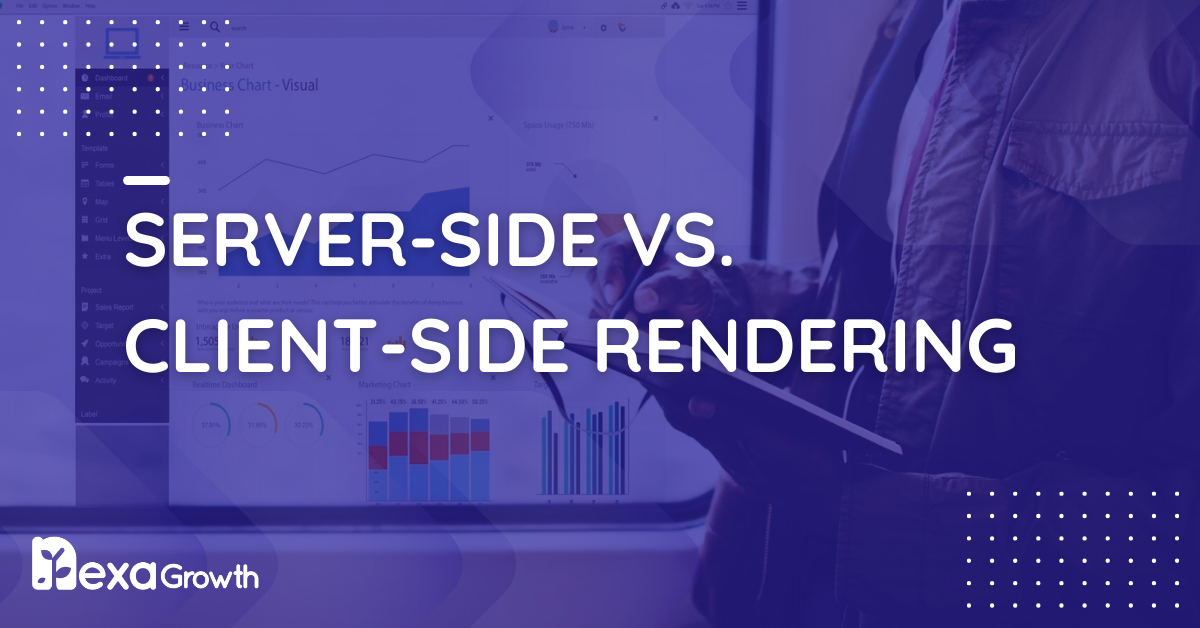- Server-side rendering (SSR) delivers better SEO and faster initial loads by sending pre-rendered HTML to the browser.
- Client-side rendering (CSR) offers more interactivity and is ideal for dynamic apps and internal tools.
- Modern frameworks like Next.js and Astro support both SSR and CSR, letting you mix strategies for optimal performance.
Choosing how your website renders content can make or break your user experience and SEO.
Server-side rendering (SSR) vs client-side rendering (CSR) are the two main ways web pages get built and shown to users.
They do the same thing, just in completely different ways.
If you care about how fast your pages load, how Google crawls them, or how users interact with them, this decision matters.
Let’s keep it simple.
In client-side rendering, the browser does most of the work. It downloads JavaScript, builds the page in real-time, and then shows it.
In server-side rendering, the server builds the page before sending it to the browser. The user sees something almost instantly.
Both methods have pros and cons.
SSR tends to work better for SEO. Google can crawl and index server-rendered pages more reliably.
That’s a big deal if you want to rank higher. According to Google’s documentation, JavaScript-heavy sites often require extra crawling and rendering time, which can delay indexing:
CSR shines when your app needs to feel fast after it loads. Think dashboards, chats, or anything highly interactive. But it can leave users staring at a blank screen if not done right.
You don’t have to pick one forever. Many modern frameworks let you mix both.
In this guide, we’ll break down SSR vs. CSR in plain English. We’ll cover how each works, when to use them, and how they affect speed, SEO, and user experience.
Let’s get started!
Rank Smarter With Strategic Keyword Targeting
Our advanced keyword research turns search intent into revenue opportunities.
Contact UsWhat Is Client-Side Rendering?
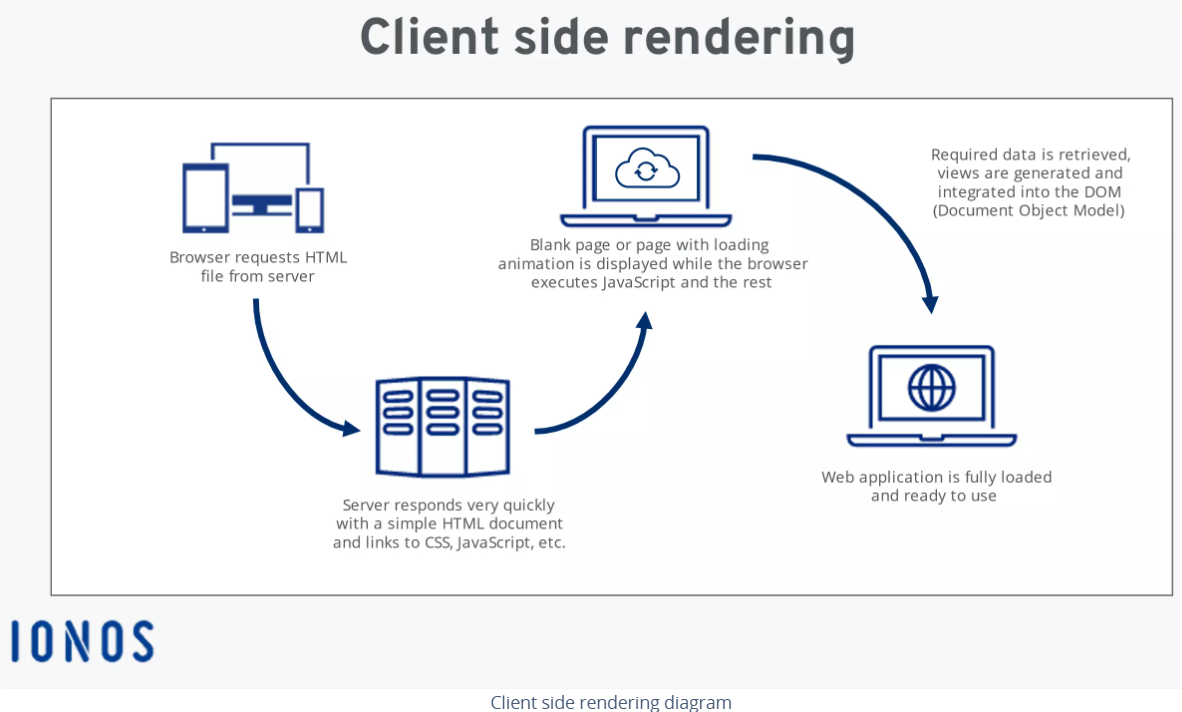
Client-side rendering (CSR) puts your browser in charge.
When a user visits a CSR-powered site, the server sends back a mostly empty HTML page. Then the browser downloads a bunch of JavaScript files.
Once the scripts load, they build the content and display it on the screen.
It’s like getting an empty shell and a toolbox. The browser builds the house while the user waits.
Frameworks like React, Vue, and Angular made CSR popular. They power fast, dynamic apps that feel smooth once they’re running.
Here’s how the CSR flow usually looks:
- User visits the website
- Server sends back basic HTML and JavaScript files
- Browser downloads and runs the JavaScript
- JavaScript fetches data and builds the page
- The user sees content
This approach works well for apps with lots of interactivity. Think dashboards, social feeds, or live data tools. It allows developers to update parts of the page without reloading the whole thing.
But there’s a catch.
The user doesn’t see anything until JavaScript finishes loading. That delay can hurt your performance scores. And search engines might not wait around.
Still, CSR offers a lot of flexibility. Developers love it because it’s fast to build and easy to scale. Users love it, if it’s done right.
Featured Article: What Is Technical SEO and Why Does It Matter?
Advantages of Client-Side Rendering
Client-side rendering has a lot going for it, especially if you’re building a modern, interactive app. Here’s where CSR shines.
-
Faster Interactivity After Load
Once the JavaScript loads, CSR apps feel snappy. You can switch between pages or update data without a full refresh. Everything happens in the browser. That means fewer round trips to the server.
This is a big win for Single Page Applications (SPAs), where users expect real-time updates and instant feedback.
-
Lower Server Load
Since the server isn’t building HTML for every request, it doesn’t have to work as hard. It just serves the same assets, like JavaScript, CSS, and a blank HTML shell.
That reduces backend processing and helps you scale more easily, especially if you’re handling lots of traffic at once.
-
Dynamic Updates
CSR makes it easy to fetch and display new data without refreshing the page. Think live chats, stock tickers, or interactive dashboards. These use cases would be clunky with server-side rendering.
-
Great Developer Experience
With CSR, front-end developers can move fast. They can build and test UI components without waiting on backend changes. Tools like React DevTools and Vue Inspector make debugging easier too.
-
Works Well With Static Hosting
You can host CSR apps on platforms like Netlify, Vercel, or GitHub Pages. There’s no need for a backend server, which cuts costs and improves uptime.
Keyword Research That Drives Real Results
We align your SEO with buyer intent, search behavior, and revenue goals.
Contact UsDisadvantages of Client-Side Rendering
Client-side rendering isn’t all smooth sailing. For all its speed and flexibility, CSR comes with real trade-offs, especially for SEO and performance.
-
Slower Initial Load
The biggest drawback? Users wait longer to see anything.
Until JavaScript finishes loading and runs, the page is basically blank. That delay can frustrate users and hurt conversions. In fact, a 1-second delay in load time can reduce conversions by up to 7%.
On slow networks or low-powered devices, that blank screen lasts even longer.
-
SEO Limitations
Search engines have gotten better at crawling JavaScript, but it’s still risky.
Googlebot often delays rendering JavaScript-based content. That means your content might get indexed later, or not at all, if the JavaScript fails or times out.
This is a major issue for pages that rely on organic traffic, like blog posts, product pages, or landing pages.
-
Blank Screen if JavaScript Is Disabled
CSR depends heavily on JavaScript. If a user has it disabled (rare, but it happens), they’ll see nothing. Same goes for crawlers or bots that can’t run JS correctly.
It’s a single point of failure, if JavaScript breaks, the whole page breaks.
-
Poor Performance on Older Devices
Not all users have the latest iPhone or a fast laptop. Running large JavaScript bundles can slow down low-powered devices and drain battery.
CSR apps need careful optimization to avoid lag and jank.
-
Analytics and Tracking Complications
CSR apps change views without full page reloads. That breaks traditional analytics setups, which rely on page views. You’ll need custom tracking for route changes to get accurate data.
Featured Article: What Is Page Speed & How to Improve It
What Is Server-Side Rendering?
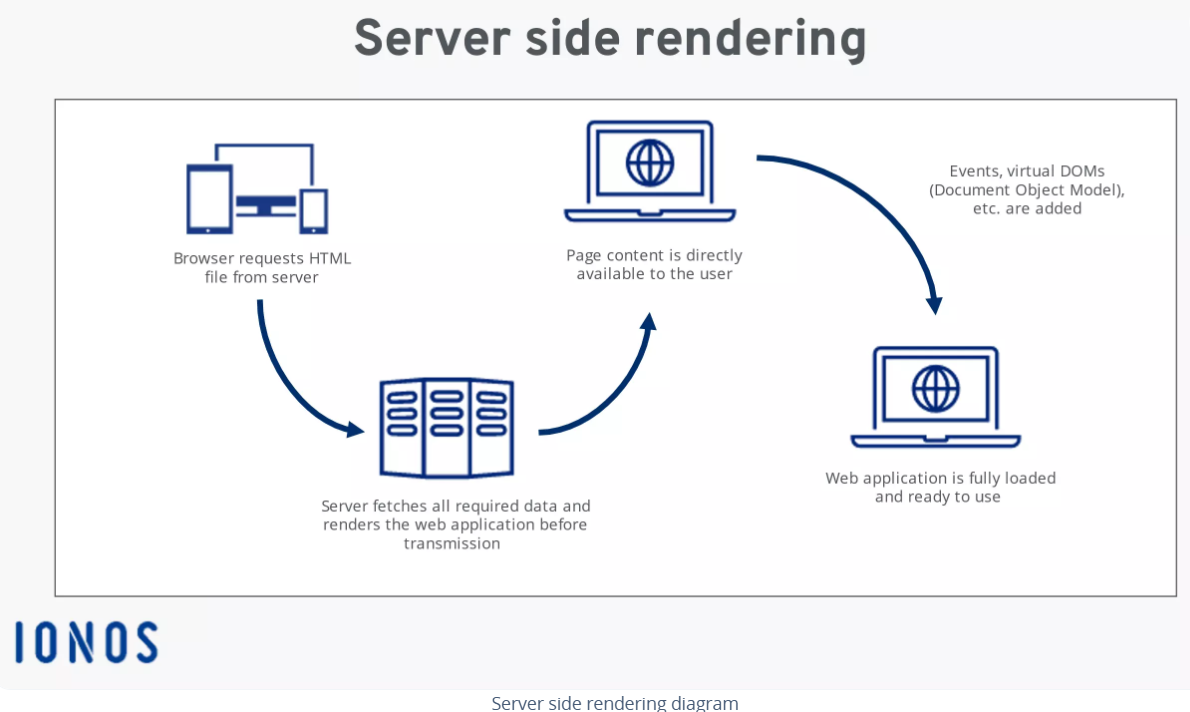
Server-side rendering (SSR) flips the process around.
Instead of waiting for JavaScript to build the page in the browser, the server does it all first. It puts together the HTML, fills in the content, and sends a fully rendered page to the browser.
That means the user sees something right away, no blank screens, no waiting for JavaScript.
Here’s how it works:
- User visits the site
- Server builds the full HTML page
- HTML is sent to the browser
- Browser displays the content immediately
- JavaScript loads in the background for interactivity
SSR is great for performance and SEO. Because the HTML is already built, search engines can crawl and index content easily.
Users also get faster first contentful paint (FCP), which improves engagement and lowers bounce rates.
Modern frameworks like Next.js (React) and Nuxt (Vue) make SSR easier to use. You can even mix SSR with client-side logic for added flexibility.
SSR is often used on:
- Landing pages
- Product detail pages
- Blog posts
- News sites
- Anything that needs to load fast and rank well
It’s not perfect, though. It adds complexity and server load. But for many websites, the benefits are worth it.
Advantages of Server-Side Rendering
Server-side rendering gives your users content fast. But its real strength shows up in three key areas: performance, SEO, and accessibility.
-
Better for SEO
This is where SSR really wins.
Search engines love pre-rendered HTML. With SSR, bots can crawl your pages without waiting for JavaScript to load. That means faster indexing and more consistent rankings.
Google has confirmed that server-rendered pages are easier to crawl, especially for content-heavy sites.
If organic traffic matters to you, SSR is the safer choice.
-
Faster Initial Load Time
Users get a usable page almost instantly. That matters. According to Google, a 0.1-second improvement in site speed can increase conversions by 8%. SSR helps you hit those performance targets, especially on slow networks or older devices.
-
Great for Static or Semi-Static Content
If your content doesn’t change often, or only updates when a user requests it, SSR is a strong fit. Think product pages, blog posts, or documentation.
You can also cache rendered pages to reduce server work and speed things up even more.
-
Content Shows Even if JavaScript Fails
SSR doesn’t rely on JavaScript to display the page. So even if a script breaks or JS is disabled, users still see your content. This improves reliability and accessibility.
-
Easier to Share and Preview Content
With SSR, every page has a fully rendered HTML version. That makes social sharing and link previews more reliable. When someone shares your link, the preview will show the right title, image, and description every time.
Win Search With Data-Backed Keyword Strategy
Nexa Growth uses cutting-edge tools and competitor insights to build a ranking roadmap.
Contact UsDisadvantages of Server-Side Rendering
Server-side rendering has clear benefits, but it’s not all upside. SSR can introduce performance challenges, added costs, and development complexity.
-
Higher Server Load
Because the server generates a full HTML page for every request, it works harder than in CSR.
This becomes a problem at scale. If your site gets a lot of traffic, your server could struggle to keep up, especially without caching in place.
You’ll need to invest in stronger infrastructure or a CDN to stay fast.
-
Slower Interactivity
With SSR, the browser shows the content quickly, but that content isn’t fully interactive right away.
JavaScript still needs to load and hydrate the page. Until that happens, buttons, menus, and forms might not work. This delay can be confusing to users.
It’s a classic trade-off: fast to view, slow to use.
-
More Development Complexity
SSR apps are harder to build and maintain.
You need to handle both server and client logic. You’ll deal with more edge cases—like what happens when data isn’t available at render time.
Debugging SSR issues also takes longer, especially in hybrid frameworks like Next.js.
-
Longer Deployment Cycles
In many SSR setups, you can’t just deploy static files. Every code change might require a full server redeploy or a re-rendering of affected pages.
This slows down your release process compared to static or CSR-only setups.
-
More Expensive Hosting
You’ll likely need a backend server or a platform that supports dynamic rendering. Static hosting (like Netlify or GitHub Pages) isn’t an option for pure SSR sites.
This can drive up costs over time, especially if traffic grows fast.
Rendering and SEO: How Google Handles CSR vs SSR
Rendering isn’t just a developer decision. It directly affects how Google sees your site—and how fast it can rank.
Google can crawl both server-rendered and client-rendered pages. But there’s a catch: client-rendered content can take longer to index, or get missed entirely if not set up right.
Let’s look at how Google handles both.
How Google Crawls JavaScript
Google uses a two-stage process for JavaScript-heavy pages:
- Initial crawl: Googlebot visits the page and looks for content in the raw HTML.
- Rendering queue: If the HTML is mostly empty (as with CSR), Google puts the page in a queue to render it later using a headless browser.
This second step takes more time. In some cases, it can delay indexing by a few days or more.
With SSR, the content is already in the HTML. Google can crawl and index it immediately, no waiting required.
Why SSR Is Safer for SEO
- Faster indexing: Pages appear in search results sooner.
- No dependency on JavaScript execution: Even if something breaks, the HTML is still crawlable.
- Better Core Web Vitals: Server-rendered pages typically have faster First Contentful Paint (FCP), which can improve rankings.
Challenges With CSR and SEO
CSR pages can still rank, but you have to optimize them carefully. That might include:
- Using pre-rendering tools (like React Snap or Prerender.io)
- Implementing server-side hydration or static fallback content
- Ensuring meta tags and structured data are injected early
Additionally, Googlebot is pretty good at JavaScript. But other bots like social crawlers (Facebook, Twitter), Pinterest, or lesser-known search engines, might not render your content at all.
SSR ensures they see the full content instantly, including Open Graph tags and previews.
SEO Tips for CSR
Client-side rendering isn’t bad for SEO by default—but it needs extra care. If you’re using CSR and still want to rank well, here’s how to do it right.
-
Use Pre-Rendering for Key Pages
If your site has pages that don’t change often, like blog posts, product pages, or landing pages, pre-render them.
Pre-rendering tools generate static HTML for these routes at build time. This gives you most of the SEO benefits of SSR without the complexity.
Tools you can use:
- React Snap for static React apps
- Prerender.io for dynamic apps behind authentication
- Gatsby or Next.js with static export mode
This works especially well for content-heavy pages that don’t need live updates.
-
Keep JavaScript Lightweight
The more JavaScript you load, the longer it takes for content to appear. That can hurt your First Contentful Paint (FCP) and Largest Contentful Paint (LCP), two key Core Web Vitals.
Use techniques like:
- Code splitting
- Tree shaking
- Lazy loading non-critical scripts
Only send what the user needs right away.
-
Hydrate Efficiently
Hydration is the process of turning your static HTML into a fully interactive app. In CSR, this happens after the page loads.
Keep hydration fast by:
- Avoiding unnecessary re-renders
- Deferring non-critical components
- Using frameworks that support partial hydration (like React Server Components or Astro)
-
Load Meta Tags and Structured Data Early
Don’t wait for JavaScript to inject your <title>, <meta>, or schema.org data. If Googlebot doesn’t see them right away, your page might get indexed without proper context.
Render them as early as possible, ideally server-side or via a hydration-safe method.
-
Use a Reliable CDN and Cache Strategy
CSR sites often rely on APIs to load content. Make sure those APIs are fast, cached, and globally available. Slow API responses will delay content display and hurt SEO signals.
Also cache your JavaScript bundles with long max-age headers to improve repeat load performance.
Featured Article: JavaScript SEO: How Google Crawls, Renders, and Indexes Your Site
SEO Tips for SSR
Server-side rendering gives you a head start with SEO—but you still need to optimize it. Without the right setup, SSR can become slow, unreliable, or inconsistent across pages.
Here’s how to get the most SEO value from SSR.
-
Use Caching Wherever You Can
SSR builds a fresh page for every request, unless you cache it.
Use full-page caching or edge caching to store rendered HTML for common pages. This reduces server load and improves Time to First Byte (TTFB), which affects rankings and user experience.
Tools that help:
- Vercel Edge Functions
- Cloudflare CDN
- Fastly, Akamai, or any reverse proxy with HTML caching
Dynamic pages (like user dashboards) may need shorter cache lifetimes or bypass rules.
-
Monitor Time to First Byte (TTFB)
Google uses TTFB as a performance signal. SSR can increase TTFB if your server is slow or underpowered.
Keep it under 200 milliseconds where possible. Use monitoring tools like:
- WebPageTest
- Google PageSpeed Insights
- Lighthouse
Optimize your backend performance, database queries, and rendering logic.
-
Avoid Blocking Resources
Make sure your critical CSS and JS files don’t block rendering. Use:
- Inline critical CSS for above-the-fold content
- Async or defer for JavaScript
- Lazy loading for non-critical assets
Render the content first. Load the extras after.
-
Use Canonical Tags Consistently
SSR sites often generate URLs dynamically. That increases the risk of duplicate content.
Use <link rel=”canonical”> tags on every page to point to the preferred version. This prevents indexing issues and strengthens your authority.
-
Set Meta Tags and Structured Data at the Server Level
With SSR, you can control all your metadata before the page hits the browser.
Make sure each page has:
- Unique titles and meta descriptions
- Schema.org structured data
- Open Graph and Twitter card tags
This improves your click-through rate in search results and ensures proper previews on social media.
-
Keep an Eye on Crawl Budget
If you generate many SSR pages dynamically (like for products or locations), Google may not crawl them all.
Prioritize important pages in your sitemap. Use robots.txt and noindex tags wisely to guide crawlers. And avoid URL patterns that produce endless variations.
Featured Article: Crawl Errors: What They Are, How to Find & Fix Them (2026 Guide)
Hybrid and Modern Alternatives
You don’t have to choose between server-side and client-side rendering anymore. Modern frameworks offer hybrid approaches that combine the best of both worlds.
These new methods improve speed, SEO, and developer flexibility.
Let’s look at the most common options.
-
Static Site Generation (SSG)
With SSG, pages are built at build time, not at runtime. The result is a fully rendered HTML page that’s served like a static file, super fast and SEO-friendly.
This works best for content that doesn’t change often, like:
- Blogs
- Documentation
- Marketing sites
Popular tools:
- Next.js (with getStaticProps)
- Gatsby
- Hugo
- Astro
Pros:
- Blazing-fast performance
- Zero server load
- Great for SEO
Cons:
- Rebuilds required for content updates
- Not ideal for highly dynamic data
-
Incremental Static Regeneration (ISR)
ISR is a feature in Next.js that blends SSG and SSR. You pre-render pages at build time, then update them on-demand in the background, without rebuilding the whole site.
For example, a product page updates every 10 minutes. The first user triggers the update, and the next one sees fresh content.
This gives you static speed with dynamic flexibility.
-
Streaming Server-Side Rendering
Traditional SSR waits until the full HTML is ready before sending it. Streaming SSR sends parts of the page as soon as they’re ready.
It reduces Time to First Byte (TTFB) and improves the user’s perception of speed.
React 18 supports this natively with ReactDOMServer.renderToPipeableStream(). Other frameworks like Next.js and Remix are building on top of this.
Use it for:
- Large pages
- Apps with lots of above-the-fold content
- Faster perceived performance
-
Partial Hydration
Hydration is what makes server-rendered HTML interactive. But most SSR apps hydrate the entire page, even if only parts of it need interactivity.
Partial hydration fixes that. It lets you hydrate only the components that need it, reducing JavaScript usage and speeding things up.
Tools that support this:
- Astro
- Qwik
- React Server Components (early-stage)
-
Dynamic Rendering (Bot-Only SSR)
This technique detects if a bot (like Googlebot) is visiting your site. If yes, it serves a server-rendered version. If no, it serves the client-rendered app.
It’s useful when you can’t switch your whole stack to SSR or SSG, but still need to fix SEO issues fast.
Tools like Rendertron, Prerender.io, or custom middleware can do this.
Find What Your Audience is Actually Searching
We map out real-world queries to help your brand meet users where they are.
Contact UsSSR vs. CSR: Head-to-Head Comparison Table
Still unsure which rendering method is right for your site?
This table breaks down the key differences between server-side rendering (SSR) and client-side rendering (CSR) across performance, SEO, and user experience.
| Feature | Server-Side Rendering (SSR) | Client-Side Rendering (CSR) |
| Initial Page Load Time | Fast – HTML sent immediately | Slower – waits for JavaScript |
| Interactivity | Slight delay (hydration needed) | Fast once JS loads |
| SEO Performance | Excellent – HTML is crawlable | Risky – needs extra setup |
| JavaScript Dependency | Lower – content visible without JS | High – content hidden until JS loads |
| Server Load | Higher – server renders each page | Lower – server sends static assets |
| Content Visibility | Immediate | Delayed until scripts run |
| Caching Opportunities | Can cache full pages via CDN | Static files cached, not HTML |
| Social Sharing Previews | Accurate previews (meta tags ready) | Often broken or missing |
| Mobile Performance | Consistently fast | Slower on low-end devices |
| Development Complexity | More complex to build and scale | Easier to build, harder to SEO |
| Best Use Cases | SEO-focused pages, blogs, and products | Interactive apps, dashboards, tools |
This side-by-side view makes one thing clear: there’s no one-size-fits-all answer.
It all depends on your goals. SSR is usually better for SEO and static content. CSR wins when speed and interactivity matter more than rankings.
When to Use Server-Side Rendering
Server-side rendering isn’t just for old-school websites. It’s a smart choice when your content needs to load fast, get indexed quickly, and be visible to everyone, no matter the device or connection speed.
Here’s when SSR makes the most sense.
-
Content That Depends on SEO
If you’re building:
- Blog posts
- News articles
- Landing pages
- Product pages
…then SSR is a strong fit. These pages need fast indexing and high visibility. Pre-rendered HTML ensures search engines see your content without delay.
-
Pages Shared on Social Media
When someone shares a link on Twitter, Facebook, or Slack, the platform looks for Open Graph or Twitter Card tags in the HTML.
SSR ensures those tags are already present, so your previews show up correctly.
-
Sites With Lots of Organic Traffic
Google crawls and indexes server-rendered pages more reliably. If most of your visitors come from search, you can’t afford to wait on client-side rendering.
SSR gets your pages into search results faster.
-
Projects With Limited JavaScript Budgets
Low-end devices, poor networks, or accessibility concerns? SSR reduces the JavaScript load. Users see content even if scripts fail.
That leads to better performance and fewer errors across devices.
-
Initial Page Loads Matter
Even in highly dynamic apps, your first impression matters. Use SSR for the landing page, homepage, or signup flow, then let CSR take over once the app is running.
When to Use Client-Side Rendering
Client-side rendering gives you speed and flexibility, especially after the page loads. It’s a good fit for apps that care more about interactivity than SEO.
Here’s when CSR makes the most sense.
-
Interactive Web Applications
CSR thrives in apps where users click, drag, search, or type often.
Examples include:
- Dashboards
- Admin panels
- SaaS platforms
- Email clients
- Project management tools
These apps don’t need every page indexed. They just need to feel fast and responsive.
-
Internal Tools
If your app is behind a login, SEO doesn’t matter. CSR simplifies your tech stack and reduces server load.
No need to worry about crawlability or structured data.
-
Real-Time Data and Dynamic Interfaces
CSR handles frequent UI updates without page reloads.
Perfect for:
- Chat apps
- Stock tickers
- Live scoreboards
- Collaborative tools (like Notion or Google Docs)
The browser handles changes locally, so updates happen instantly.
-
Faster Navigation After Initial Load
CSR apps load slower at first—but faster after that. Once the JavaScript is ready, transitions between pages are seamless.
This feels more like a native app than a website.
-
Lightweight Backend Requirements
CSR lets you serve your entire frontend as static files. That means you can host your app on:
- Netlify
- Vercel
- Cloudflare Pages
- GitHub Pages
No servers, no backend scaling, no infrastructure headaches.
Best of Both Worlds: Choosing SSR + CSR With Frameworks
You don’t have to pick just one rendering method anymore. Modern frameworks let you combine SSR and CSR in the same app, giving you fast loads and great interactivity.
Here’s how it works, and which tools make it possible.
-
Next.js (React)
Next.js is built for hybrid rendering. You can choose how each page is rendered:
- Static Generation (SSG) for blog posts or product pages
- Server-Side Rendering (SSR) for real-time pricing or user-specific content
- Client-Side Rendering (CSR) for dashboards and interactions
You also get built-in routing, image optimization, and incremental static regeneration (ISR). That means you can update static content without rebuilding the whole site.
If you’re using React and want flexibility, Next.js is the go-to.
-
Nuxt (Vue)
Nuxt brings the same power to Vue apps. It supports:
- Full SSR out of the box
- Static site generation
- Client-side rendering when needed
It also handles routing, meta tags, and performance tuning automatically. Developers don’t have to set up much to get SEO benefits.
-
Remix (React)
Remix is a newer React framework built around progressive enhancement. It lets the server and client share responsibility intelligently.
Remix prioritizes:
- Fast page loads with minimal JavaScript
- Native browser features (like forms and transitions)
- Streaming and nested routing
It’s a great option for apps that need both speed and flexibility, without heavy client-side logic.
-
Astro
Astro takes a fresh approach: it renders everything on the server by default, then hydrates only the interactive parts of the page.
This means:
- Less JavaScript sent to the browser
- Faster initial loads
- Partial hydration by design
You can even mix React, Vue, Svelte, and more in one Astro project. It’s a great choice for content-heavy sites that need performance.
Choose What Renders, and When
With these frameworks, you decide:
- Which pages are static
- Which ones are dynamic
- Which components hydrate on the client
That means you get the SEO and speed of SSR, without sacrificing the flexibility of CSR.
Conclusion
Server-side vs client-side rendering isn’t about which one is better. It’s about which one fits your goals.
If SEO, fast initial loads, and content visibility matter, go with SSR.
If you’re building interactive tools or SPAs, CSR will give you speed and flexibility.
Or use both. Frameworks like Next.js and Astro let you combine SSR and CSR to get the best of each.
The web isn’t one-size-fits-all. Choose the rendering strategy that works best for your users—and your stack.
Go Beyond Basic Keywords
We dig deep to find intent-rich, conversion-ready terms tailored to your audience.
Contact Us