- Title tags are HTML elements that specify the title of a web page and appear in search results, browser tabs, and social media.
- Optimizing title tags is crucial for improving SEO rankings, increasing click-through rates (CTR), and enhancing user experience.
- Effective title tags should be between 50-60 characters, contain relevant keywords, and use “power words” to increase engagement.
- Common mistakes to avoid include keyword stuffing, using generic titles, and having missing or duplicate tags.
- The article provides guidance on how to optimize title tags using various CMS platforms.
If you’re serious about SEO, you can’t afford to ignore title tags. These small but mighty snippets of text play a huge role in how your content performs in search results.
They influence rankings, click-through rates (CTR), and even how your brand is perceived online.
Yet, many websites either neglect them entirely or get them wrong—and it’s costing them traffic.
But why are title tags so important?
Well, Google processes over 8.5 billion searches per day, and the competition for visibility is fiercer than ever.
Your title tag is your first impression—it’s the headline of your content in search results, and it determines whether users click on your page or scroll past it.
A well-optimized title tag can:
- Improve your rankings by helping Google understand your page’s relevance.
- Increase your CTR, driving more organic traffic.
- Enhance brand trust, making your content look more authoritative.
- Reduce bounce rates, ensuring visitors land on content that matches their intent.
But here’s the issue: Google rewrites up to 61% of title tags, which means even if you craft the perfect one, search engines might override it.
So, how do you write title tags that Google loves AND users want to click?
That’s exactly what we’ll cover in this comprehensive guide. You’ll learn:
- How title tags impact SEO and rankings.
- Google’s latest rules on title tags and why it rewrites them.
- A step-by-step guide to crafting irresistible title tags.
- Common mistakes to avoid + data-driven best practices.
- The best tools to optimize your title tags effortlessly.
By the end of this guide, you’ll be able to write title tags that dominate search results, boost your CTR, and drive real business growth.
Ready to optimize your title tags? Let’s get started!
Smarter SEO for Bigger Growth!
Nexa Growth optimizes your website with cutting-edge SEO tactics that drive real, lasting results.
Contact UsWhat Are Title Tags and Why Do They Matter?
A title tag is an HTML element that defines the title of a web page. It appears in search engine results pages (SERPs), browser tabs, and when links are shared on social media. Essentially, it’s the first thing users see before deciding whether to click on your page.
Why Are Title Tags Crucial for SEO?
Title tags play a significant role in both search engine rankings and user experience. Here’s why they matter:
- SEO Rankings: Google uses title tags to understand page content and relevance to search queries. Well-optimized title tags can improve rankings for target keywords.
- Click-Through Rate (CTR): An engaging title tag increases the likelihood of users clicking on your page instead of a competitor’s.
- User Experience: Clear, descriptive title tags help users quickly identify relevant pages in search results, browser tabs, and bookmarks.
- Branding: Consistent, well-structured title tags reinforce your brand identity in search results.
- Social Media Sharing: When links are shared on platforms like Facebook, LinkedIn, and X, the title tag is often used as the headline of the post.
How Google Uses Title Tags
Google relies on title tags to understand the topic of a page. However, if the tag is:
- Too long (gets truncated in search results),
- Too short (fails to provide enough context), or
- Keyword-stuffed (reads unnaturally),
Google may rewrite it entirely, replacing it with on-page headings or other elements.
How Title Tags Impact Search Rankings and CTR (With Data)
To highlight the importance of well-optimized title tags, consider the following data:
| Factor | Impact on SEO & CTR |
|---|---|
| Title contains primary keyword | Increases ranking probability by 21% |
| Title is emotionally engaging | Improves CTR by up to 13.9% |
| Title tag length is within 50-60 characters | Prevents truncation in SERPs |
| Google rewrites title tags | This happens to 61% of pages |
| Branded keywords in the title | Strengthens authority and trust |
From these insights, it’s clear that title tags are not just an SEO factor but also a crucial marketing element.
Writing them strategically can boost visibility, improve engagement, and drive more traffic to your site.
Next, let’s look at how long your title tags should be to maximize their effectiveness.
How Long Should a Title Tag Be?
Title tags have no strict character limit, but Google typically displays the first 50–60 characters in search results.
If a title tag is too long, it gets truncated, cutting off important information. If it’s too short, it might lack sufficient context to entice clicks.
Google’s Preferred Title Tag Length
To maximize visibility and avoid truncation, follow these general guidelines:
- Optimal length: 50–60 characters (including spaces).
- Pixel width: Typically 600 pixels (Google measures title tags in pixels, not characters).
- Avoid exceeding 600 pixels, as longer titles may be cut off in search results.
Title Tag Length and CTR Impact
| Title Tag Length | Visibility in SERPs | CTR Impact |
|---|---|---|
| Under 30 characters | Might be too short to convey meaning | Lower engagement |
| 50-60 characters | Ideal length, fully displayed in SERPs | Optimal CTR |
| Over 60 characters | Likely to be truncated by Google | May reduce clicks |
What Happens If Your Title Tag Is Too Long?
If a title tag exceeds Google’s display limit, it gets truncated with an ellipsis (…), hiding part of the text.
This can reduce click-through rates, as users may not see the full context of the page.
For example:
- ✅ Displayed properly: “Best SEO Strategies for 2026 | Nexa Growth”
- ❌ Truncated title: “Best SEO Strategies for 2026 That Will Revol…”
To avoid truncation:
- Keep your most important keywords within the first 50-60 characters.
- Test your title tags using Google’s SERP preview tools.
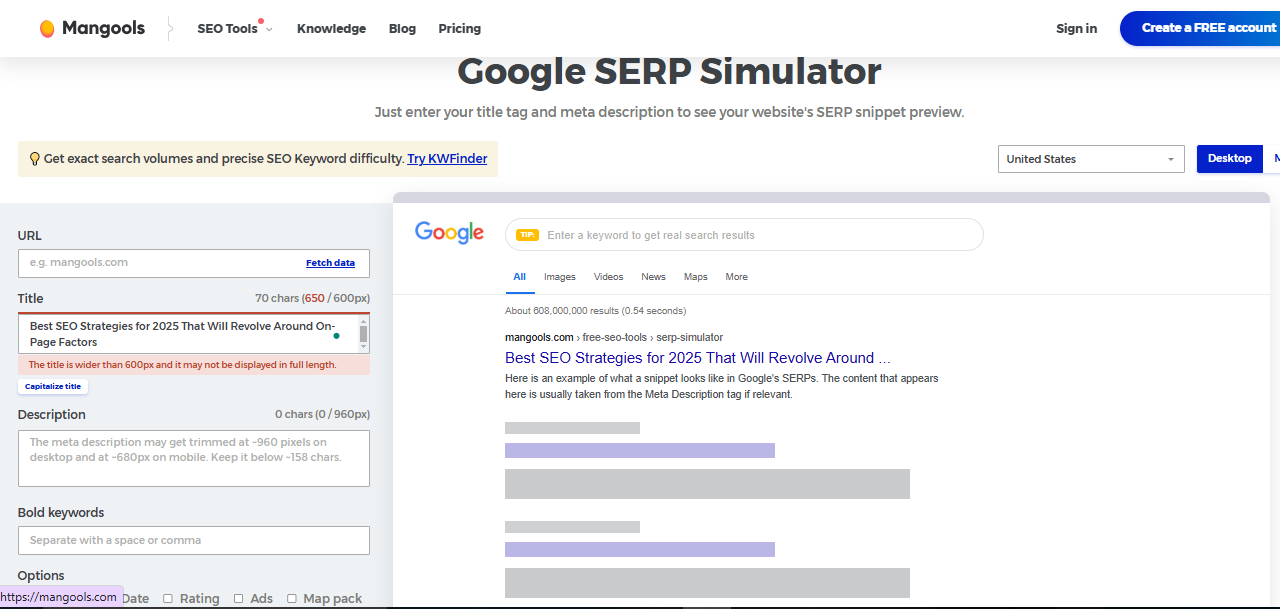
How Mobile and Desktop Display Title Tags Differ
Google may display shorter titles on mobile devices, so it’s essential to test how your title appears across different screen sizes.
- Mobile title tag length: Typically 50-55 characters
- Desktop title tag length: Can extend up to 60 characters
Example of Title Tags in Search Results
| Device | Displayed Title Length | Truncation Risk |
|---|---|---|
| Desktop | Up to 60 characters | Low |
| Mobile | Up to 55 characters | Medium |
| Tablet | Up to 58 characters | Low |
How to Check Your Title Tag Length
To ensure your title tags fit within the recommended limits:
- Use Google’s Search Console to preview title tags.
- Try online SERP preview tools like Moz’s Title Tag Tool or Ahrefs’ SERP Checker.
- Check how titles appear in actual search results, not just in your CMS.
Next, let’s explore how to properly format title tags using HTML and CMS tools.
The HTML Code of a Title Tag (With Examples)
To properly optimize title tags for SEO and user engagement, you must understand how they are structured in HTML.
A title tag is placed within the <head> section of an HTML document and looks like this:
Basic HTML Syntax of a Title Tag
<head>
<title>Best SEO Strategies for 2026 | Nexa Growth</title>
</head>
This code tells search engines and browsers what the page is about.
Where to Place the Title Tag in HTML
The title tag must be inside the <head> section of your page’s HTML. Here’s an example of a full head section with a properly formatted title tag:
<!DOCTYPE html>
<html lang="en">
<head>
<meta charset="UTF-8">
<meta name="viewport" content="width=device-width, initial-scale=1.0">
<title>How to Optimize Title Tags for SEO | Nexa Growth</title>
<meta name="description" content="Learn how to write effective title tags to improve SEO and increase your website’s visibility in search results.">
</head>
<body>
<h1>How to Optimize Title Tags for SEO</h1>
<p>Title tags play a crucial role in search rankings and user engagement...</p>
</body>
</html>
Examples of Well-Optimized Title Tags
| Page Type | Example Title Tag | Why It Works |
|---|---|---|
| Homepage | Digital Marketing Experts | Nexa Growth |
| Service Page | SEO Services in London | Get More Traffic |
| Blog Post | How to Write Title Tags That Boost SEO in 2026 | Uses a keyword-focused, engaging headline |
| Product Page | iPhone 15 Pro Max | Best Deals & Free Shipping |
| Landing Page | Get a Free SEO Audit | Nexa Growth |
Common Title Tag Mistakes to Avoid
Even though title tags are simple to implement, many websites make mistakes that affect their SEO performance.
-
Missing or Empty Title Tags
- If your page lacks a title tag, search engines might autogenerate one, often pulling irrelevant content from the page.
❌ Missing Title Tag Example:
<head> <title></title> <!-- Empty title tag --> </head>✅ Fix: Ensure every page has a unique and descriptive title tag.
-
Using the Same Title Tag for Multiple Pages (Duplicate Titles)
- Having identical title tags across multiple pages can confuse search engines and dilute ranking potential.
❌ Duplicate Title Example:
<head> <title>Our Services | Nexa Growth</title> </head>(Used on every service page, causing duplication issues.)
✅ Fix: Customize titles for each page by adding unique descriptors.
<head> <title>SEO Services in London | Nexa Growth</title> </head> -
Overloading Title Tags with Keywords (Keyword Stuffing)
- Repeating keywords excessively can make the title look spammy and may trigger Google’s algorithm to rewrite it.
❌ Overloading Example:
<head> <title>Best SEO Services | SEO Experts | SEO Agency | SEO Company</title> </head>✅ Fix: Use a natural, engaging title that focuses on one primary keyword.
<head> <title>Expert SEO Services to Boost Rankings | Nexa Growth</title> </head> -
Title Tag is Too Long (Gets Truncated in SERPs)
- If a title exceeds 60 characters, it may be cut off with an ellipsis (…) in search results.
❌ Long Title Tag Example (Too Long):
<head> <title>The Ultimate Guide to SEO Strategies That Will Help Your Website Rank Higher in Google</title> </head>✅ Fix: Keep it within 50-60 characters and place essential keywords first.
<head>
<title>SEO Strategies to Rank Higher in Google | Nexa Growth</title>
</head>
How to Optimize Title Tags Without Editing HTML
If you don’t have direct access to your website’s HTML, you can modify title tags using a content management system (CMS). Here’s how:
| CMS | How to Edit Title Tags |
|---|---|
| WordPress | Use Yoast SEO or RankMath plugins to edit title tags easily. |
| Shopify | Edit title tags in the Products > Search Engine Listing Preview section. |
| Wix | Go to SEO Settings and customize title tags for each page. |
| Squarespace | Navigate to Page Settings > SEO and modify the title field. |
| Webflow | Go to Page Settings > Title Tag and update the text. |
Using a CMS or SEO plugin ensures that your title tags are properly optimized without needing to touch the code.
Next, we’ll explore how title tags appear across different platforms, including search results, browser tabs, and social media previews.
Featured Article: How Does SEO Work? (Crawling, Indexing, and Ranking Explained)
How Do Title Tags Appear Across Different Platforms?
Title tags aren’t just for search engines—they also affect how your content appears in browsers, social media shares, and external links.
Ensuring consistency across these platforms improves brand visibility, user engagement, and click-through rates (CTR).
-
Title Tags in Google Search Results (SERPs)
Google uses title tags as the headline of your listing in search results.
However, if the title is too long, too vague, or over-optimized, Google may rewrite it based on the page’s H1 tag, content, or internal links.
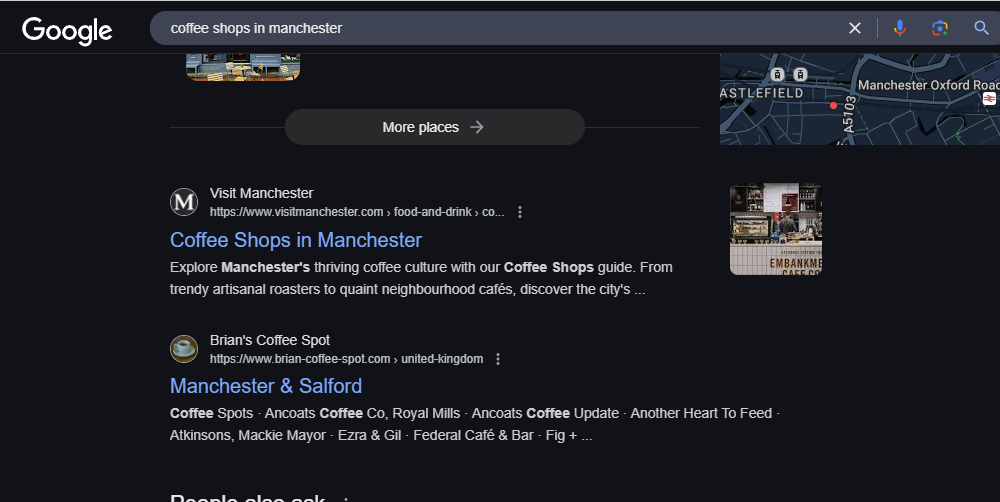
Title Tags in Google -
Title Tags in Browser Tabs
Title tags also appear in browser tabs, helping users keep track of their open pages. A well-structured title should:
- Be short and descriptive, so it’s visible even in multiple tabs.
- Include the brand name for better recall.
- Avoid excessive characters or unnecessary words.
Example in a Browser Tab
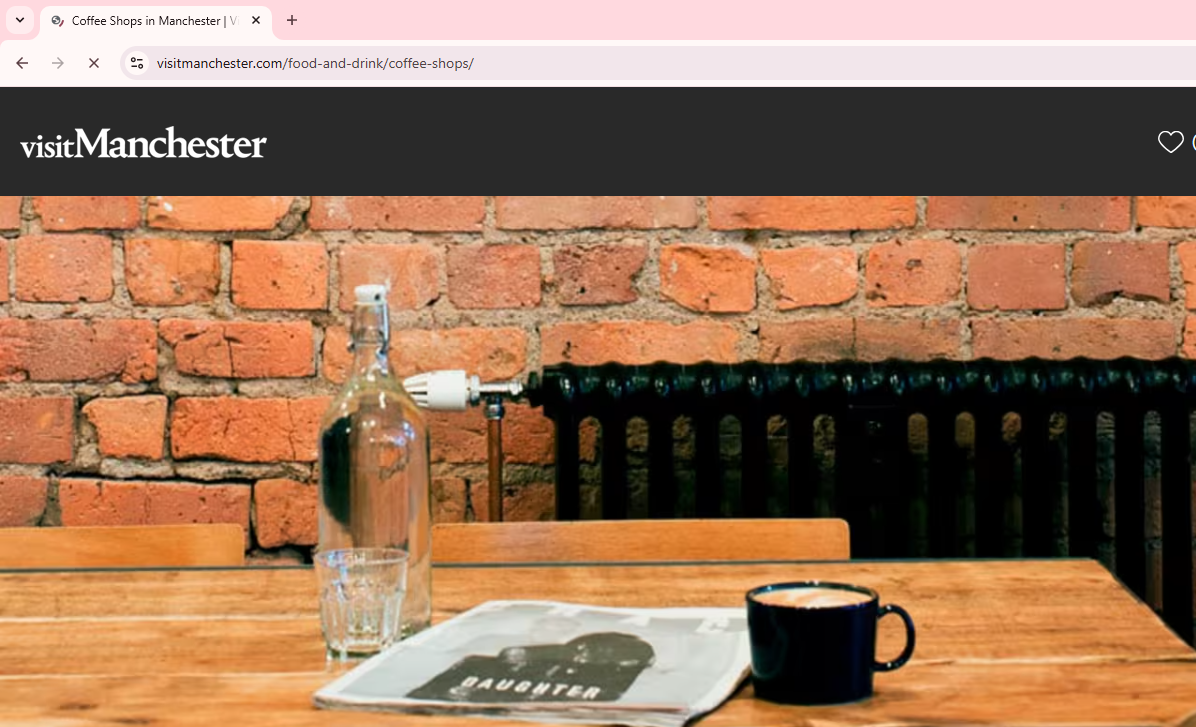
Title Tag in Browser A user searching for SEO services may see:
📌 SEO Services in London | Nexa Growth
vs.
❌ Cheap and Best SEO Services in London Near You with Free Audit (Truncated)
-
Title Tags in Social Media Shares (Facebook, LinkedIn, X)
When a page is shared on social media, the title tag is often used as the default headline.
However, social platforms may override it with Open Graph (OG) tags, which allow for custom social titles.
How Title Tags Appear on Different Social Platforms
Platform How It Uses Title Tags Optimization Tips Facebook Uses <meta property="og:title">if available; otherwise, defaults to the title tag.Use engaging, clickable titles that encourage interaction. LinkedIn Pulls from <og:title>but may modify long titles.Keep titles concise and professional for business audiences. X (Twitter) Uses <meta name="twitter:title">if defined.Include a strong hook to boost retweets and shares. WhatsApp and Messenger Uses the page title as the preview. Avoid vague or generic titles—make them descriptive and compelling. Example of a Strong Social Media Title Tag:
<meta property="og:title" content="The Ultimate Guide to Writing SEO-Friendly Title Tags | Nexa Growth"> <meta name="twitter:title" content="How to Write Title Tags That Boost SEO Rankings">Using Open Graph and Twitter meta tags ensures consistent, optimized title displays across platforms.
-
Title Tags in External Links and Bookmarks
Whenever a webpage is bookmarked or linked externally, the title tag is used as the default page title.
This impacts how users organize their saved links and how sites reference your page.
- Well-written title tags increase the likelihood of people clicking your link when shared.
- Descriptive, engaging titles encourage bookmarking and revisits.
Example of a Bookmark-Friendly Title
📌 SEO Checklist for 2026 | Nexa Growth (Concise and clear)
vs.
❌ How to Do SEO Properly to Rank Higher in 2026 and Get More Traffic to Your Website (Too long and unfocused)
Next, let’s explore whether title tags are a direct Google ranking factor and how they impact SEO rankings.
Are Title Tags a Google Ranking Factor?
A common debate in the SEO world is whether title tags directly impact rankings.
While Google has confirmed that title tags are not a primary ranking factor, they strongly influence click-through rates (CTR), relevance, and user experience—which indirectly affect rankings.
What Does Google Say About Title Tags?
Google has explicitly stated that title tags help them understand page content but are not a major ranking signal like backlinks or content quality.
However, poorly optimized or missing title tags can hurt rankings by reducing CTR and relevance.
John Mueller (Google Search Advocate) on Title Tags
“Titles are important! They help us understand what a page is about and influence whether users click on your result. However, title tags alone won’t push your rankings higher—good content and relevance matter more.”
How Title Tags Affect SEO Rankings Indirectly
Although Google doesn’t rank pages solely based on title tags, they contribute to SEO in several indirect ways:
| Factor | SEO Impact |
|---|---|
| Click-Through Rate (CTR) | Higher CTR = Higher rankings (Google favors pages with better engagement). |
| Relevance & Keyword Optimization | Helps Google understand what the page is about. |
| User Experience & Bounce Rate | A well-written title sets the right expectation, reducing bounce rates. |
| SERP Appearance & Branding | Strong title tags improve visibility and brand recognition in search results. |
Case Study: How Title Tags Influence Rankings
A study by Backlinko analyzed 4million Google search results and found that:
- Pages with a well-optimized title tag had a 20% higher CTR.
- Title tags that included exact-match keywords performed slightly better than those without.
- Pages with clickbait or misleading title tags had higher bounce rates, leading to lower rankings.
Google’s Title Tag Rewrites and Their Impact on SEO
Google rewrites 61% of title tags, often replacing them with:
- H1 headings from the page
- Anchor text from internal links
- Generated snippets from content
This happens when:
- The title is too long or too short.
- The title is overly optimized or keyword-stuffed.
- The title doesn’t accurately describe the page content.
Example of a Google Title Tag Rewrite
Original Title Tag:
👉 Best Digital Marketing Strategies for 2026 | Nexa Growth
Google’s Rewritten Version in SERPs:
👉 Top Online Marketing Tips & Insights – Nexa Growth
This rewrite may reduce CTR and dilute keyword relevance, which is why optimizing title tags correctly is essential.
Next, let’s explore where to use title tags effectively on your website to maximize their SEO benefits.
Featured Article: Types of SEO: On-Page, Off-Page, Technical, Local and More
Where Should Title Tags Be Used?
Title tags should be optimized across your entire website, but their impact varies depending on the page type.
Ensuring each page has a unique, relevant, and engaging title tag is crucial for SEO success.
-
Homepage Title Tags
Your homepage title tag is one of the most important on your website. It should:
- Clearly define your brand and what you offer.
- Include your primary service or unique selling proposition (USP).
- Be concise and optimized for branding and search visibility.
Best Practices for Homepage Title Tags
- Include brand name + core offering
- Keep it under 60 characters
- Avoid vague or generic titles
Example of a Good Homepage Title:
Digital Marketing Agency | Nexa GrowthExample of a Poor Homepage Title:
❌ Welcome to Our Website – Home (Doesn’t provide any value or keywords) -
Service and Product Page Title Tags
For service-based businesses, each service page needs an optimized title tag to target specific keywords.
Best Practices for Service Page Title Tags
- Include the service name and location (if applicable)
- Use a call to action or benefit-driven phrase
- Keep it clear, readable, and natural
Example of a Good Service Page Title:
SEO Services in London | Increase Traffic & RankingsExample of a Poor Service Page Title:
❌ SEO | Best SEO Services SEO Expert Agency (Keyword stuffing)For eCommerce and product pages, include:
- The product name
- Brand (if applicable)
- Unique selling point (free shipping, discounts, etc.)
Example of a Good Product Page Title:
iPhone 15 Pro Max – Free Shipping & Best Deals -
Blog Post Title Tags
Blog posts should balance SEO and engagement. They should be:
- Keyword-rich but natural
- Enticing enough to encourage clicks
- Not misleading or clickbaity
Best Practices for Blog Post Title Tags
- Use long-tail keywords
- Include power words for engagement
- Keep it actionable and relevant
Example of a Good Blog Post Title:
How to Write SEO Title Tags That Boost RankingsExample of a Poor Blog Post Title:
❌ Title Tags – Important for SEO? Read This! (Vague and lacks engagement) -
Landing Page Title Tags
Landing pages are designed to convert visitors, so the title should:
- Directly address the user’s intent
- Include a strong CTA
- Be benefit-focused
Example of a Good Landing Page Title:
Get a Free SEO Audit Today | Nexa GrowthExample of a Poor Landing Page Title:
❌ SEO Help for Your Business – Contact Us (Too generic) -
Category and Archive Page Title Tags
For blogs, eCommerce stores, and directory-style websites, category pages also need optimized title tags.
Example of a Good Category Page Title:
Best Digital Marketing Guides & Tips | Nexa GrowthExample of a Poor Category Page Title:
❌ Category: SEO Articles (Not optimized for SEO or user intent) -
FAQ and Help Page Title Tags
FAQ and help pages should focus on answering user queries clearly and concisely.
Example of a Good FAQ Page Title:
SEO Title Tags FAQ – Everything You Need to Know
Example of a Poor FAQ Page Title:
❌ Frequently Asked Questions (Too generic)Next, let’s discuss why Google rewrites title tags and how you can prevent it.
Featured Article: The History of SEO: Evolution Over the Years
Google’s Title Tag Rewrites – Why and How to Prevent It
Google rewrites title tags to better match search intent and improve user experience. While this can sometimes help, in many cases, it reduces the effectiveness of a well-optimized title tag.
Understanding why Google changes title tags and how to prevent unwanted rewrites is crucial for maintaining control over your search appearance.
Why Does Google Rewrite Title Tags?
Google modifies title tags when it believes the original title doesn’t accurately describe the content or match user intent. Common reasons include:
| Reason | Impact |
|---|---|
| Title is too long (over 60 characters) | Google truncates or rewrites it for better readability. |
| Title is stuffed with keywords | Google removes excessive keywords to make it more natural. |
| Title is vague or generic | Google selects a more descriptive alternative, often from the page’s content. |
| Title doesn’t match search intent | Google modifies it to align better with what users are searching for. |
| Duplicate title tags across pages | Google rewrites titles to differentiate similar pages. |
| Google prefers H1 content over title tags | The H1 is clearer and better aligned with the query. |
Example of a Google Title Tag Rewrite
Original Title Tag:
👉 Best SEO Strategies for 2026 | Nexa Growth
Google’s Rewritten Version in SERPs:
👉 Top Digital Marketing Tips & Insights – Nexa Growth
Here, Google changed the focus from SEO strategies to digital marketing tips, which might not align with the original keyword targeting.
How to Prevent Google from Rewriting Your Title Tags
While you can’t completely stop Google from modifying titles, you can minimize rewrites by following best practices:
-
Keep Title Tags Within Google’s Recommended Length
- 50-60 characters to prevent truncation.
- Use Google’s SERP preview tools to test title length before publishing.
Example of a Well-Formatted Title:
👉 SEO Services in London | Increase Traffic & Rankings -
Write Title Tags That Accurately Reflect Page Content
- Ensure the title aligns with the H1 heading and on-page content.
- Avoid misleading or clickbait-style titles.
❌ An Example of a Poorly-Formatted Title Tag:
👉 The Secret SEO Trick Google Doesn’t Want You to Know! (Misleading)✅ Good Example:
👉 SEO Best Practices for 2026: Expert Strategies & Insights -
Avoid Keyword Stuffing and Over-Optimization
- Use one primary keyword + a natural variation for clarity.
- Don’t repeat the same keyword multiple times in the title.
❌ Bad Example (Keyword-Stuffed):
👉 Best SEO Services | SEO Experts | SEO Agency | SEO Company✅ Good Example:
👉 SEO Services to Boost Your Rankings | Nexa Growth -
Ensure Each Page Has a Unique Title Tag
- No duplicate titles—each page should have a distinct focus.
- Use dynamic title tags for large sites (e.g., eCommerce or blogs).
❌ Mistake Example (Duplicate Titles):
👉 Our Services | Nexa Growth (Used for multiple service pages)✅ Good Example:
👉 PPC Advertising Services | Data-Driven Campaigns | Nexa Growth
👉 SEO Optimization Services | Improve Your Google Rankings -
Use a Clear H1 Heading That Matches the Title
- Google often pulls from H1s when rewriting titles, so they should align.
- Ensure your H1 and title tag are complementary, but not identical.
Example of a Matching Title Tag and H1:<head> <title>SEO Services in London | Nexa Growth</title> </head> <body> <h1>Professional SEO Services in London That Drive Results</h1> </body>
Featured Article: What Is On-Page SEO? A Beginner’s Guide
Should You Worry About Google Rewriting Your Title Tags?
Not always! Sometimes, Google’s rewrite actually improves your CTR by making the title more relevant to search queries.
However, if you notice that Google’s changes reduce your rankings or CTR, consider adjusting your original title tag.
Next, let’s break down how to write an effective SEO-friendly title tag step by step.
How to Write an Effective SEO-Friendly Title Tag (Step-by-Step Guide)
Crafting a high-performing title tag requires a balance between SEO optimization and user engagement. A great title tag should:
- Match search intent
- Include primary keywords naturally
- Encourage clicks (CTR optimization)
- Stay within Google’s display limits
Follow this six-step process to create title tags that boost rankings and attract users.
Step 1: Conduct Keyword Research for Title Tags
Before writing a title tag, identify the primary keyword your page should target.
- Use Google’s Keyword Planner, Ahrefs, or SEMrush to find relevant keywords
- Focus on long-tail keywords for better targeting
- Analyze top-ranking competitors to see what keywords they use in their title tags
Example of Keyword Research for a Blog Post
Let’s say we want to write a blog about SEO title tags. Here are some keyword ideas:
| Keyword | Monthly Search Volume | Competition Level |
|---|---|---|
| What is a title tag? | 3,200 | Medium |
| SEO title tag best practices | 1,500 | Low |
| How to write title tags for SEO | 1,200 | Low |
| Best title tag length for SEO | 900 | Medium |
- Choose one primary keyword and a secondary keyword that fits naturally into the title
Step 2: Write a Clear and Engaging Title
A great title should:
- Clearly describe the page’s content
- Include the target keyword naturally
- Provide a compelling reason for users to click
Good vs. Ineffective Title Tag Examples
| Ineffective Title Tag | Why It’s Ineffective | Optimized Version |
|---|---|---|
| SEO Title Tag | Too generic, lacks engagement | How to Write SEO Title Tags That Boost Rankings |
| Title Tag for SEO: Learn Now! | Sounds spammy, lacks value | SEO Title Tag Best Practices for Higher Rankings |
| Title Tags | No context or CTA | What Are Title Tags? A Complete SEO Guide |
- Formula for Writing Click-Worthy Title Tags:
- Primary Keyword + Power Word + Value Proposition
Step 3: Keep Your Title Tag Within the Recommended Length
To prevent Google from truncating your title, keep it between 50-60 characters.
Best Practices for Title Tag Length
- Ideal length: 50-60 characters (prevents truncation)
- Use short, impactful words (avoid unnecessary filler words)
- Place important keywords at the beginning (Google may cut off text from the end)
Example of a Well-Optimized Title (57 Characters):
- How to Optimize Title Tags for SEO & Higher CTR
Example of a Truncated Title (Too Long):
- The Ultimate Guide to SEO Title Tags That Improve Rankings and Click-Through Rate in 2026
Step 4: Use Power Words to Improve Click-Through Rates (CTR)
Certain words trigger higher engagement and clicks. These power words make title tags more appealing.
Power Words That Increase CTR
| Category | Examples |
|---|---|
| Authority | Ultimate, Definitive, Complete, Proven |
| Action-Oriented | Learn, Get, Discover, Unlock, Boost |
| Trust and Safety | Best, Trusted, Expert, Reliable |
| Urgency and Exclusivity | Now, Today, Latest, New, 2026 |
Example of a CTR-Optimized Title:
- The Ultimate Guide to Writing SEO-Friendly Title Tags
Step 5: Avoid Common Title Tag Mistakes
Here are some common mistakes that you must avoid.
| Mistake | Why It’s Bad | How to Fix It |
|---|---|---|
| Keyword Stuffing | Looks spammy and can trigger Google rewrites | Use one main keyword naturally |
| Too Long (Over 60 characters) | Gets truncated in SERPs | Keep within 50-60 characters |
| Too Short (Under 30 characters) | Doesn’t provide enough context | Use a descriptive and engaging title |
| Vague or Generic Title | Doesn’t encourage clicks | Make it specific and compelling |
| Missing Brand Name (for homepage) | Reduces brand visibility | Add brand name at the end |
Step 6: Test and Monitor Your Title Tag Performance
After publishing, track the performance of your title tags in Google Search Console and Google Analytics.
How to Measure Title Tag Performance
- Click-Through Rate (CTR): Are people clicking your search results?
- Rankings: Are title-optimized pages ranking better?
- Bounce Rate: Are users engaging with your content after clicking?
- If CTR is low, try A/B testing different title variations using Google Search Console data
Featured Article: How Long Does SEO Take to Show Results? A Realistic Timeline
Best Tools to Optimize Title Tags for SEO
Optimizing title tags manually can be time-consuming. Fortunately, several tools can help you analyze, test, and improve title tags for better rankings and click-through rates (CTR).
These tools provide real-time previews, keyword insights, and competitor analysis to ensure your title tags are fully optimized.
-
Google Search Console – Track Title Tag Performance
Best for: Monitoring CTR, impressions, and ranking changes related to title tags.
Key Features
- Identifies title tags with low CTR that may need optimization.
- Shows how title changes impact rankings in Google.
- Helps detect Google rewrites of title tags.
How to Use It
- Go to Performance → Search Results in Google Search Console.
- Filter by queries and identify pages with low CTR but high impressions.
- Adjust the title tag to improve relevance and engagement.
✅ Use case: If a blog post has 10,000 impressions but only a 1% CTR, you may need a more engaging title with power words.
-
Moz Title Tag Preview Tool – Test Length and Display
Best for: Ensuring title tags fit within Google’s recommended length.
Key Features
- Provides a real-time preview of title tags in SERPs.
- Helps avoid truncation or cut-off issues.
- Simulates how Google displays your title on desktop and mobile.
How to Use It
- Enter your title in the Moz preview tool.
- Check for truncation or missing keywords.
- Adjust length to ensure the most important words appear fully.
✅ Use case: Preventing Google from truncating an eCommerce product page title.
-
Ahrefs Site Audit – Identify Duplicate and Missing Title Tags
Best for: Detecting duplicate, missing, or poorly optimized title tags across a website.
Key Features
- Flags pages with missing or duplicate title tags.
- Suggests keyword optimization opportunities.
- Shows how competitors optimize their title tags.
How to Use It
- Run a site audit in Ahrefs.
- Review title tag errors under “On-Page SEO” reports.
- Fix missing or duplicate titles to improve rankings.
✅ Use case: Cleaning up duplicate title tags on a website with hundreds of blog posts.
-
Screaming Frog – Bulk Analyze Title Tags for Large Sites
Best for: Bulk auditing title tags for large websites, eCommerce stores, and blogs.
Key Features
- Crawls an entire website and exports all title tags.
- Highlights titles that are too long, too short, or missing.
- Provides a CSV export for easy optimization.
How to Use It
- Enter your website URL and run a crawl.
- Filter by title tag length, duplicates, or missing titles.
- Update problematic titles for better SEO performance.
✅ Use case: Finding 500+ pages with missing or poorly formatted title tags.
-
Yoast SEO and RankMath (For WordPress Users)
Best for: Optimizing title tags directly within WordPress.
Key Features
- Lets you edit title tags page by page.
- Offers a preview of how titles will appear in SERPs.
- Analyzes keyword placement & title structure.
How to Use It
- Install Yoast SEO or RankMath on WordPress.
- Edit the title tag in the SEO settings for each page/post.
- Use the preview tool to ensure optimal display.
✅ Use case: Ensuring every blog post has a well-optimized title before publishing.
-
ChatGPT – AI-Powered Title Tag Generation
Best for: Generating creative, keyword-optimized title tags quickly.
Key Features
- Suggests multiple title tag variations.
- Can rewrite underperforming title tags based on SEO best practices.
- Helps generate A/B testing ideas for better CTR.
How to Use It
- Input your target keyword and page type.
- Ask for 5-10 title variations for testing.
- Select the best one based on clarity and engagement.
✅ Use case: Quickly generating optimized title tags for an entire content calendar.
| Tool | Best For | Key Benefit |
|---|---|---|
| Google Search Console | CTR tracking | Find underperforming title tags |
| Moz Title Preview Tool | Length testing | Prevent truncation in SERPs |
| Ahrefs Site Audit | Duplicate/missing title tags | Detect and fix SEO errors |
| Screaming Frog | Large website audits | Bulk analyze title tags |
| Yoast SEO/RankMath | WordPress SEO | Edit and optimize titles easily |
| ChatGPT | AI-powered title creation | Generate creative SEO-friendly titles |
Final Thoughts: Mastering Title Tags for SEO
Title tags may be a small SEO factor, but they have a big impact on rankings, CTR, and user engagement. Whether you’re optimizing a blog post, service page, or product listing, a well-crafted title tag can:
- Improve your search rankings by making content more relevant.
- Increase click-through rates (CTR) by making titles more engaging.
- Enhance brand visibility by displaying a clear, memorable title in search results.
Next Steps
- Audit your current title tags using Google Search Console or Screaming Frog.
- Rewrite low-performing titles using SEO best practices and power words.
- Test different variations to see which titles drive the most engagement.
- Use SEO tools like Moz and Ahrefs to track improvements over time.
By following these steps, you’ll ensure that every page on your website has a title tag optimized for both users and search engines.
Get Found, Stay Ahead!
With Nexa Growth’s SEO services, your website ranks higher, attracts more visitors, and converts better.
Contact Us
