- Core Web Vitals are Google’s key performance metrics for a webpage’s speed, responsiveness, and stability.
- They are a crucial ranking signal, and poor scores can lead to lower visibility in search results.
- The three main metrics are Largest Contentful Paint (LCP), Cumulative Layout Shift (CLS), and Interaction to Next Paint (INP).
- Optimizing Core Web Vitals can lead to significant improvements in conversions, sales, and user engagement.
- The article provides a step-by-step guide on how to fix poor Core Web Vitals scores.
If you’ve ever waited for a website to load and felt the frustration of slow performance, you’re not alone.
According to Google, 53% of mobile users abandon a page if it takes longer than three seconds to load.
But speed isn’t the only factor—visual stability and interactivity also play a crucial role in how users experience a website. That’s where Core Web Vitals come in.
Core Web Vitals are Google’s key performance metrics that evaluate how fast, responsive, and stable a webpage is. These factors directly impact:
- Search Rankings: Google has officially stated that Core Web Vitals are a ranking signal for SEO. Websites with poor scores risk losing visibility.
- User Experience: Pages that load quickly and feel smooth encourage visitors to stay longer, reducing bounce rates and improving conversions.
- Revenue and Engagement: A study by Google and Deloitte found that even a 0.1-second improvement in mobile site speed can boost conversion rates by up to 8%.
Despite their importance, many websites struggle with optimizing these metrics. In this guide, we’ll break down everything you need to know about Core Web Vitals, including:
- The three key Core Web Vitals metrics and how they impact SEO
- Tools to measure and report Core Web Vitals
- Actionable strategies to improve your scores and stay ahead of Google’s algorithm updates
By the end of this article, you’ll have a clear roadmap to optimize your website’s Core Web Vitals and improve both rankings and user experience.
Let’s get started!
What Are Core Web Vitals?
User experience (UX) is everything.
A slow, unstable, or unresponsive website doesn’t just frustrate visitors—it drives them away.
Google, the world’s most widely used search engine, recognized this early on and has continually refined how it evaluates website quality.
One of its most significant advancements in this area is the introduction of Core Web Vitals, a set of performance metrics that measure the real-world user experience of a webpage.
Core Web Vitals focus on three key areas:
- Loading performance (Largest Contentful Paint – LCP)
- Interactivity (Interaction to Next Paint – INP, formerly First Input Delay – FID)
- Visual stability (Cumulative Layout Shift – CLS)
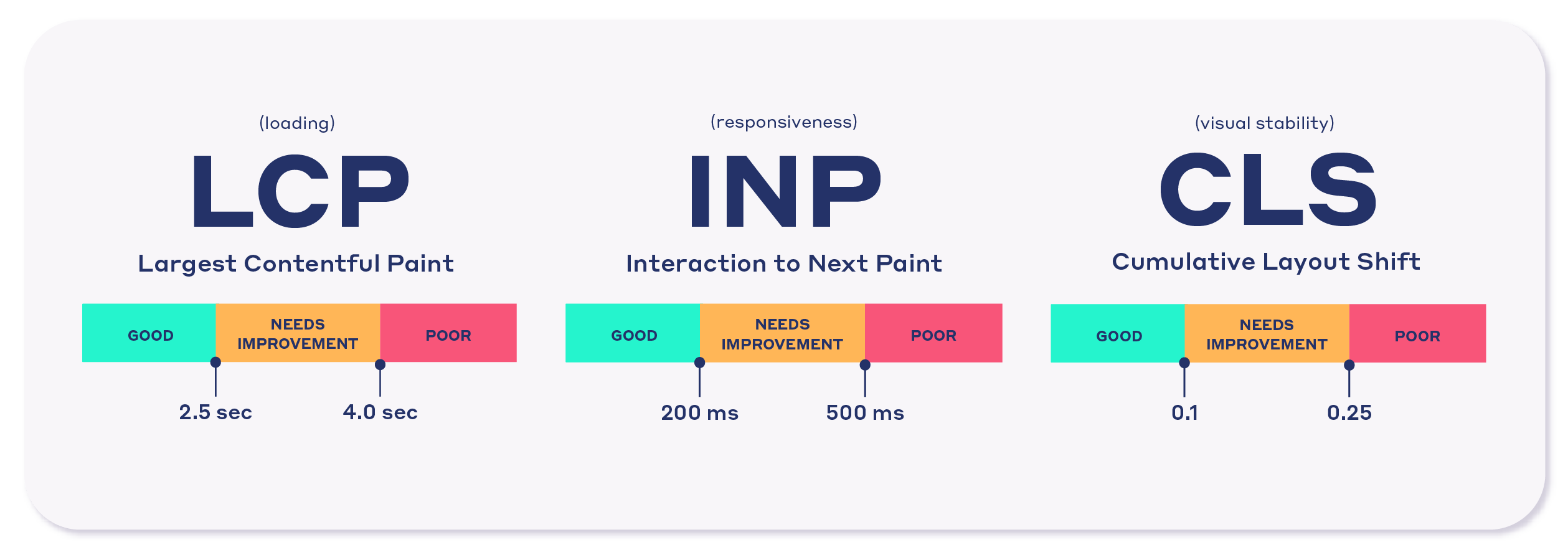
Core Web Vitals- A Visual by NitroPack
These metrics directly impact search rankings, making them essential for any website looking to improve its visibility on Google.
But how did we get here?
A Brief History of Google’s UX Metrics
Before the introduction of Core Web Vitals, Google already considered several factors to determine a website’s page experience. These included:
- Mobile-friendliness – As mobile searches overtook desktop, Google introduced mobile-first indexing and prioritized responsive, mobile-friendly websites.
- HTTPS security – Secure websites using SSL encryption (HTTPS) were given ranking advantages over non-secure (HTTP) websites.
- Intrusive interstitial penalties – Websites that used intrusive pop-ups that blocked main content were penalized, as they negatively impacted user experience.
- Page speed insights – Google encouraged webmasters to improve page load times using tools like PageSpeed Insights and Lighthouse.
While these factors helped shape a better web experience, they didn’t fully capture how users interacted with a site in real time.
A page might load quickly on paper, but if it shifted around, responded slowly, or failed to load key content promptly, the user experience would still suffer.
That’s why in 2020, Google introduced Core Web Vitals—a more refined way to measure how real users experience websites.
Why Google Introduced Core Web Vitals
Google’s introduction of Core Web Vitals was not just an SEO update—it was a user-centric revolution. The goal was simple:
- Prioritize websites that offer a fast, smooth, and stable experience.
- Penalize sites that frustrate users with slow load times, unresponsive interactions, and unstable layouts.
Google’s research found a direct link between website performance and user behavior. A study conducted by Deloitte revealed that:
- A 0.1-second improvement in mobile site speed can increase conversion rates by 8%.
- Websites that rank in the top 25% of page speed performance have a 35% lower bounce rate compared to slower sites.
Similarly, a Google study found that:
- Pages that load within 2 seconds have an average bounce rate of 9%, whereas pages taking 5+ seconds see a 38% bounce rate.
- A 1-second delay in page load time can reduce conversions by up to 7%.
These findings underscored the importance of speed, stability, and responsiveness—all of which are measured by Core Web Vitals.
The Business Impact of Poor Core Web Vitals
Poor Core Web Vitals scores don’t just lead to lower rankings—they directly affect business revenue.
- Higher bounce rates: Users won’t wait for slow pages.
- Lower conversions: If a site is unresponsive, visitors are less likely to complete purchases or sign-ups.
- Reduced organic traffic: Google prioritizes fast, high-performing websites, meaning slow sites get pushed down in rankings.
How Core Web Vitals Affect SEO and Search Rankings
Google has officially confirmed that Core Web Vitals are ranking signals that directly influence a website’s position in search results. Websites that provide a fast, smooth, and stable experience are rewarded with higher rankings, increased traffic, and better engagement, while those that fail to meet the benchmarks risk losing visibility on search engine results pages (SERPs).
Why Core Web Vitals Are Crucial for SEO
Core Web Vitals impact SEO in two major ways:
- Organic Rankings:
- Google prioritizes websites that load quickly, remain stable, and respond efficiently.
- Pages with poor Core Web Vitals scores rank lower, making it harder for businesses to gain visibility and attract organic traffic.
- User Engagement and Conversions:
- A website with optimized Core Web Vitals keeps users engaged longer and reduces bounce rates.
- Faster loading speeds lead to higher conversions, particularly for e-commerce, SaaS, and lead-generation sites.
So, if you want higher search rankings, better user engagement, and increased conversions, improving your Core Web Vitals is no longer optional—it’s a necessity.
Featured Article: The Ultimate Guide to URL Structures: SEO Best Practices & Future Trends
Core Web Vitals: The Three Key Metrics
Google’s Core Web Vitals are built around three primary performance metrics that directly influence a website’s user experience and search rankings:
- Largest Contentful Paint (LCP) – Measures loading speed
- Cumulative Layout Shift (CLS) – Measures visual stability
- Interaction to Next Paint (INP) – Measures responsiveness
Each of these plays a crucial role in ensuring a fast, smooth, and interactive browsing experience for users.
Let’s explore these metrics in detail and understand how they impact SEO and website performance.
-
Largest Contentful Paint (LCP) – Measuring Load Speed
Largest Contentful Paint (LCP) measures the time it takes for the largest visible content element (such as an image, video, or text block) to fully render on the screen.
This is crucial because it directly affects a user’s perception of page speed—the faster LCP occurs, the faster the page feels loaded.
Why LCP Matters
- Users expect fast-loading pages – If a page takes more than 2.5 seconds to load, bounce rates increase by 32% as users leave before interacting with the content.
- Google prioritizes fast LCP – Websites with poor LCP scores are more likely to be pushed down in search rankings, negatively impacting organic traffic and conversions.
- Mobile users are even more impatient – With the rise of mobile browsing, slow-loading pages are particularly harmful, leading to higher abandonment rates.
Google’s Ideal LCP Benchmarks
- Good: Under 2.5 seconds
- Needs Improvement: Between 2.5 – 4 seconds
- Poor: Over 4 seconds
How to Improve LCP
To achieve an optimal LCP score, reduce load time for the largest content element by implementing the following:
- Optimize Images and Videos – Use next-gen formats like WebP or AVIF, compress files, and enable lazy loading so offscreen media loads only when needed.
- Minimize Server Response Times – Use Content Delivery Networks (CDNs) and enable browser caching to speed up page load.
- Reduce Render-Blocking JavaScript and CSS – Minimize unnecessary scripts and stylesheets that delay rendering.
- Use Preloading Techniques – Preload important images and fonts to ensure they load faster.
-
Cumulative Layout Shift (CLS) – Measuring Visual Stability
Cumulative Layout Shift (CLS) measures how much elements on a webpage unexpectedly move or shift while loading.
A poor CLS score can result in a frustrating user experience, as elements may shift unpredictably, leading to misclicks and navigation errors.
Why CLS Matters
- Poor CLS = Frustrated Users – Imagine trying to click a “Buy Now” button, only for an ad or image to suddenly load above it, shifting everything down. This creates a poor user experience and increases bounce rates.
- Google penalizes high CLS scores – Websites with unstable layouts rank lower because they disrupt user experience.
- CLS issues are especially problematic for mobile users – Mobile screens are smaller, so even small layout shifts can have a bigger impact on usability.
Google’s CLS Benchmarks
- Good: Below 0.1
- Needs Improvement: Between 0.1 – 0.25
- Poor: Over 0.25
How to Fix CLS Issues
To ensure a stable layout and prevent unnecessary shifts, follow these best practices:
- Set Explicit Width & Height for Images, Videos, and Ads – This reserves space for media content, preventing sudden shifts when they load.
- Preload Fonts and Use Font-Display: swap – This prevents text reflows where fonts suddenly change after loading.
- Avoid Dynamically Injecting Content Above Existing Elements – If additional elements need to load, ensure they do so below existing content to avoid pushing important buttons, text, or links out of place.
- Ensure Third-Party Ads Don’t Cause Layout Shifts – Lazy-load ads in a way that reserves space for them before they load.
-
Interaction to Next Paint (INP) – Measuring Responsiveness
Interaction to Next Paint (INP) replaced First Input Delay (FID) in March 2024 as the primary metric for measuring a webpage’s responsiveness.
INP measures the delay between a user’s interaction (such as clicking a button, tapping a link, or typing in a form) and the time it takes for the next visual update to appear on the screen.
Unlike FID, which only measured the delay of the first interaction, INP provides a more accurate picture of the overall interactivity of a page by analyzing multiple interactions.
Why INP Matters
- Slow interactivity leads to user frustration – If a page doesn’t respond quickly when a user tries to interact, they lose patience and leave.
- Google prioritizes responsive websites – A low INP score signals a smooth, user-friendly experience, leading to better rankings and engagement.
- E-commerce sites and mobile users are especially affected – Delayed interactions can cause users to abandon shopping carts or fail to complete a form submission.
Google’s INP Benchmarks
- Good: Below 200ms
- Needs Improvement: Between 200 – 500ms
- Poor: Over 500ms
How to Reduce INP Delays
To improve responsiveness and ensure quick interactions, consider the following optimizations:
- Optimize JavaScript Execution Time – Reduce or defer non-essential JavaScript, and avoid excessive DOM manipulation, which slows down interaction speed.
- Reduce Third-Party Scripts – Too many analytics trackers, chat widgets, and ad scripts slow down response times. Limit unnecessary third-party integrations.
- Use Browser Caching to Preload Assets – Caching allows the browser to store frequently used resources, reducing load times for interactions.
- Minimize Main-Thread Work – Avoid long tasks that delay the browser’s ability to process user interactions.
Each of these three Core Web Vitals metrics—LCP, CLS, and INP—plays a crucial role in determining the user experience and search rankings of a website.
- A fast-loading website (LCP) keeps users engaged.
- A stable website (CLS) ensures a frustration-free browsing experience.
- A responsive website (INP) makes interactions smooth and seamless.
By optimizing these factors, websites can improve their rankings, lower bounce rates, and enhance user experience, ultimately leading to higher conversions and revenue.
Investing in Core Web Vitals optimization isn’t just about SEO—it’s about creating a better web for users.
Sites that prioritize performance will outperform competitors, gain higher engagement, and ultimately drive more business success.
Featured Article: How to Write Meta Descriptions: Tips and Examples 2026
The Business Impact of Optimizing Core Web Vitals: Case Studies
Many SEO experts and businesses have conducted case studies to analyze the real-world impact of Core Web Vitals improvements on rankings, user engagement, and revenue.
The results consistently show that better Core Web Vitals = higher engagement and conversions.
-
Pinterest: A 40% LCP Improvement = 15% More Sign-Ups
Pinterest optimized its Largest Contentful Paint (LCP) by 40%, significantly reducing load times. As a result, the company saw:
- A 15% increase in sign-ups, proving that page speed has a direct impact on user engagement.
- A reduction in bounce rates, as users were more likely to stay and explore the site.
-
Walmart: A 1-Second Speed Improvement = 2% More Conversions
Retail giant Walmart tested the impact of page speed on user behavior and found that:
- Improving load time by just 1 second led to a 2% increase in conversions.
- Faster load times kept users engaged, increasing time spent on the site and leading to more completed purchases.
-
Vodafone (Italy): A 31% LCP Improvement = 8% More Sales
Vodafone Italy recognized that its slow LCP times were hurting sales, so they optimized their website’s performance by improving LCP by 31%. The result?
- An 8% increase in online sales, proving that website performance directly affects revenue.
-
iCook: A 15% CLS Improvement = 10% More Ad Revenue
iCook, a recipe and cooking website, struggled with poor visual stability (CLS issues) that affected user experience. After improving their CLS score by 15%, they saw:
- A 10% increase in ad revenue, as users stayed longer and engaged more with content.
-
AliExpress: A 15% Bounce Rate Reduction by Fixing CLS and LCP
AliExpress, a leading e-commerce platform, faced high bounce rates due to slow page loads and shifting content. By improving CLS by 10 times and LCP by 2 times, they saw:
- A 15% decrease in bounce rates, keeping visitors engaged and increasing sales.
As a result, Google rewards well-optimized websites with higher rankings, leading to a competitive advantage in search results.
For businesses looking to boost their SEO and revenue, prioritizing Core Web Vitals is no longer optional—it’s essential.
Featured Article: Best Practices for Header Tags and Content Hierarchy
Step-by-Step Guide to Fixing Poor Core Web Vitals Scores
Improving Core Web Vitals requires a structured approach that focuses on optimizing loading performance (LCP), visual stability (CLS), and responsiveness (INP).
Websites that perform poorly in these areas often suffer from higher bounce rates, lower engagement, and weaker search rankings.
Below is a detailed, step-by-step guide to fixing each Core Web Vitals issue effectively.
Optimizing Largest Contentful Paint (LCP) – Improving Load Speed
Since LCP measures how quickly the largest content element (image, video, or text block) appears on the screen, optimizing it involves reducing render delays, slow server response times, and unnecessary resource loads.
-
Enable Lazy Loading for Images and Videos
Lazy loading ensures that images and videos only load when they enter the user’s viewport, rather than loading all at once when the page is first opened. This significantly reduces initial page load time.
- Use loading=”lazy” for images in HTML.
- Implement native lazy loading in modern browsers for better efficiency.
- For videos, use the <video> tag with the preload=”none” attribute to avoid loading unnecessary media files upfront.
-
Use a Fast Web Hosting Provider
A slow server response time can delay LCP, making a website feel sluggish. Choosing a reliable web hosting provider with fast servers improves LCP dramatically.
- Select a premium hosting service optimized for speed (e.g., VPS, dedicated hosting, or cloud hosting).
- Use a Content Delivery Network (CDN) to distribute content globally and reduce the time needed to load images and videos.
- Optimize server performance by implementing caching strategies and reducing database queries.
-
Minimize Render-Blocking JavaScript and CSS
JavaScript and CSS files that are not properly optimized can delay the rendering of important page content, increasing LCP times.
- Remove unnecessary third-party scripts that block rendering.
- Minify and compress CSS and JavaScript files using tools like UglifyJS, Terser, or CSSNano.
- Use deferred loading (defer attribute) for JavaScript files to ensure they do not interfere with page rendering.
-
Optimize and Compress Images
Unoptimized images are one of the most common causes of poor LCP scores. Compressing and properly formatting images can greatly improve page speed.
- Convert images to WebP or AVIF format (which are more efficient than JPEG or PNG).
- Use responsive image sizes with the srcset attribute to serve different images based on the device.
- Implement image CDNs (such as Cloudinary or Imgix) to serve optimized versions of images dynamically.
Fixing Cumulative Layout Shift (CLS) – Ensuring Visual Stability
CLS occurs when page elements shift unexpectedly while the page loads. These layout shifts often disrupt the user experience, leading to accidental clicks and frustration.
-
Reserve Space for Ads, Images, and Embeds
One of the biggest causes of CLS is content loading late and pushing existing elements down. To avoid this:
- Define width and height attributes for images and videos to ensure they reserve the required space during page load.
- Set fixed aspect ratios for ad slots and embedded content (such as YouTube videos or maps).
- Use CSS containers for dynamically loaded content so it doesn’t push other elements out of place.
-
Use CSS Animations Instead of Layout Shifts
Unexpected movement caused by JavaScript or delayed CSS execution can trigger layout shifts. Replacing abrupt shifts with CSS animations ensures a smoother experience.
- Instead of adding elements dynamically, use transform animations to animate them smoothly.
- Use CSS animations (@keyframes) to introduce elements without causing jumps.
- Avoid inserting banners, pop-ups, or dynamic content above existing elements unless they load instantly.
-
Preload Fonts and Avoid Flash of Invisible Text (FOIT)
A common cause of CLS issues is when fonts load late, causing text to suddenly reflow. This is often referred to as FOIT (Flash of Invisible Text).
- Use font-display: swap in CSS to ensure that system fonts are used while custom fonts are loading.
- Preload critical fonts using <link rel=”preload” href=”your-font.woff2″ as=”font” type=”font/woff2″ crossorigin=”anonymous”>.
- Reduce third-party font dependencies, such as Google Fonts, by self-hosting frequently used fonts.
Reducing Interaction to Next Paint (INP) Delays – Improving Responsiveness
INP measures how quickly a page responds to user interactions (such as clicking a button or entering text).
Poor INP scores indicate slow, unresponsive pages, leading to frustrated users and lower engagement.
-
Minify JavaScript and Reduce Blocking Scripts
JavaScript execution time plays a significant role in delaying user interactions. If a page is overloaded with unnecessary scripts, it can become sluggish.
- Minify JavaScript using Terser, UglifyJS, or Babel Minify to remove unnecessary whitespace and reduce file size.
- Defer or remove non-essential scripts that slow down interaction speed.
- Implement code splitting to only load JavaScript when necessary, preventing unnecessary delays.
-
Optimize Third-Party Integrations (Chatbots, Trackers, etc.)
Many websites rely on third-party scripts, such as analytics tools, social media embeds, or chatbots. However, these scripts often introduce latency and slow down responsiveness.
- Asynchronously load third-party scripts so they don’t block page interactivity.
- Remove or replace heavy tracking scripts with lightweight alternatives (e.g., switch from Google Tag Manager to a server-side tracking solution).
- Use server-side rendering (SSR) or static site generation (SSG) for content-heavy applications to pre-render pages efficiently.
-
Use Browser Caching to Preload Assets
Slow INP scores are often caused by frequent reloading of resources, making user interactions feel sluggish. Enabling proper caching strategies can speed up repeated interactions.
- Configure browser caching headers (Cache-Control: max-age=31536000) to store static assets in the user’s browser.
- Use service workers to cache dynamic content for frequently visited pages.
- Implement preloading techniques for important scripts, fonts, and images that are needed immediately upon user interaction.
-
Reduce Main-Thread Work to Improve Responsiveness
When the main thread of the browser is overloaded, it delays processing user interactions, causing poor INP scores. To reduce this:
- Optimize JavaScript execution by breaking large tasks into smaller ones using requestIdleCallback() or web workers.
- Reduce DOM size and complexity, as a bloated DOM structure can slow down interaction processing.
- Eliminate excessive event listeners that block interaction handling (e.g., onClick listeners with unnecessary computation).
Featured Article: The Importance of Title Tags and How to Optimize Them
Best Tools for Core Web Vitals Analysis
Google provides two main types of tools for measuring Core Web Vitals:
- Field Tools – These collect real user experience (RUM) data from actual visitors.
- Lab Tools – These run performance tests in a controlled environment to diagnose issues.
Using both field and lab tools together provides a comprehensive view of a website’s performance, allowing for real-time monitoring and proactive optimization.
-
Field Tools (Real User Experience Data)
Field tools provide real-world insights based on actual user interactions.
These tools measure how visitors experience your website across different devices, network conditions, and locations.
Google Search Console (GSC) – Sitewide Performance Monitoring
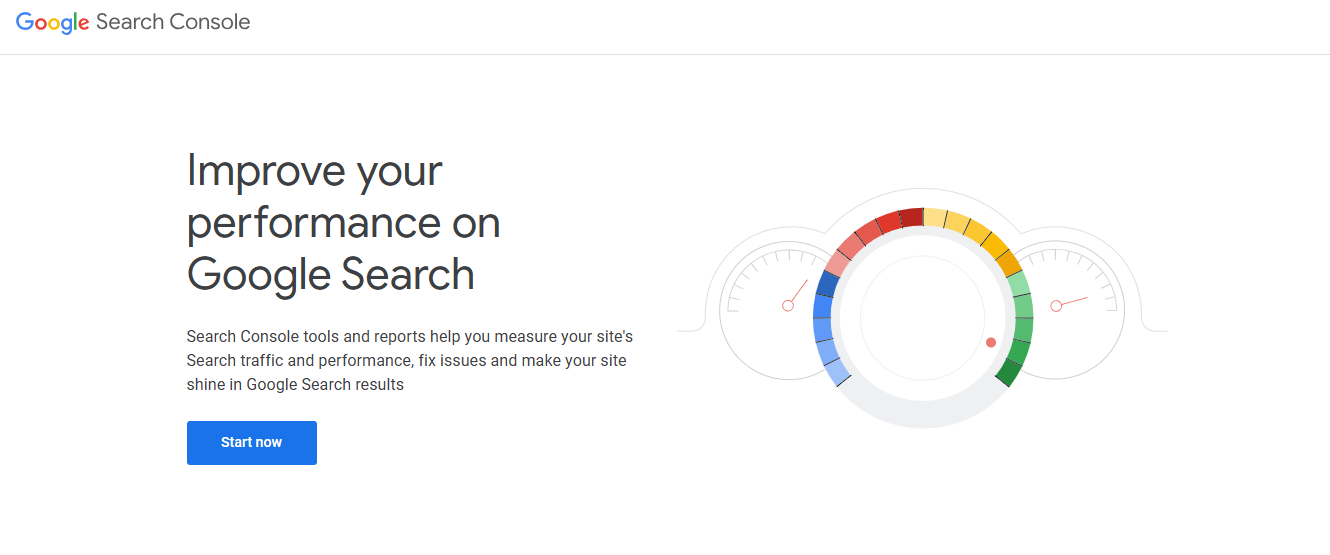
Google Search Console’s Webpage Google Search Console provides Core Web Vitals reports based on real user experience data collected from the Chrome User Experience Report (CrUX). It helps:
- Identify pages that fail to meet Google’s Core Web Vitals benchmarks.
- Track historical trends to see if performance improves or worsens over time.
- Segment performance data into mobile and desktop versions for targeted optimizations.
GSC is particularly useful for sitewide analysis, helping webmasters and SEOs prioritize which pages need the most attention.
PageSpeed Insights (PSI) – Real-Time and Lab Analysis
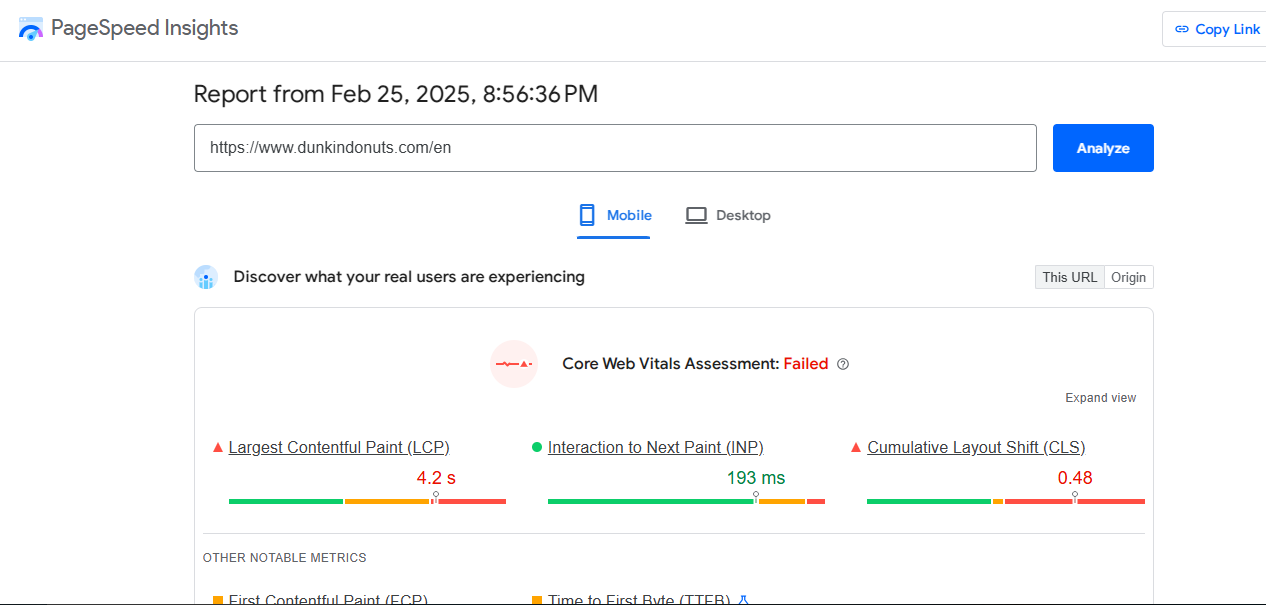
Google Page Speed Insights PageSpeed Insights (PSI) is one of Google’s most widely used tools for analyzing Core Web Vitals. It provides both field data (real user reports) and lab data (controlled test results).
Key Features:
- Shows real-world performance data collected from the Chrome User Experience Report (CrUX).
- Provides lab-based testing results using Google Lighthouse for debugging performance issues.
- Offers specific optimization recommendations to improve LCP, CLS, and INP scores.
PSI is ideal for analyzing individual page performance rather than entire websites.
-
Lab Tools (Testing and Debugging in Controlled Environments)
Lab tools run simulated tests in a controlled setting to diagnose potential performance issues before they affect real users.
These tools are useful for debugging and experimenting with optimizations.
Lighthouse – Google’s In-Depth Performance Audit Tool
Lighthouse is an open-source tool built by Google that runs in Chrome DevTools and PageSpeed Insights.
It allows developers to test page performance in a controlled environment.
Key Features:
- Generates detailed performance audits, including Core Web Vitals scores.
- Evaluates accessibility, SEO, best practices, and progressive web apps (PWAs).
- Helps diagnose JavaScript execution delays, unused CSS, and render-blocking resources.
Lighthouse is ideal for developers and performance engineers who want to conduct in-depth debugging and optimization testing.
GTmetrix – Advanced Load Time Analysis
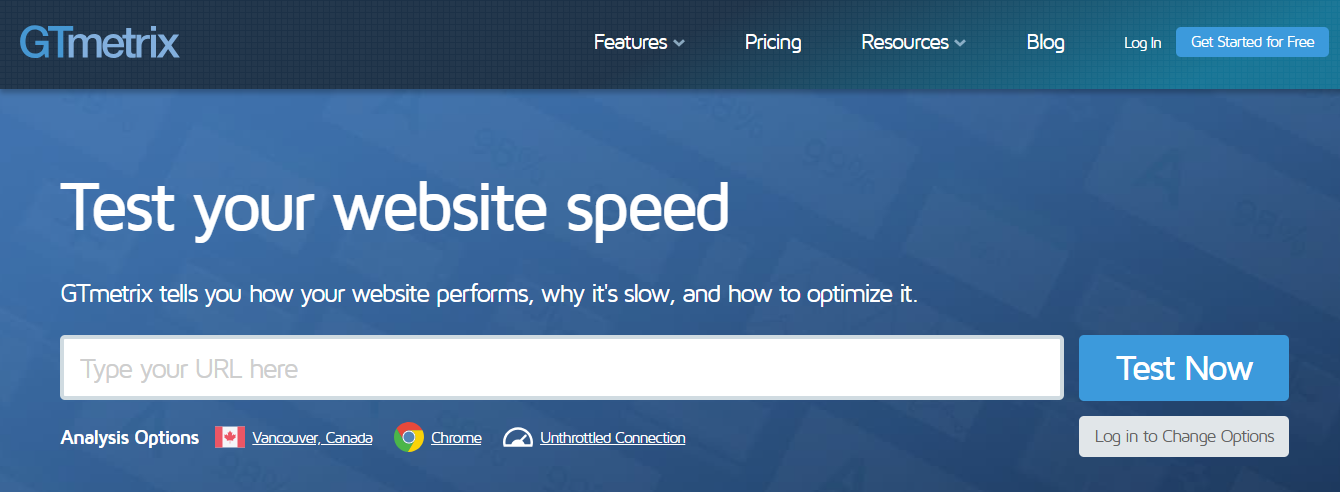
GTmetrix’s Webpage GTmetrix is a third-party tool that provides detailed page speed analysis, offering deeper insights beyond Google’s built-in tools.
Key Features:
- Provides waterfall charts to visualize how different elements load.
- Offers geolocation testing to measure performance across various regions.
- Analyzes third-party script impact (e.g., tracking codes, ad networks).
GTmetrix is especially useful for understanding load time breakdowns and optimizing server response times.
SEO That Speaks Google’s Language
Nexa Growth provides fast, effective, and tailored SEO solutions that search engines (and users) love!
Contact UsFuture of Core Web Vitals: What’s Next?
As Google continues to refine how it evaluates websites, Core Web Vitals are expected to evolve with advancements in web performance measurement and user experience optimization.
Since their introduction in 2020, these metrics have already undergone changes—most notably, the replacement of First Input Delay (FID) with Interaction to Next Paint (INP) in March 2024.
However, this is just the beginning.
Future updates will likely introduce new performance benchmarks, enhanced mobile tracking, and AI-powered ranking adjustments.
Staying ahead of these changes is critical for SEO success and long-term digital growth.
-
Improved Mobile Performance Tracking
With mobile-first indexing being the standard for Google, mobile performance metrics are expected to become even more refined. Currently, Core Web Vitals measure load speed, interactivity, and stability, but mobile users have different behavior patterns that may require additional insights.
Possible future updates may include:
- More granular LCP and CLS tracking on mobile, considering network speeds, device limitations, and rendering times across 3G, 4G, and 5G connections.
- Better responsiveness analysis, tracking how mobile devices handle touch gestures, scrolling smoothness, and viewport adaptability.
- Deeper insights into progressive web apps (PWAs), measuring offline performance, caching efficiency, and seamless browsing transitions.
-
AI-Driven Ranking Adjustments
Google has already started integrating machine learning and AI into its ranking algorithms, and Core Web Vitals may soon be influenced by AI-driven ranking adjustments. This means that:
- Google may use real-time machine learning models to analyze user behavior at scale, adapting rankings based on how users engage with different sites.
- Core Web Vitals could become more dynamic, adjusting for different industries, website types, and user intent.
- AI-driven models may predict performance issues before they happen, allowing Google to penalize sites that are trending toward poor UX.
For example, if Google detects that a webpage consistently struggles with slow load times at peak hours (due to high traffic or unoptimized servers), the ranking system could automatically adjust its visibility until improvements are made.
-
More Emphasis on Real User Experience (RUM) Data
Right now, Core Web Vitals are measured through lab tests (simulated environments) and field data (real-world user data from Chrome User Experience Report – CrUX). In the future, real user experience data may become even more critical in determining rankings.
Google may enhance Core Web Vitals by:
- Prioritizing long-term field data over lab tests, ensuring that real-world conditions (like slow network speeds and lower-end devices) are factored into rankings.
- Giving webmasters access to live, AI-powered recommendations for improving their Core Web Vitals in Google Search Console.
- Introducing new engagement-based signals, such as time spent interacting with a page and frustration indicators (e.g., users rapidly clicking due to slow responsiveness).
-
Potential Introduction of New Core Web Vitals Metrics
Google has already updated and replaced performance metrics in the past, and this trend is likely to continue. Future updates may introduce:
- New interactivity metrics beyond INP, covering scrolling performance, hover interactions, or responsiveness to rapid user input.
- More refined visual stability metrics, where CLS could be broken down into specific movement categories, such as sidebar shifts vs. content jumps.
- Smoother multi-device tracking, with performance benchmarks ensuring seamless transitions between desktop, mobile, and tablet browsing.
-
Increased Importance of Web Sustainability and Accessibility
As Google continues to refine Core Web Vitals, sustainability and accessibility metrics could become an additional focus.
- Web energy efficiency tracking, where Google may introduce performance-related sustainability measures, rewarding energy-efficient websites that minimize unnecessary resource consumption.
- Accessibility-focused performance tracking, where websites that meet strong accessibility guidelines (WCAG compliance, ARIA improvements, and text readability) may get additional ranking boosts.
This shift would further reinforce Google’s commitment to making the web faster, more inclusive, and environmentally responsible.
Why Staying Ahead of Core Web Vitals Updates is Critical
With Google constantly evolving its ranking algorithms, websites that fail to adapt to Core Web Vitals updates risk:
- Lower rankings as new performance metrics are introduced.
- Increased bounce rates if UX expectations aren’t met.
- Reduced conversions due to slow or unoptimized pages.
To stay ahead of future changes, businesses and SEO professionals must:
- Regularly monitor Google Search Console and Core Web Vitals reports.
- Stay updated on Google’s algorithm changes and developer announcements.
- Continuously optimize for mobile performance, AI-driven ranking factors, and real user data.
Core Web Vitals are not a one-time fix—they are an evolving standard that will continue to shape how websites perform in search results.
The future will likely bring deeper mobile tracking, AI-driven ranking adjustments, and a stronger emphasis on real-world UX data.
Websites that proactively optimize for these evolving benchmarks will outperform competitors, maintain higher rankings, and deliver a seamless browsing experience that keeps users engaged.
As Google refines Core Web Vitals, the question is no longer “Should I optimize my website?” but rather, “How can I future-proof my site for the next wave of ranking changes?”
The answer lies in continuous improvement, technical optimization, and staying informed about Google’s updates.
Websites that embrace these principles will thrive in the evolving landscape of search and user experience.
Final Thoughts
Ignoring Core Web Vitals can cost you traffic, rankings, and revenue. By implementing the strategies outlined in this guide, you’ll:
- Rank higher in search results
- Deliver a better user experience
- Increase engagement and conversions
The time to optimize is now. Start fixing your Core Web Vitals today and stay ahead of the competition.
SEO That Works, Rankings That Last
Get found, get traffic, and stay ahead with our cutting-edge SEO strategies!
Contact Us
